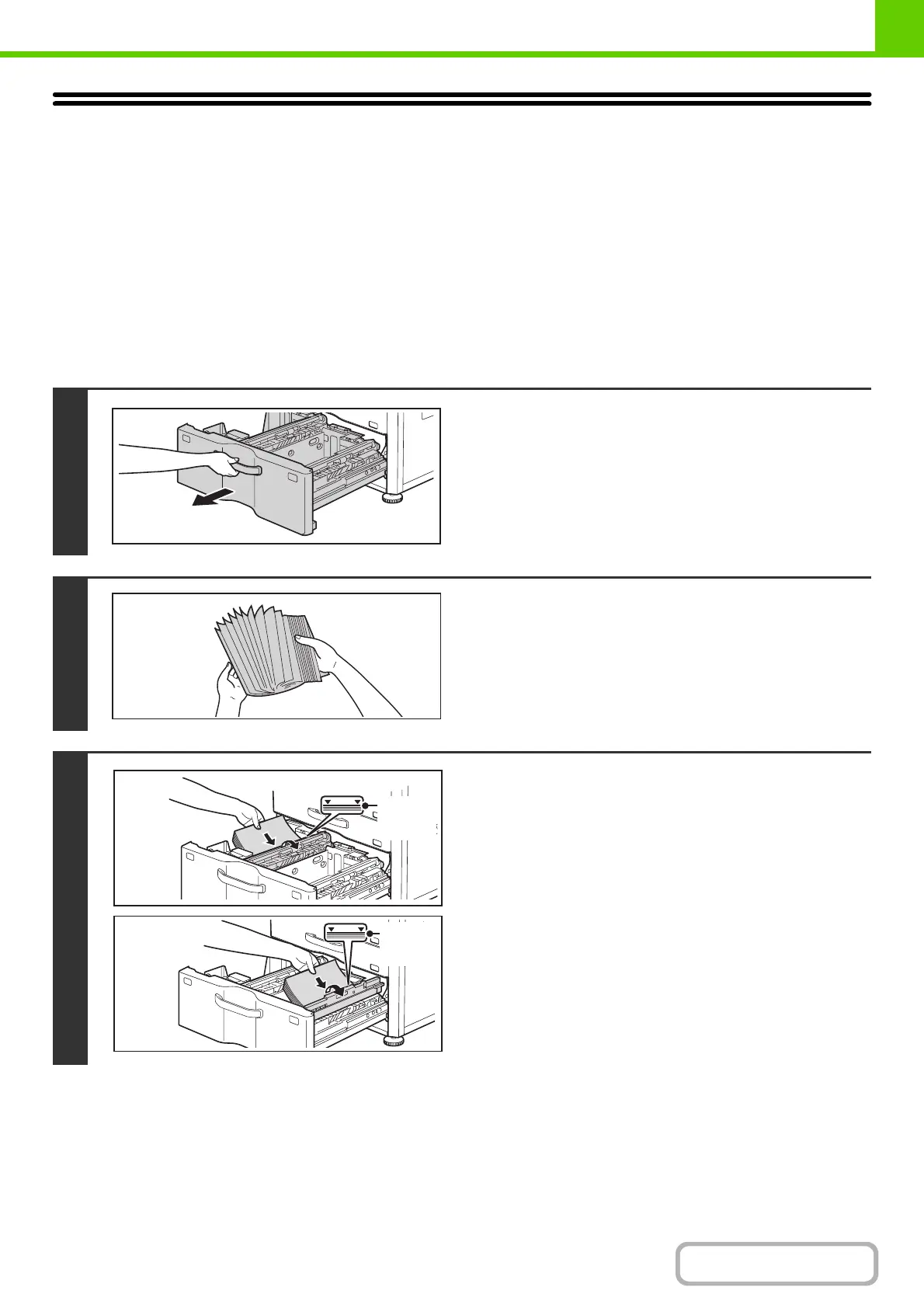1-32
BEFORE USING THE MACHINE
Contents
TRAY SETTINGS FOR TRAY 3 TO 4
(Stand/500&2000 Sheet Paper Drawer)
LOADING PAPER IN PAPER TRAY 3 - TRAY 4
A4 or 8-1/2" x 11" size paper can be loaded in tray 3 and tray 4. These are parallel large-capacity trays that allow a total
of approximately 2000 sheets of SHARP standard paper (80 g/m
2
(20lbs.)) to be loaded. If you wish to change the paper
size of tray 3 or tray 4, see "CHANGING THE PAPER SIZE IN PAPER TRAY 3 - TRAY 4" on the next page.
For information on how to load paper and change the paper size for a single tray, see "TRAY SETTINGS FOR TRAY 1
TO 4" (page 1-30).
1
Pull out paper tray 3-tray 4.
Gently pull the tray out until it stops.
2
Fan the paper.
Fan the paper well before loading it. If the paper is not fanned,
multiple sheets may feed at once and cause a misfeed.
3
Load paper in the left and right trays.
Lift the paper guide and load paper in tray 3.*
1
Approximately 1150 sheets of SHARP standard paper
(80 g/m
2
(20lbs.)) can be loaded.
Be sure to return the paper guide to its original position after
loading the paper.
Lift the paper guide and load paper in tray 4.*
1
Approximately 850 sheets of SHARP standard paper
(80 g/m
2
(20lbs.)) can be loaded.
*1 The paper stack must not be higher than the indicator line.
Indicator
line
Indicator
line
