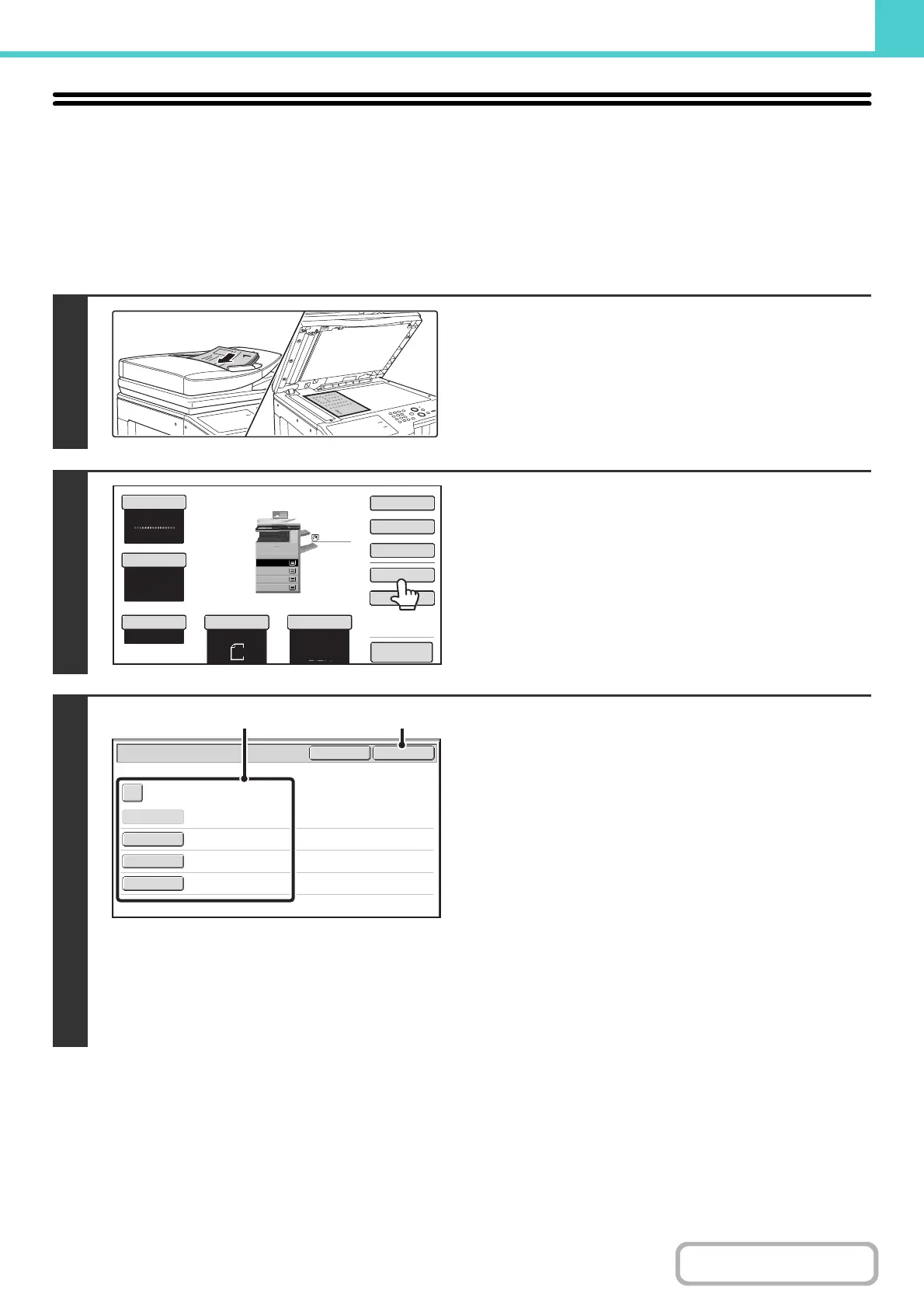6-13
DOCUMENT FILING
Contents
SAVING A FILE WITH "File"
When copying, printing or transmitting a document in copy mode, print mode, or image send mode (excluding USB
memory scan mode), "File" can be selected to save an image of the document to the Main folder or a previously created
custom folder. The image can retrieved at a later time, allowing you to print or transmit the document without having to
locate the original.
As an example, the procedure for using "File" while copying is explained below.
1
Place the original.
Place the original face up in the document feeder tray, or face
down on the document glass.
2
Touch the [File] key.
3
Select the "File" settings.
(1) Select file information settings.
To select the user name, file name, folder, and
confidential setting, see "FILE INFORMATION" (page
6-15).
• Specifying a user name: page 6-15
• Assigning a file name: page 6-16
• Specifying the folder: page 6-16
• Storing a file as a confidential file: page 6-17
After configuring the above settings, you will return to this
screen. Go to the next step.
If you do not wish to assign a user name or other
information to the file, go to the next step.
(2) Touch the [OK] key.
You will return to the base screen of copy mode and the
[File] key will be highlighted.
Plain
A3
3.
1.
2.
A4R
B4
4.
A4
A4
Colour Mode
Special Modes
2-Sided Copy
Output
File
Quick File
Original
Paper Select
Auto
A4
Plain
Auto
A4
Full Colour
Exposure
Auto
Copy Ratio
100%
Preview
File Information
OKCancel
Confidential
User Name
User Unknown
Copy_04042013_112030
Main Folder
File Name
Stored to
Password
(1) (2)