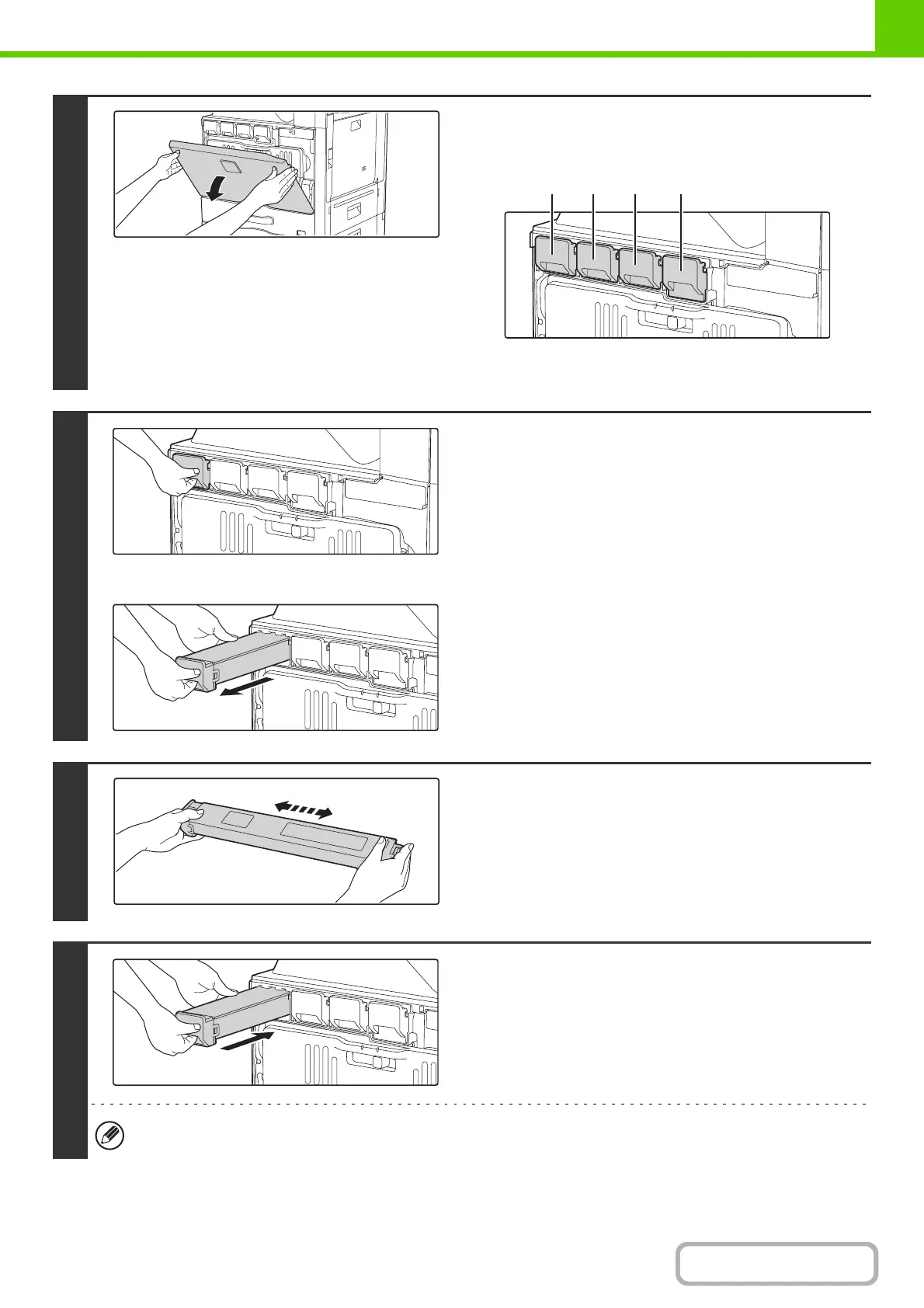1-65
BEFORE USING THE MACHINE
Contents
1
Open the front cover.
Locations of colour toner cartridges
(A): Yellow (B): Magenta
(C): Cyan (D): Black
2
Pull the toner cartridge toward you.
Gently pull the toner cartridge horizontally toward you.
If the cartridge is pulled out abruptly, toner may spill out.
Example: Replacing the yellow toner cartridge
Hold the toner cartridge with both hands as shown and pull it
out of the machine.
3
Remove a new toner cartridge from its
package and shake it horizontally five or
six times.
4
Gently insert the new toner cartridge
horizontally.
A toner cartridge of a different colour cannot be installed. Be sure to install a toner cartridge of the same colour.
(C)(B)(A) (D)