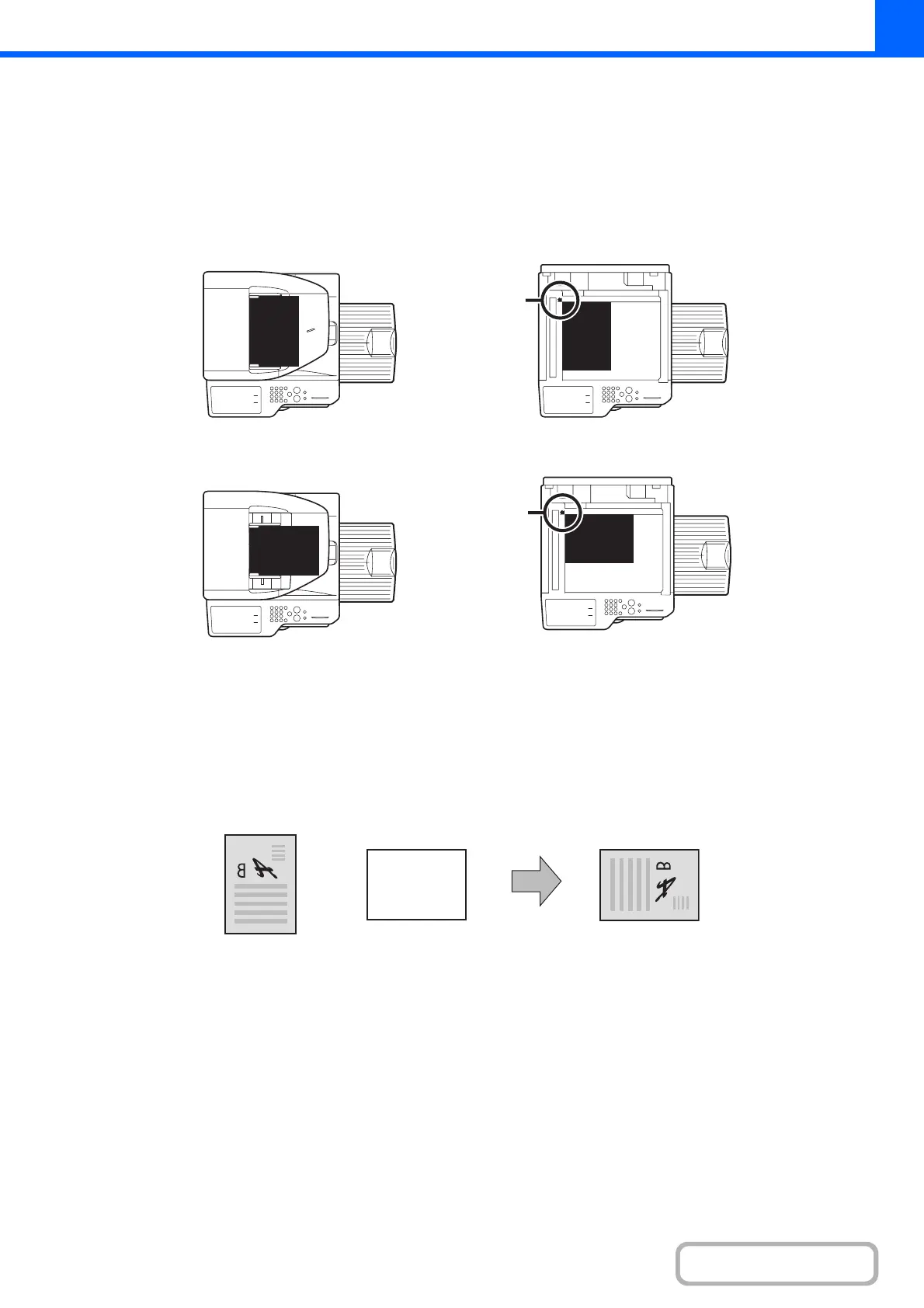2-10
COPIER
Contents
Standard original placement orientations
Place originals in the document feeder tray or on the document glass so that the top and bottom of the original are
oriented as shown in the illustration. If the original is not oriented correctly and a function such as stapling is selected,
the staple positions may not be correct. For more information on placing the original, see "ORIGINALS" (page 1-38) in
"1. BEFORE USING THE MACHINE".
[Example 1]
[Example 2]
Automatic copy image rotation (Rotation Copy)
If the orientation of the original and paper are different, the original image will be automatically rotated 90 degrees to
match the paper. (When an image is rotated, a message is displayed.)
[Example]
This function operates in both auto paper selection mode and auto image mode. Rotation can be disabled using
"Rotation Copy Setting" in the System Settings (Administrator).
abc
abc
Document glassDocument feeder tray
Place the originals
with the corners
aligned here.
abc
abc
Document glassDocument feeder tray
Place the originals
with the corners
aligned here.
The image is rotated
90 degrees
Orientation of
placed original
Orientation
of paper
The original seen
from behind
The paper seen
from behind