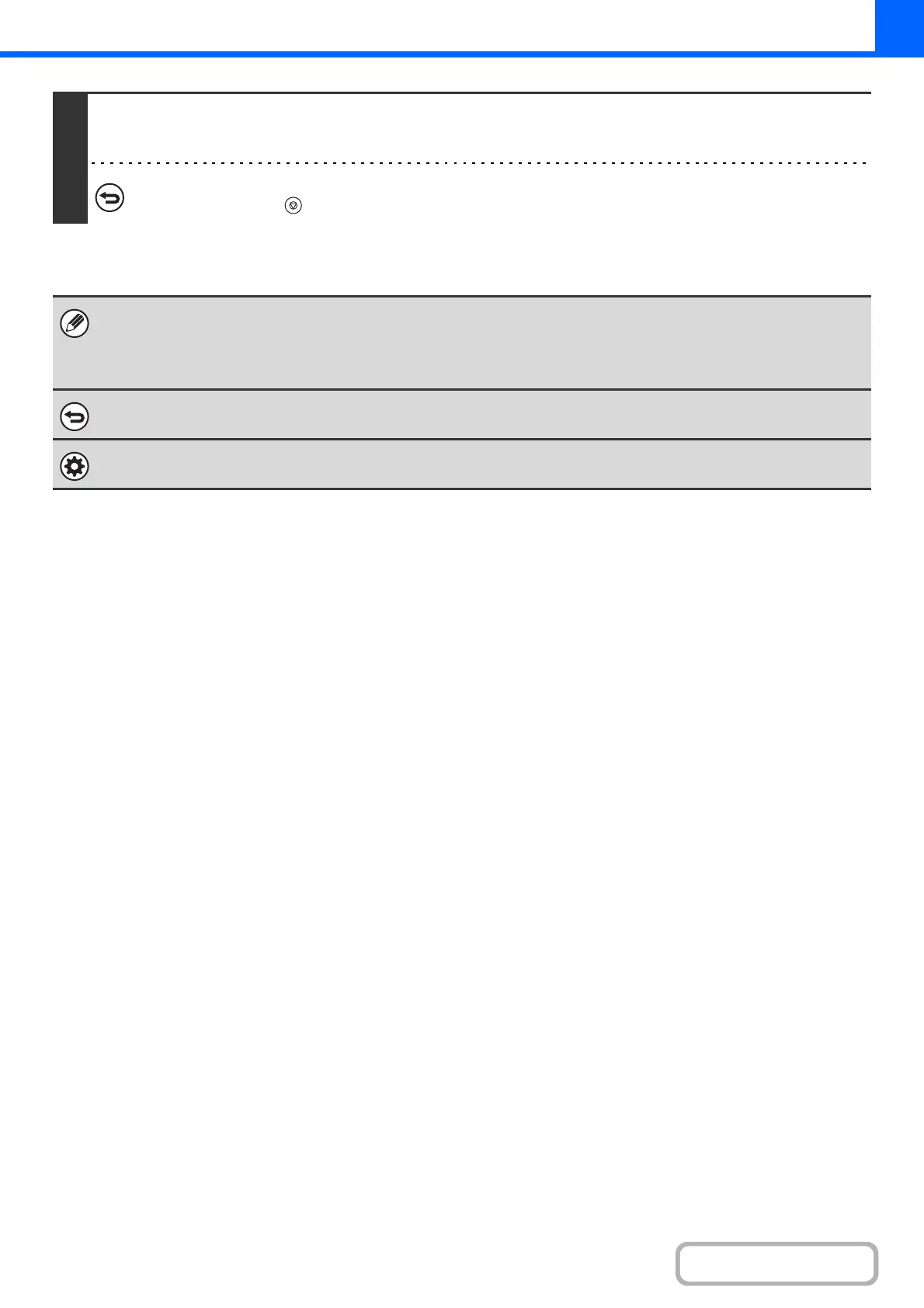2-131
COPIER
Contents
4
Press the [COLOUR START] key or the [BLACK & WHITE START] key.
Copying will begin.
To cancel scanning and copying...
Press the [STOP] key ( ).
• When [Different Width] is selected, automatic two-sided copying cannot be used.
• When [Different Width] is selected, the staple function cannot be used.
• The mixed size original function cannot be used to copy originals that are the same size but are placed in different
orientations (A4 and A4R (8-1/2" x 11" and 8-1/2" x 11"R), etc.).
To cancel the mixed size original setting...
Touch the [Cancel] key in the screen of step 3.
System Settings (Administrator): Original Feeding Mode
The original feeding mode can be set to always scan mixed size originals.