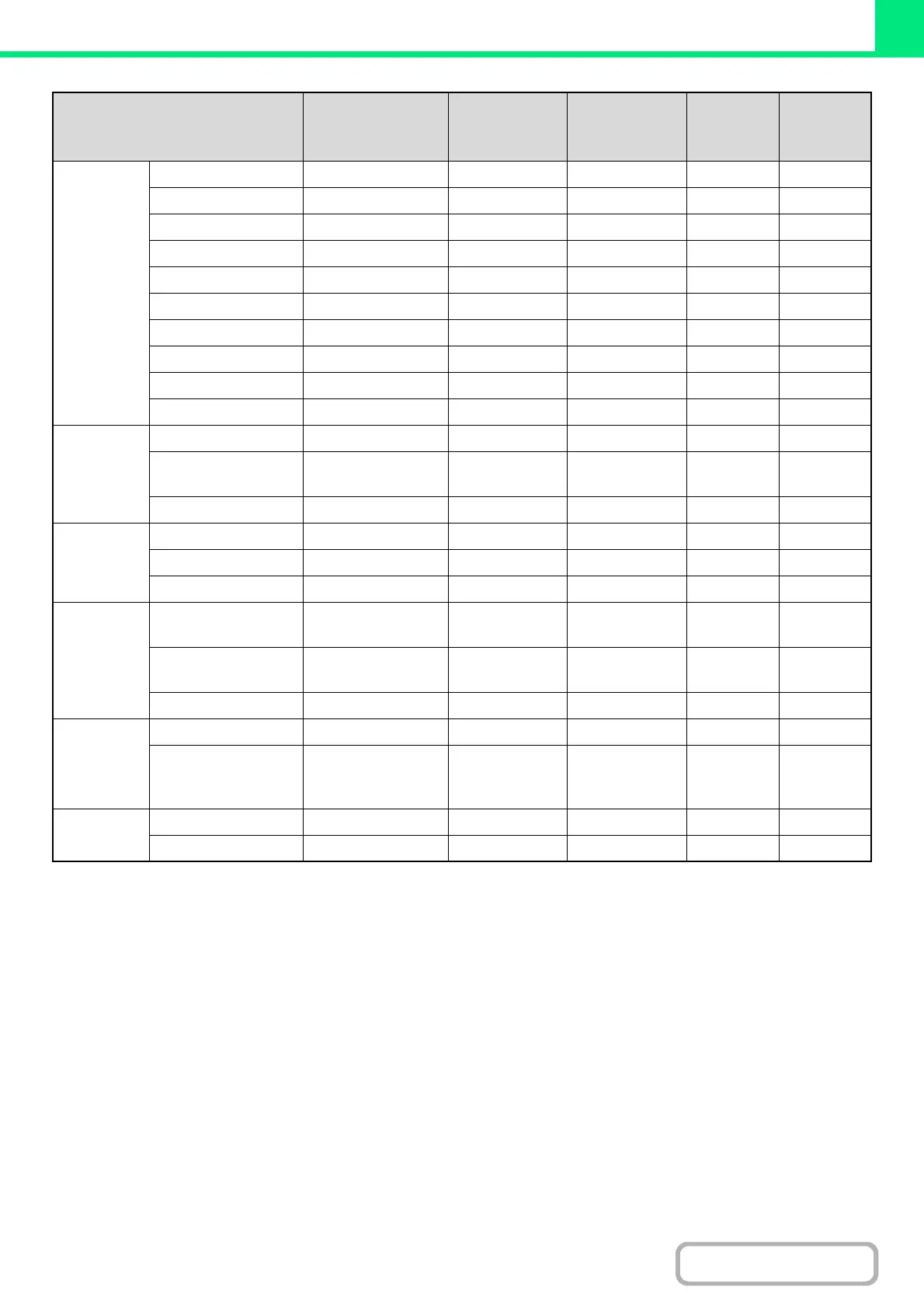3-79
PRINTER
Contents
*1 The specifications of each function in Windows PPD and Macintosh PPD vary depending on the operating system
version and the software application.
*2 Can be used when a finisher is installed. (To use the punch function, a punch module must be also installed.)
*3 The horizontal and vertical proportion cannot be set separately.
*4 Only covers can be inserted.
*5 Only the amount of the shift of the text string data created in the software application can be set.
*6 Only Mac OS X v10.4 can be used.
*7 This setting may not operate in some software applications and operating systems.
*8 True Type and Type1 can be selected in some versions of LaserWriter.
*9 On the MX-2314N, the productivity kit is required.
Special
functions
Different Paper Yes*
4
Yes Yes No Yes
*4
Transparency Inserts
Yes Yes Yes No Yes
Carbon Copy No Yes Yes No No
Tab Printing No Yes Yes*
5
No No
Chapter Inserts No Yes No No No
Page Interleave No Yes No No No
Layout Print No Yes No No No
Tandem Print*
9
No Yes Yes No Yes
Retention*
9
Yes Yes Yes No Yes
Document Filing Yes Yes Yes No Yes
Colour mode
adjusting
function
Colour Adjustment Yes Yes Yes No Yes
*6
Text To Black/
Vector To Black
Yes Yes Yes No No
Advanced Colour Yes Yes Yes Yes Yes
Functions to
combine text
and images
Watermark Yes Yes Yes Yes Yes
Image Stamp Yes Yes Yes No No
Overlay*
9
No Yes Yes No No
Image
Quality
Print Mode Normal/
High Quality
Normal/
High Quality
Normal/
High Quality
Normal/
High Quality
Normal/
High Quality
Graphics Mode
Selection
No Yes No No No
Toner Save*
7
Yes Yes Yes Yes Yes
Font Resident font No 80 fonts 136 fonts 136 fonts 35 fonts
Selectable download
font
No
bitmap,
TrueType,
Graphics
bitmap,
TrueType,
Type1
bitmap,
TrueType,
Type1
No*
8
Other
functions
Auto Configuration Yes Yes Yes No Yes
User Authentication
Yes Yes Yes No Yes
Function
Sharp Advanced
Printing
Language-c
PCL6 PS
Windows
PPD
*1
Macintosh
PPD
*1