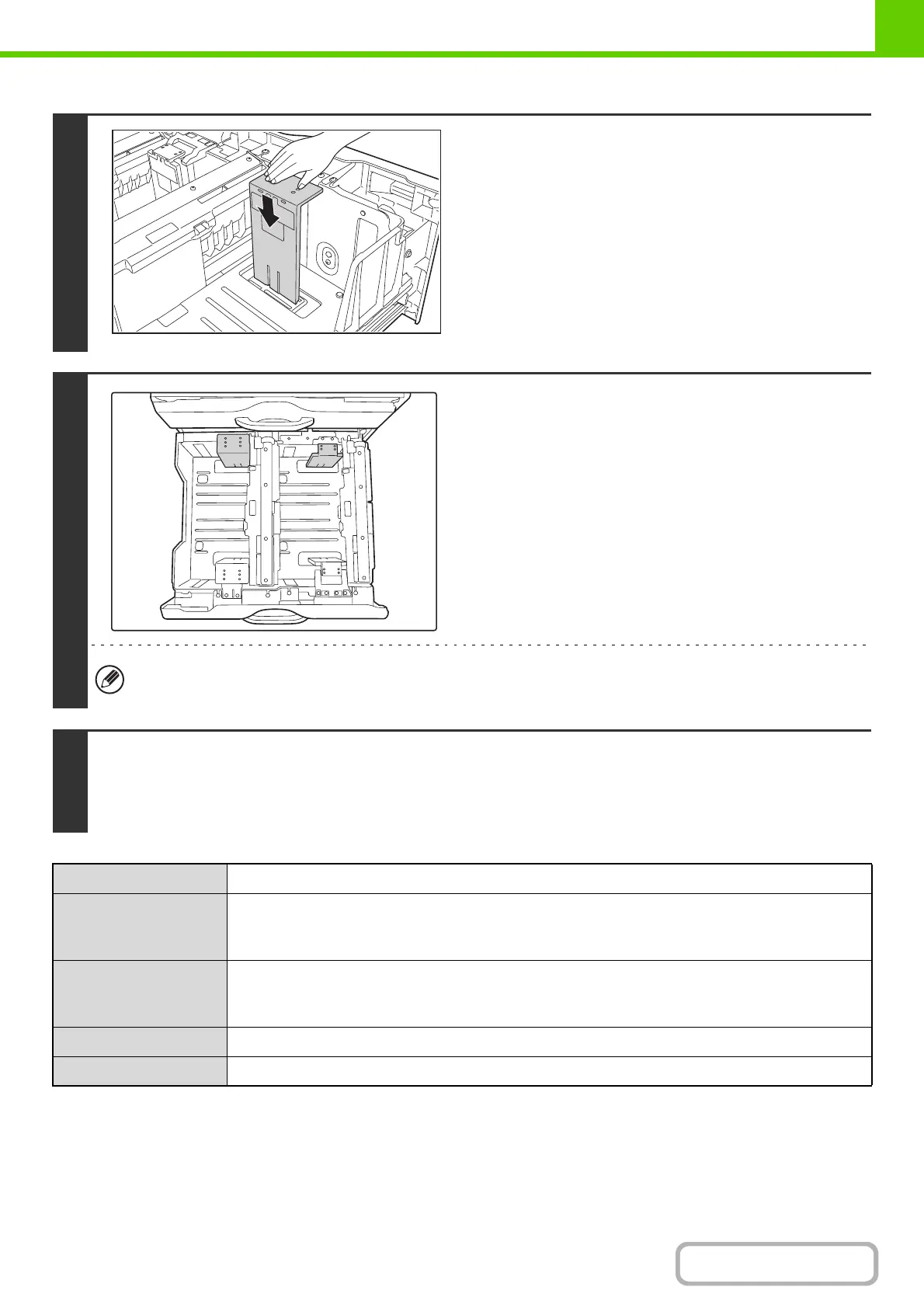1-34
BEFORE USING THE MACHINE
Contents
3
Push in the paper guide so that it locks
into place.
Push the paper size guide in until the hook at the bottom locks
into place. (You will hear a "click" when the hook locks.) Move
the paper size guide slightly to verify that it has locked into
place.
4
Repeat steps 1 to 3 to adjust the far
paper guide to the paper size to be used.
Be sure to adjust the far paper guide to the same size as the
near paper guide.
• When removing and attaching the far paper size guide, take care not to hit the front cover of the machine.
• Adjust both the front and back guides. If only one guide is adjusted, skewed feeding and misfeeds may result.
5
Set the paper type and paper size.
For the procedure for configuring these settings, see "Paper Tray Settings" (page 7-13) in the System Settings.
An incorrect paper type or paper size setting may cause automatic selection of the wrong type or size of paper, and result in
a misfeed or otherwise prevent printing.
Model MX-DE20
Paper sizes Tray 2: A3 (11" × 17") to A5R (5-1/2" × 8-1/2"R)
Tray 3: A4 (8-1/2" × 11")
Tray 4: A4 (8-1/2" × 11")
Paper capacity Tray 2: 500
Tray 3: 1150
Tray 4: 850
Dimensions 583 mm (W) × 577 mm (D) × 382 mm (H) (22-61/64" (W) × 22-46/64" (D) × 15-1/64" (H))
Weight Approx. 30 kg (66.2 lbs.)