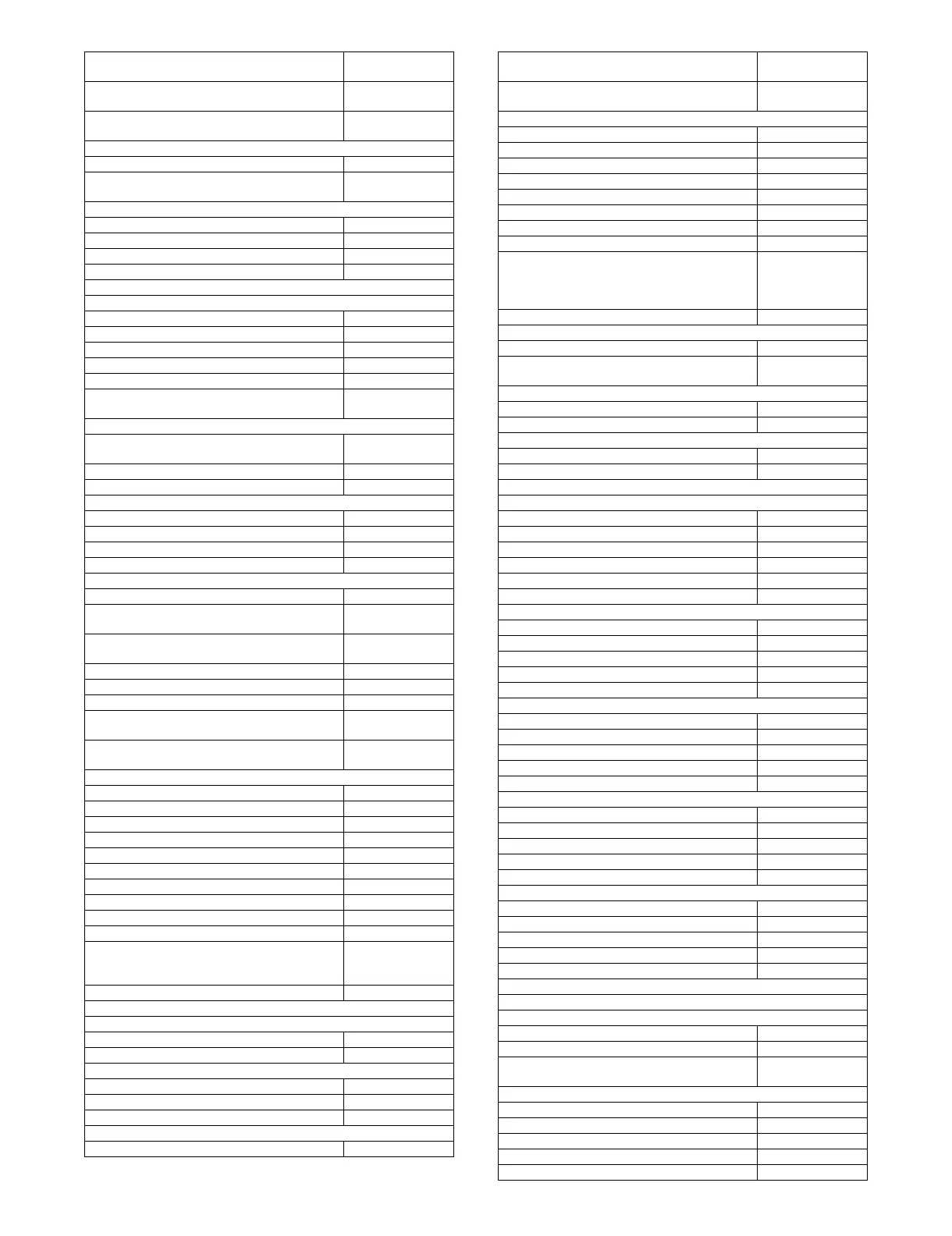MX-5001N OTHERS 11 – 4
◆ Maximum Size of E-mail Attachments
(E-mail)
Unlimited
◆ Maximum Size of Data Attachments
(FTP/Desktop/Network Folder)
Unlimited
◆ Bcc Setting
⋅ Enable Bcc Disabled
⋅ Display Bcc Address on the Job Status
Screen
Disabled
◆ Disable Scan Function
⋅ USB Memory Scan Disabled
⋅ PC Scan Disabled
◆ Pre-Setting Mail Signature Disabled
X Default Address Setting Disabled
● I-Fax Settings*3
X I-Fax Default Settings
◆ Auto Wake Up Print Enabled
◆ Compression Setting MH (G3)
◆ Speaker Volume Setting -
⋅ Receive Signal Middle
⋅ Communication Error Signal Middle
◆ Original Print on Transaction Report Print Out Error
Report Only
◆ Transaction Report Print Select Setting
⋅ Single Sending Print Out Error
Report Only
⋅ Broadcasting Print Out All Report
⋅ Receiving No Printed Report
◆ Activity Report Print Select Setting
⋅ Auto Print at Memory Full Disabled
⋅ Print Daily at Designated Time Disabled
◆ Body Text Print Select Setting Disabled
◆ Pre-Setting Mail Signature Disabled
X I-Fax Send Settings
◆ I-Fax Reception Report On/Off Setting Disabled
◆ I-Fax Reception Report Request Timeout
Setting
1 hour
◆ Number of Resend Times at Reception
Error
2
◆ Maximum Size of E-mail Attachments Unlimited
◆ Rotation Sending Setting All Enabled
◆ Printing Page Number at Receiver Enabled
◆ Recall in Case of Line Busy Times: 2, Interval 3
min.
◆ Recall in Case of Communication Error Times: 2, Interval 3
min.
X I-Fax Receive Settings
◆ Auto Receive Reduce Setting Enabled
◆ Duplex Reception Setting Disabled
◆ Set Address for Data Forwarding -
⋅ Direct SMTP Disabled
⋅ Add Hostname or IP Address Too Disabled
⋅ Hostname or IP Address -
◆ Receiving Date & Time Print Disabled
◆ A3 RX Reduce Disabled
◆ POP3 Communication Timeout Setting 60 sec.
◆ Reception Check Interval Setting 5 min.
◆ I-Fax Output Setting Varies depending
on the machine
configuration
X Allow/Reject Mail or Domain Setting All Invalid
■ Document Filing Settings
● Other Settings
X Default Mode Settings Sharing Mode
X Sort Method Setting Date
X Administrator Authority Setting
◆ Delete File Disabled
◆ Delete Folder Disabled
◆ Change Password Disabled
X Delete All Quick Files
◆ Delete -
Item
Factory default
setting
◆ Delete quick files at power up
(protected files excluded)
Enabled
X Default Color Mode Settings
◆ Color Auto
◆ Black & White Mono 2
X Default Exposure Settings Auto
◆ Original Image Type Text
◆ Moire Reduction Disabled
X Initial Resolution Settings 600 x 600 dpi
X Color Data Compression Ratio Setting Medium
X Scan Complete Sound Setting Middle
X Default Output Tray *13 Varies depending
on the
machine
configuration
X Disable Stamp for Reprinting Disabled
X Batch Print Settings
◆ Selection of [All Users] is not allowed. Enabled
◆ Selection of [User Unknown] is not
allowed.
Enabled
X Erase Width Adjustment
◆ Edge Clearance Width 1/2"
◆ Center Clearance Width 1/2"
X Card Shot Settings
◆ Original Size X: 3-3/8", Y: 2-1/8"
◆ Fit to Page Disabled
● Document Output Options
X Print
◆ Copy Enabled
◆ Print Enabled
◆ Scan Send Disabled
◆ Internet Fax Send (Incl. PC-I-Fax)*3 Disabled
◆ Fax Send (Incl. PC-Fax)*4 Disabled
◆ Scan to HDD Enabled
X Scan Send
◆ Copy Disabled
◆ Scan Send Enabled
◆ Internet Fax Send (Incl. PC-I-Fax)*3 Disabled
◆ Fax Send (Incl. PC-Fax)*4 Disabled
◆ Scan to HDD Enabled
X Internet Fax Send*3
◆ Copy Disabled
◆ Scan Send Disabled
◆ Internet Fax Send (Incl. PC-I-Fax) Enabled
◆ Fax Send (Incl. PC-Fax) Disabled
◆ Scan to HDD Disabled
X Fax Send*4
◆ Copy Disabled
◆ Scan Send Disabled
◆ Internet Fax Send (Incl. PC-I-Fax)*3 Disabled
◆ Fax Send (Incl. PC-Fax)*4 Enabled
◆ Scan to HDD Disabled
■ List Print (Administrator)
● Administrator Settings List -
● Image Sending Activity Report -
● Data Receive/Forward List -
● Web Settings List*12 -
● Metadata Set List*5 -
■ Security Settings
● SSL Settings
X Server Port
◆ HTTPS Disabled
◆ IPP-SSL Disabled
◆ Redirect HTTP to HTTPS in Device Web
Page Access
Disabled
X Client Port
◆ HTTPS Enabled
◆ FTPS Enabled
◆ SMTP-SSL Enabled
◆ POP3-SSL Enabled
◆ LDAP-SSL Enabled
Item
Factory default
setting