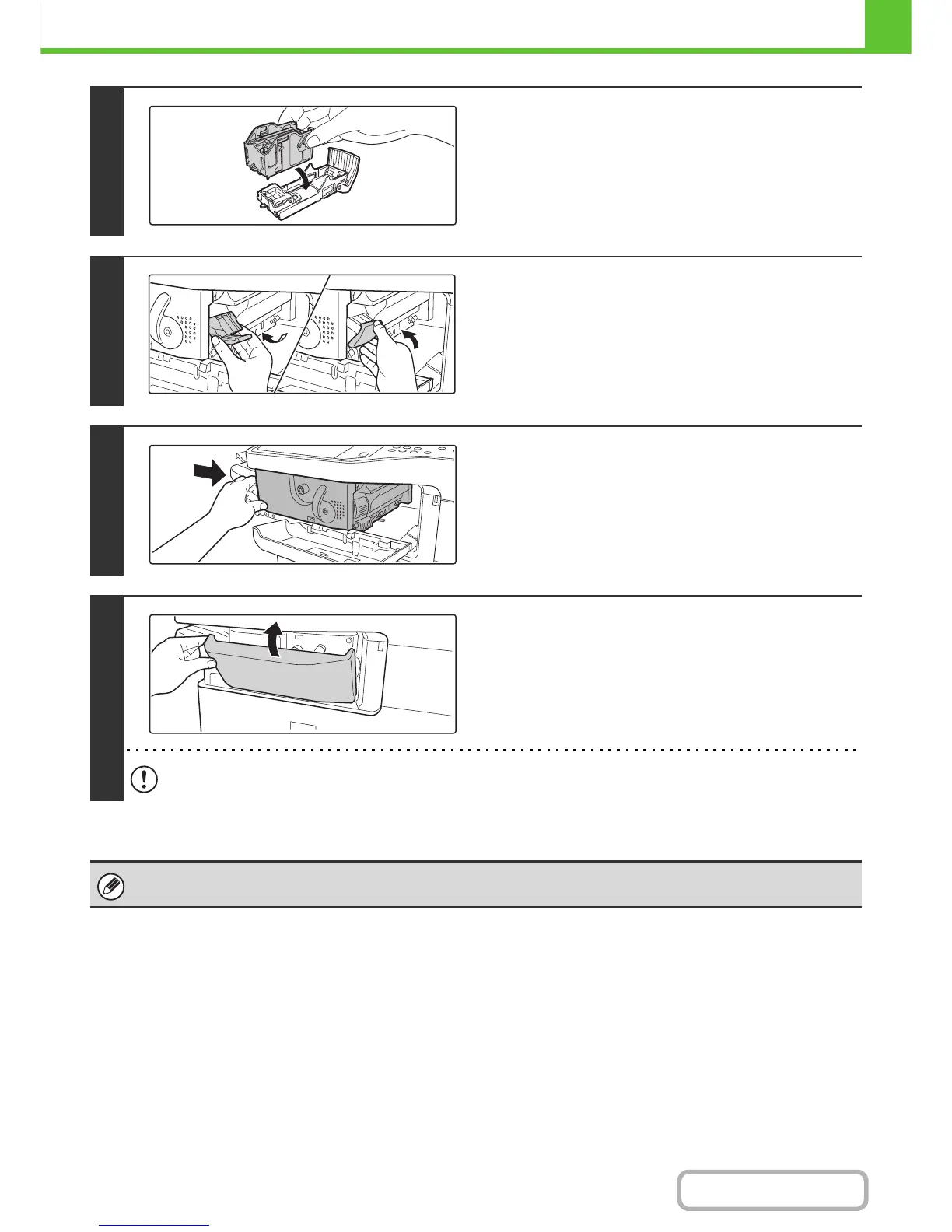1-59
BEFORE USING THE MACHINE
Contents
5
Insert a new staple cartridge into the
staple case as shown.
Push the staple cartridge in until it clicks into place.
6
Replace the staple case.
Push the staple case in until it clicks into place.
7
Slide the finisher back to the right.
Gently slide the finisher back to the right until it locks into its
original position.
8
Close the cover.
‘
Take care that your fingers are not pinched when closing the cover.
Make a test print or copy in staple sort mode to verify that stapling takes place correctly.