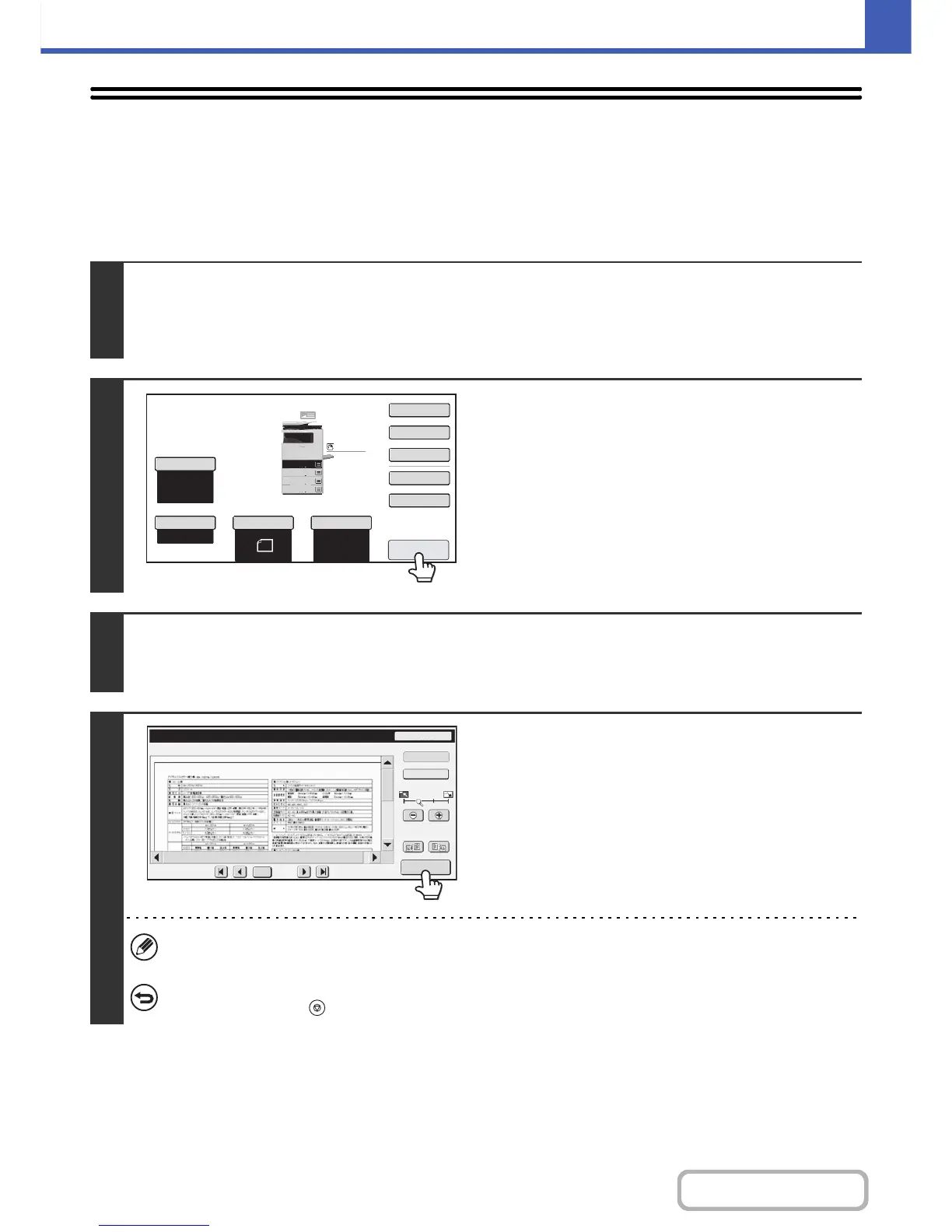2-101
COPIER
Contents
CHECKING A PREVIEW IMAGE OF A COPY
(Preview)
You can touch the [Preview] key so that it is highlighted in the base screen and then scan the original to check a preview
image of the copy in the touch panel before printing the copy.
1
Place the original.
Place the original face up in the document feeder tray, or face down on the document glass.
Place the original in the automatic document feeder.
☞ PLACING ORIGINALS IN THE AUTOMATIC DOCUMENT FEEDER (page 1-37)
2
Touch the [Preview] key so that it is
highlighted.
3
Select copy settings and press the [START] key.
After the original is scanned, a preview image of the copy appears in the touch panel. The copy is not printed until the [Start
Copy] key is touched in the preview screen.
4
Check the preview image and then touch
the [Start Copy] key.
Copy printing begins.
For details on the preview screen, see "PREVIEW SCREEN"
(page 2-103).
If you need to change the copy settings, touch the [Reset] key.
To cancel copying...
Press the [STOP] key ( ).
8½x11
8½x11
5½x8½
Auto
8½x11
Plain
8½x14
8½x11
Special Modes
Plain
2-Sided Copy
Output
File
Quick File
Copy Ratio
100%
3.
2.
1.
Original
Paper Select
Exposure
Auto
4.
Preview
Preview
Reset
Display Rotation
Start Copy
Function Rev.
Display
Output
/0010
0001