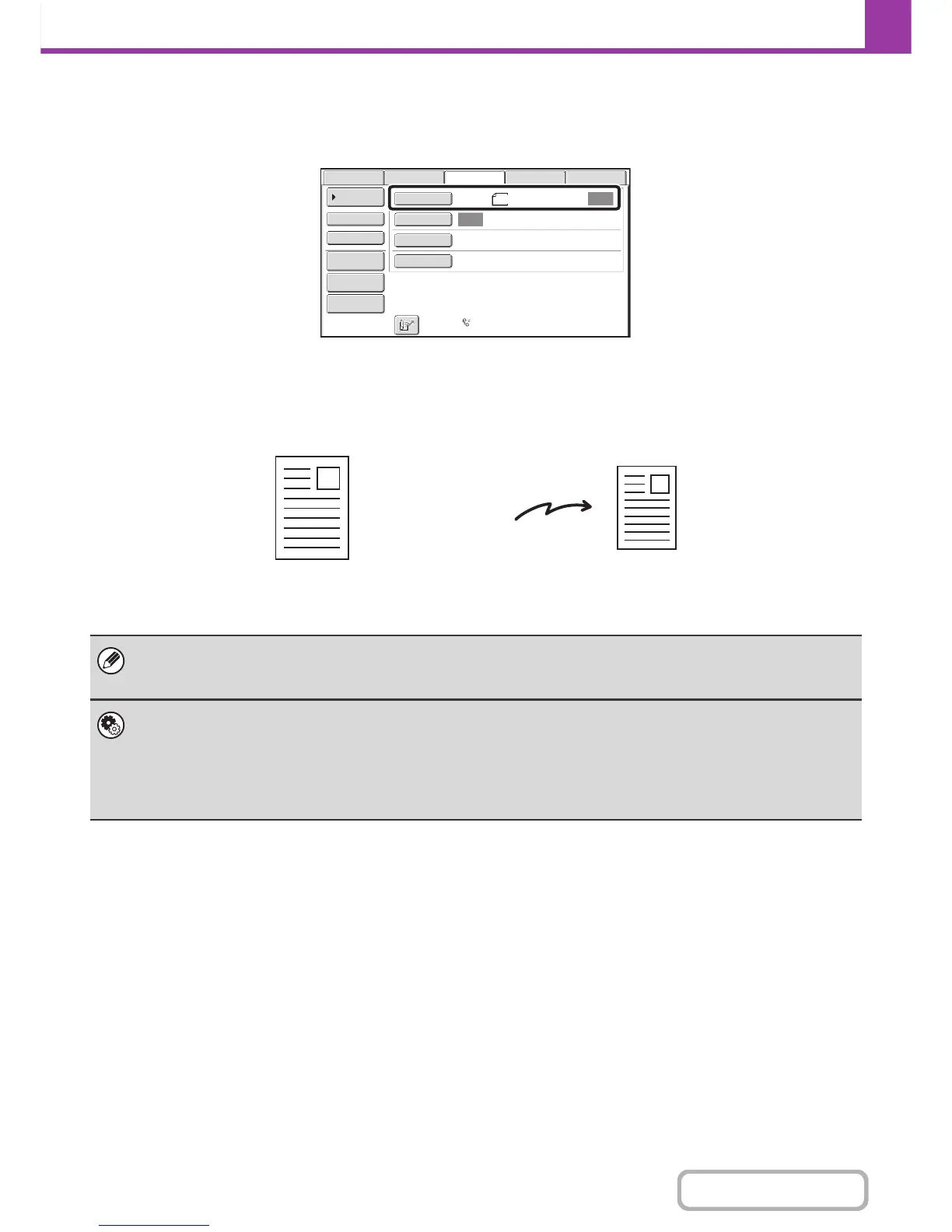4-47
FACSIMILE
Contents
SPECIFYING THE SCAN SIZE AND SEND SIZE
When the original is placed, the original size and the send size set in the system settings appear in the base screen as
the original size and send size.
In the above screen, the scan size (the original size) is 8-1/2" x 11" (A4) and the send size is auto. If, for example, the
scan size were 8-1/2" x 11" (A4) and the send size were 5-1/2" x 8-1/2" (B5), the image would be reduced before
transmission.
If the size of the placed original is different from the displayed original size, specify the original size.
☞ Specifying the original scan size (by paper size) (page 4-48)
☞ Specifying the original scan size (by numerical values) (page 4-51)
• System Settings (Administrator): Default Original Size Settings
Set this if you frequently use a particular original size. The set size will appear in the [Original] key.
When this setting is configured, changing the original size can be omitted.
• System settings (Administrator): Setting of Default Original Exit Place (MX-B402SC Only)
When the automatic document feeder is used, the original's default output destination can be set to the upper exit or the
heavy exit. (Except when "Size Input" or "Card Size" is selected for the original size.)
Auto
Auto
USB Mem. ScanFaxScan
Standard
Auto Reception
Fax Memory:100%
Internet Fax PC Scan
Scan: Send:
File
Quick File
Address Review
Direct TX
Sub Address
Address Book
Special Modes
Resolution
Exposure
Original
8½x11
8-1/2" x 11" (A4)
The image is reduced
to 5-1/2" x 8-1/2" (B5)
before transmission
"Scan Size"
"Send Size" is set to
5-1/2" x 8-1/2" (B5)
Transmission