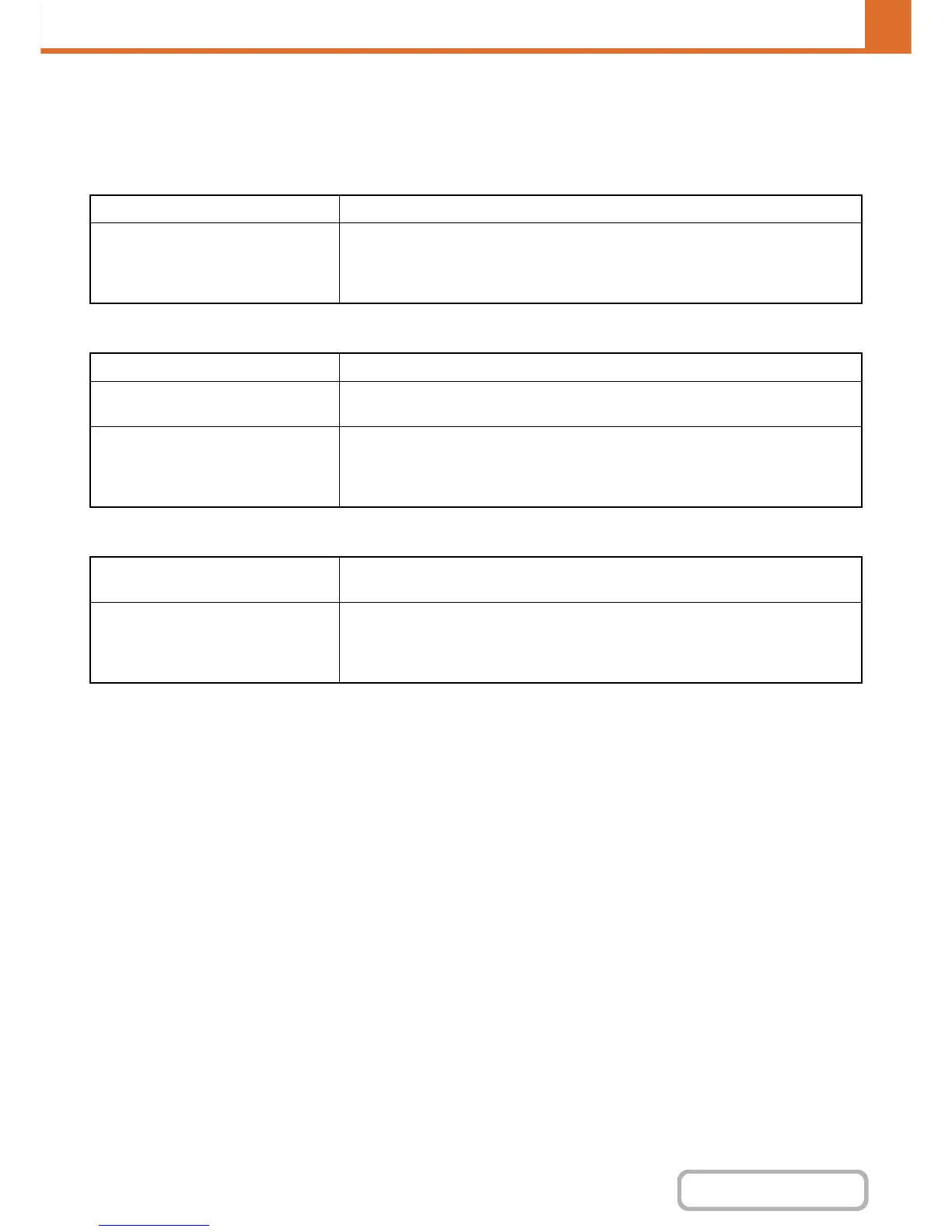7-68
SYSTEM SETTINGS
Contents
Remote Operation Settings
Configure settings required for remote operation of the machine from a computer connected to the same network.
Remote Software Operation
Operation from Specified PC
Operation by User who Has Password
Operational Authority This is used when remote software is used to operate the machine remotely.
View Password Entry Screen
When remote software is used to operate the machine remotely, the entry screen for
the various passwords entered on the machine (such as login passwords) can be
displayed on the machine, your computer, or both.
This setting can be used to prevent the password from being seen.
Operational Authority This is used to allow remote operation of the machine using a specified computer.
Hostname or IP Address of PC
Enter the host name or IP address of the computer that will connect to the machine.
A maximum of 127 characters can be entered.
View Password Entry Screen
When a specified computer is used to operate the machine remotely, the entry screen
for the various passwords entered on the machine (such as login passwords) can be
displayed on the machine, your computer, or both.
This setting can be used to prevent the password from being seen.
Operational Authority
This is used to allow a user who has a password to operate the machine. For
information on the password, consult your service technician.
View Password Entry Screen
When a user who has a password operates the machine remotely, the entry screen for
the various passwords entered on the machine (such as login passwords) can be
displayed on the machine, your computer, or both.
This setting can be used to prevent the password from being seen.