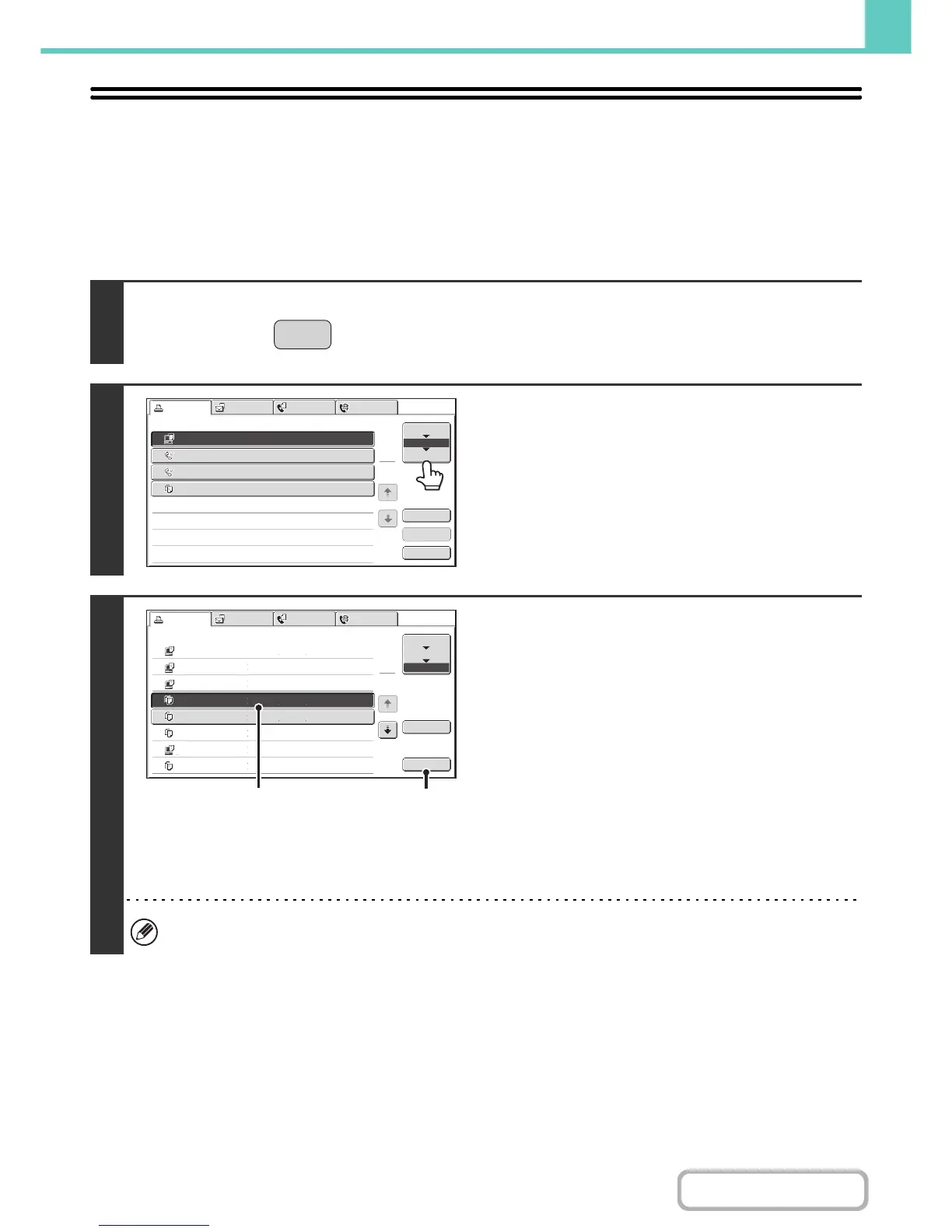6-47
DOCUMENT FILING
Contents
RETRIEVING AND USING A FILE FROM THE
JOB STATUS SCREEN
Files stored using File and Quick File appear as keys in the job status complete screen.
This is convenient when you need to quickly print the saved data of a copy job or quickly send a saved fax to another
destination.
1
Press the [JOB STATUS] key.
2
Touch the job status selector key so that
[Complete] is highlighted.
3
Select the desired file in the completed
jobs.
(1) Touch the key of the desired file.
(2) Touch the [Call] key.
The job settings screen appears.
Select and perform the desired operation.
☞ JOB SETTINGS SCREEN (page 6-31)
☞ PRINTING A STORED FILE (page 6-32)
☞ SENDING A STORED FILE (page 6-38)
☞ PROPERTIES OF STORED FILES (page 6-40)
☞ MOVING A STORED FILE (page 6-42)
☞ DELETING A STORED FILE (page 6-44)
☞ CHECKING AN IMAGE OF A STORED FILE (page
6-45)
To view information on a file, select the file and then touch the [Detail] key.
JOB STATU
Print Job Scan to Fax Job
Computer01 002/001 Printing
0312345678 002/000 Waiting
0312345678 002/000 Waiting
Copy 002/000 Waiting
Spool
Job Queue
Complete
Job Queue Sets / Progress Status
1
1
Detail
Stop/Delete
Priority
1
2
3
4
Internet Fax
Print Job Scan to Fax Job
Computer02 11:00 04/04 001/001 OK
10:33 04/04 010/010 OK
10:31 04/04 013/013 OK
10:30 04/04 010/010 OK
Computer03
Computer04
file-01
10:13 04/04 001/001 OKCopy
10:03 04/04 001/001 OKCopy
10:01 04/04 003/003 OKComputer05
10:00 04/04 010/010 OKCopy
Spool
Job Queue
Complete
Jobs Completed
Set Time StatusSets
1
1
Detail
Call
Internet Fax
(2)
(1)