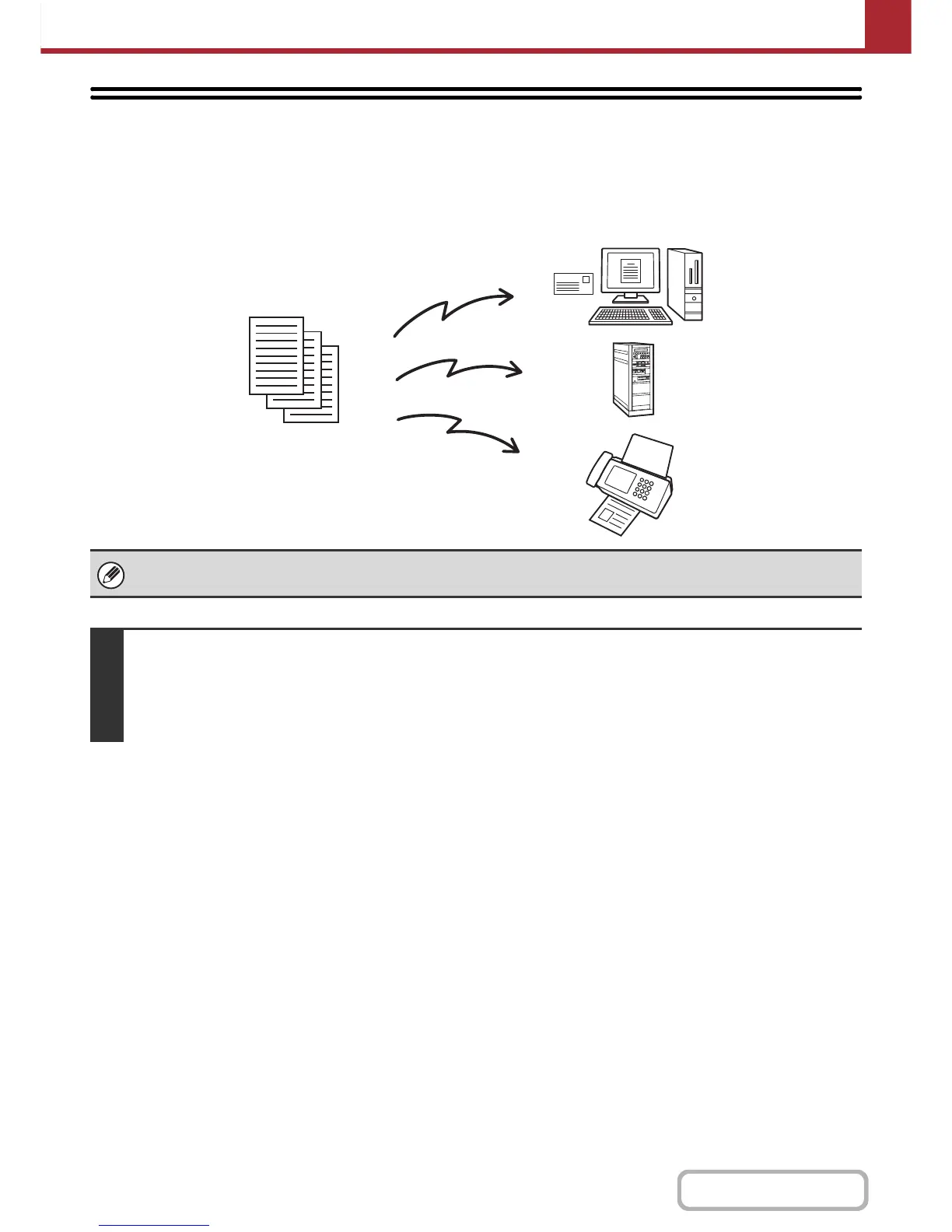5-48
SCANNER/INTERNET FAX
Contents
SENDING THE SAME IMAGE TO MULTIPLE
DESTINATIONS (Broadcast Transmission)
The same scanned image can be sent to multiple scan modes, Internet fax mode, and fax mode destinations in a single
operation. Up to 500 destinations can be selected in one broadcast operation.
If you frequently use broadcasting to send images to the same group of destinations, it is convenient to store those
destinations in a group key.
1
Place the original.
Place the original face up in the document feeder tray, or face down on the document glass.
☞
PLACING THE ORIGINAL (page 1-37)
When the original is a different size than the size setting, set the original size.
☞ SPECIFYING THE ORIGINAL SCAN SIZE AND SEND SIZE (page 5-56)
Originals
Transmission
