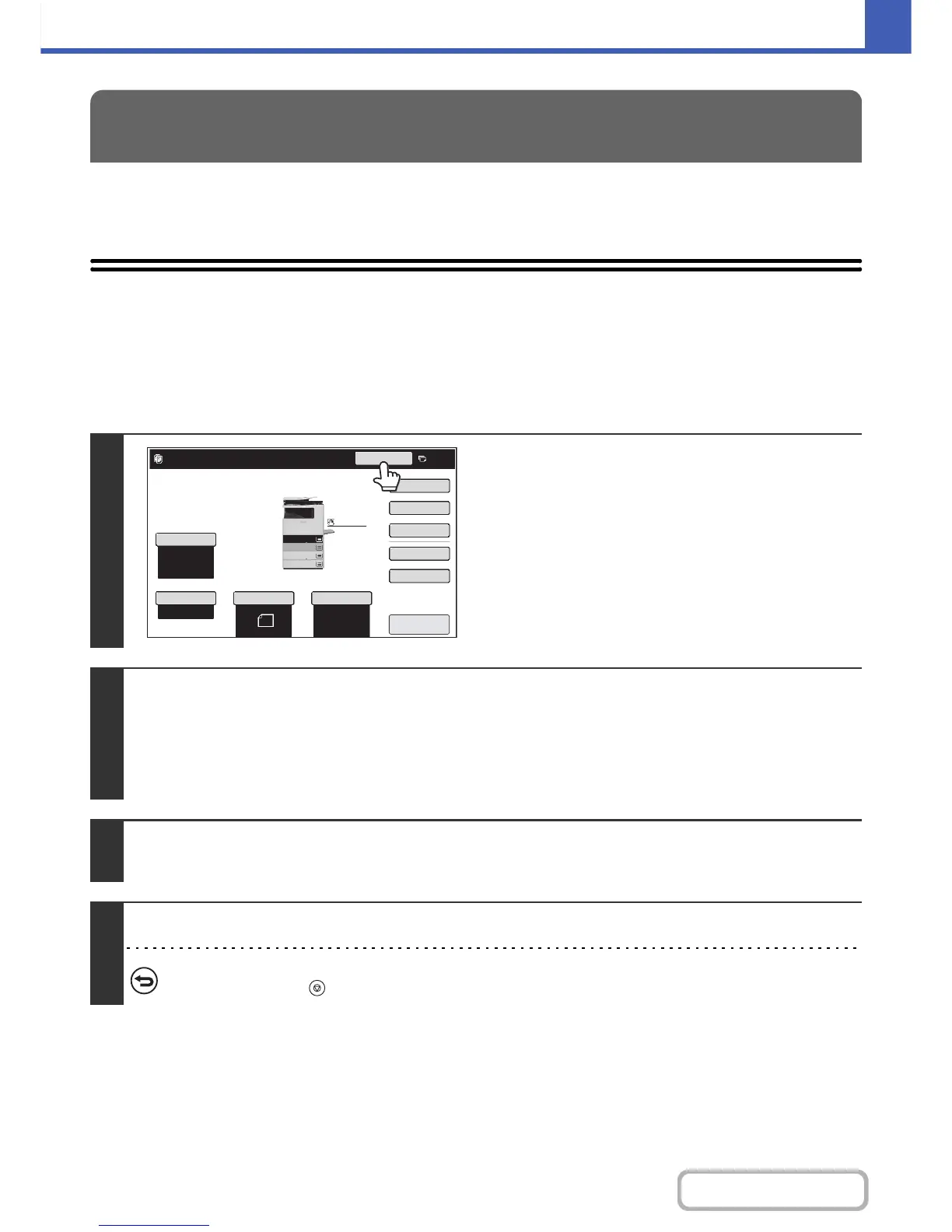2-99
COPIER
Contents
This section explains convenient copy functions such as interrupting a copy run, changing the order of reserved copy
jobs, and storing copy settings in a program.
INTERRUPTING A COPY RUN
(Interrupt copy)
When you need to make an urgent copy and the machine is busy with a long copy run or other job, use interrupt copy.
Interrupt copy temporarily stops the job in progress and lets you perform the interrupt copy job first.
CONVENIENT COPY FUNCTIONS
1
Touch the [Interrupt] key.
The [Interrupt] key does not appear while an original is being
scanned.
2
Place the original.
Place the original face up in the document feeder tray, or face down on the document glass.
Place the original in the automatic document feeder.
☞ PLACING ORIGINALS IN THE AUTOMATIC DOCUMENT FEEDER (page 1-37)
After placing the original, specify the original size.
☞ ORIGINAL SIZES (page 2-29)
3
Select copy settings and press the [START] key.
The interrupt copy job begins.
4
When the interrupt copy job is completed, the interrupted job resumes.
To cancel scanning and copying...
Press the [STOP] key ( ).
8½x11
8½x11
5½x8½
Auto
8½x11
Plain
8½x14
8½x11
Special Modes
Plain
2-Sided Copy
Output
File
Quick File
Copy Ratio
100%
3.
2.
1.
Original
Paper Select
Exposure
Auto
4.
Interrupt
Copies in progress from tray 4.
Ready to scan for next copy job.
Preview
7
