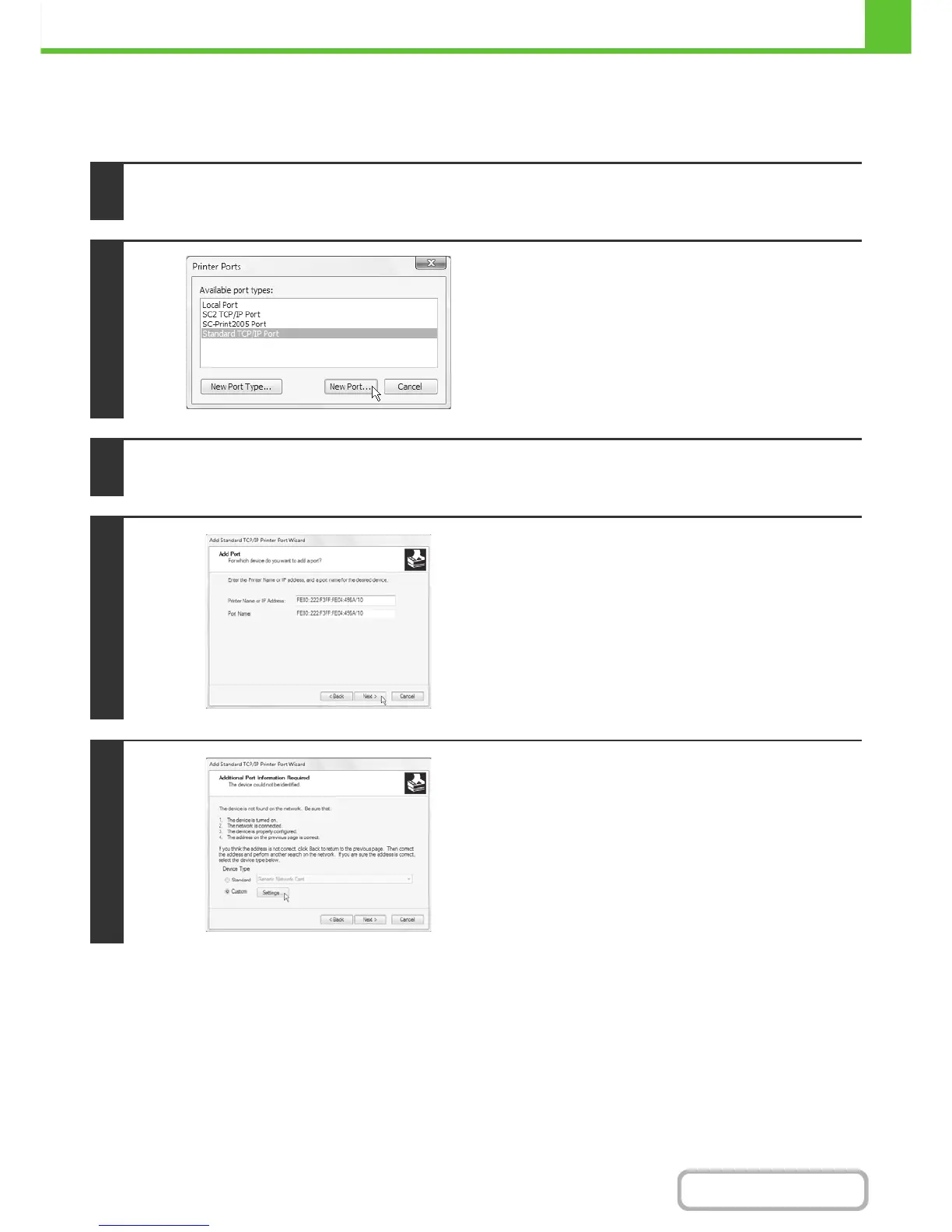1-105
BEFORE USING THE MACHINE
Contents
X Changing to a Standard TCP/IP Port
If the machine is being used on an IPv6 network, change the port to a port created using the operating system's
"Standard TCP/IP Port".
1
Follow steps 1 to 3 of "CHANGING THE PORT" (page 1-103).
2
Select [Standard TCP/IP Port] and then
click the [New Port] button.
3
Click the [Next] button.
4
Enter the machine's IPv6 address in
[Printer Name or IP Address] and click
the [Next] button.
5
Select [Custom] and click the [Settings]
button.