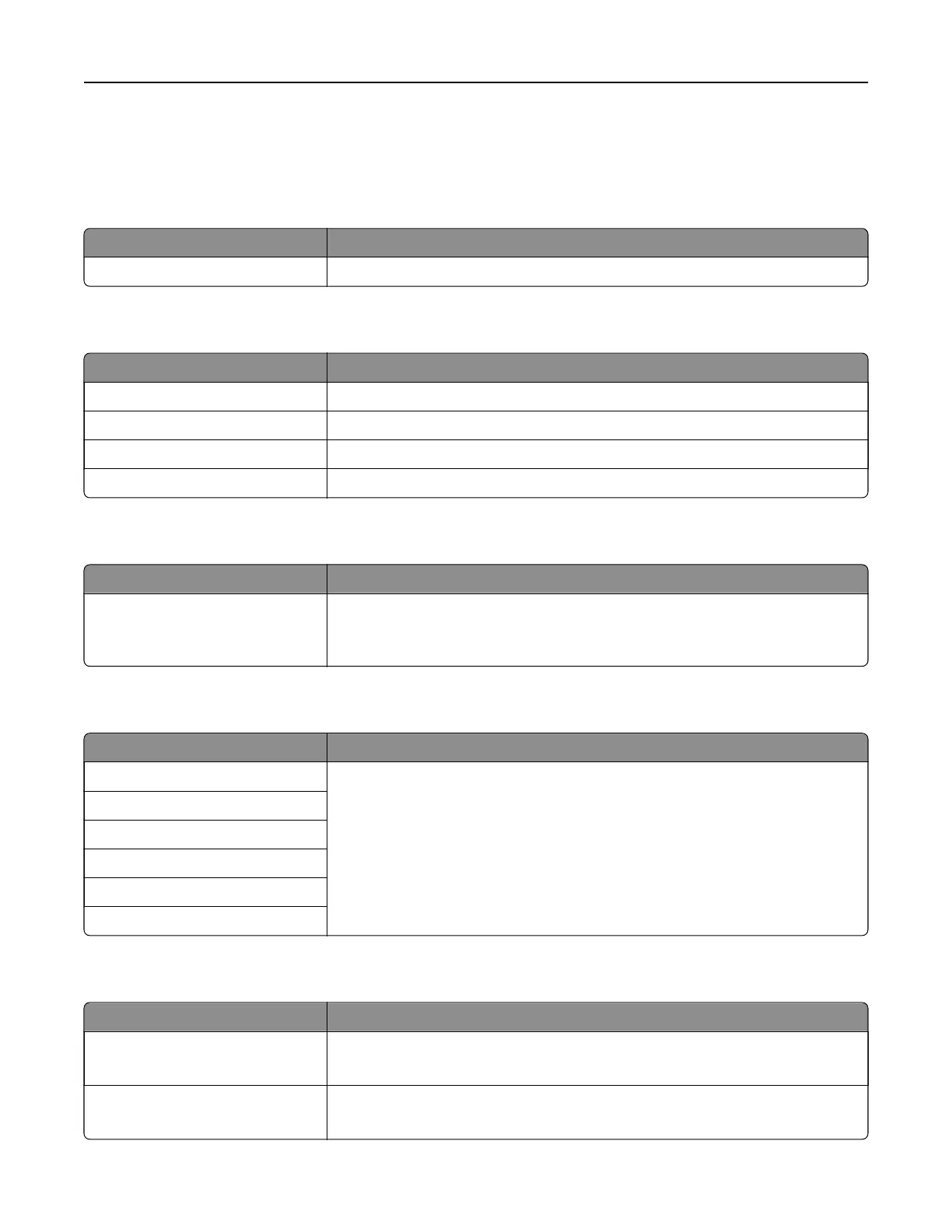Reports
Menu Settings Page
Menu item Description
Menu Settings Page Print a report that contains the printer menus.
Device
Menu item Description
Device Information Print a report that contains information about the printer.
Device Statistics Print a report about printer usage and supply status.
Profiles List Print a list of profiles that are stored in the printer.
Asset Report Print a report that contains the printer serial number and model name.
Print
Menu item Description
Print Fonts
PCL Fonts
PostScript Fonts
Print samples and information about the fonts that are available in each printer
language.
Shortcuts
Menu item Description
All Shortcuts Print a report that lists the shortcuts that are stored in the printer.
Fax Shortcuts
Copy Shortcuts
E‑mail Shortcuts
FTP Shortcuts
Network Folder Shortcuts
Fax
Menu item Description
Fax Job Log Print a report about the last 200 completed fax jobs.
Note: This menu item appears only when Enable Job Log is set to On.
Fax Call Log Print a report about the last 100 attempted, received, and blocked calls.
Note: This menu item appears only when Enable Job Log is set to On.
Use printer menus 108