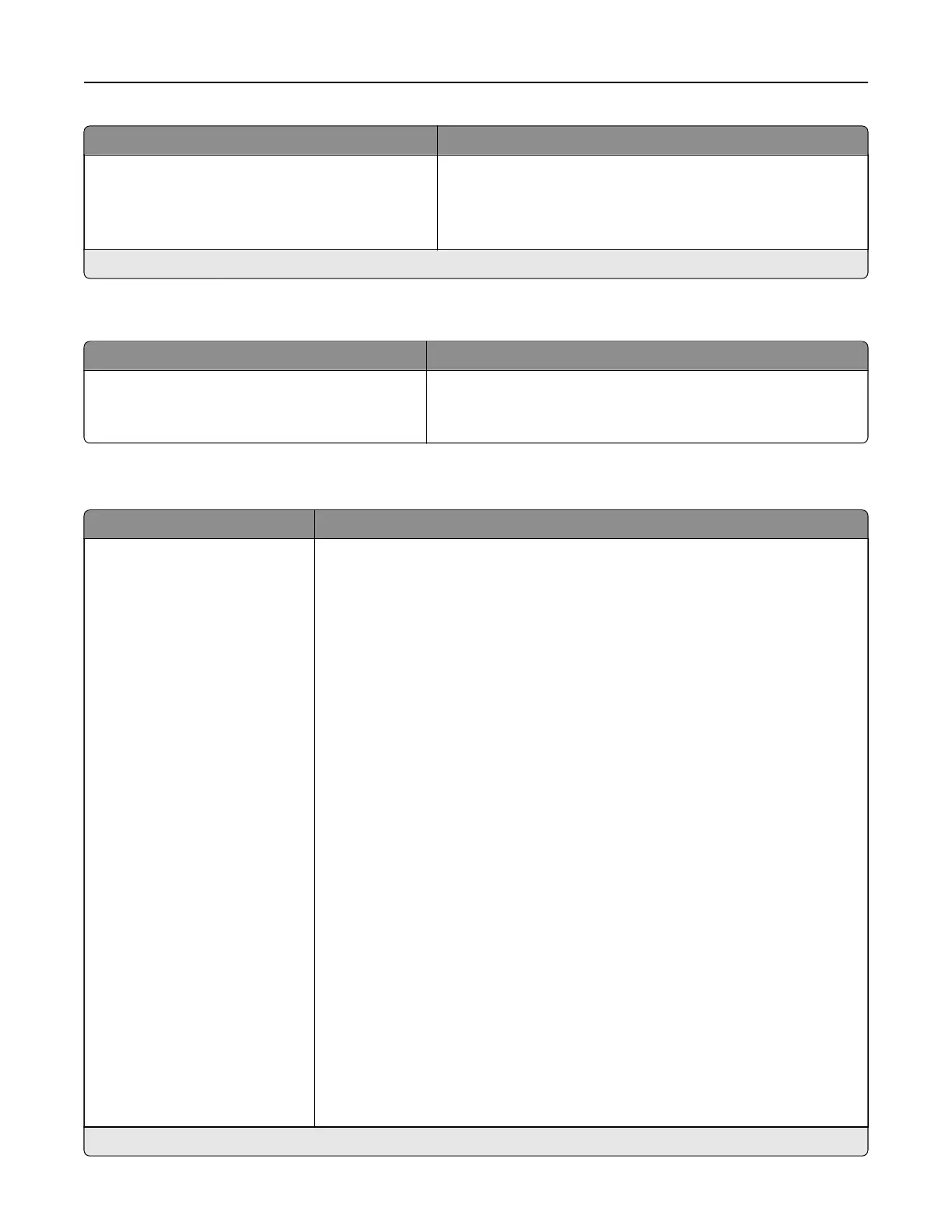Menu item Description
Scanner Configuration
Exact Ti Rows Per Strip
On*
O
Set the RowsPerStrip tag value of a TIFF‑formatted scan output.
Note: An asterisk (*) next to a value indicates the factory default setting.
Out of Service Erase
Menu item Description
Sanitize all information on nonvolatile memory
Erase all printer and network settings
Erase all shortcuts and shortcut settings
Clear all settings and applications that are stored in the printer.
Visible Home Screen Icons
Menu Description
Copy
Do not display
Display*
E‑mail
Do not display
Display*
Fax
Do not display
Display*
Status/Supplies
Do not display
Display*
Job Queue
Do not display
Display*
Change Language
Do not display*
Display
Held Jobs
Do not display
Display*
USB
Do not display
Display*
Specify which icons to show on the home screen.
Note: An asterisk (*) next to a value indicates the factory default settings.
Use printer menus 64