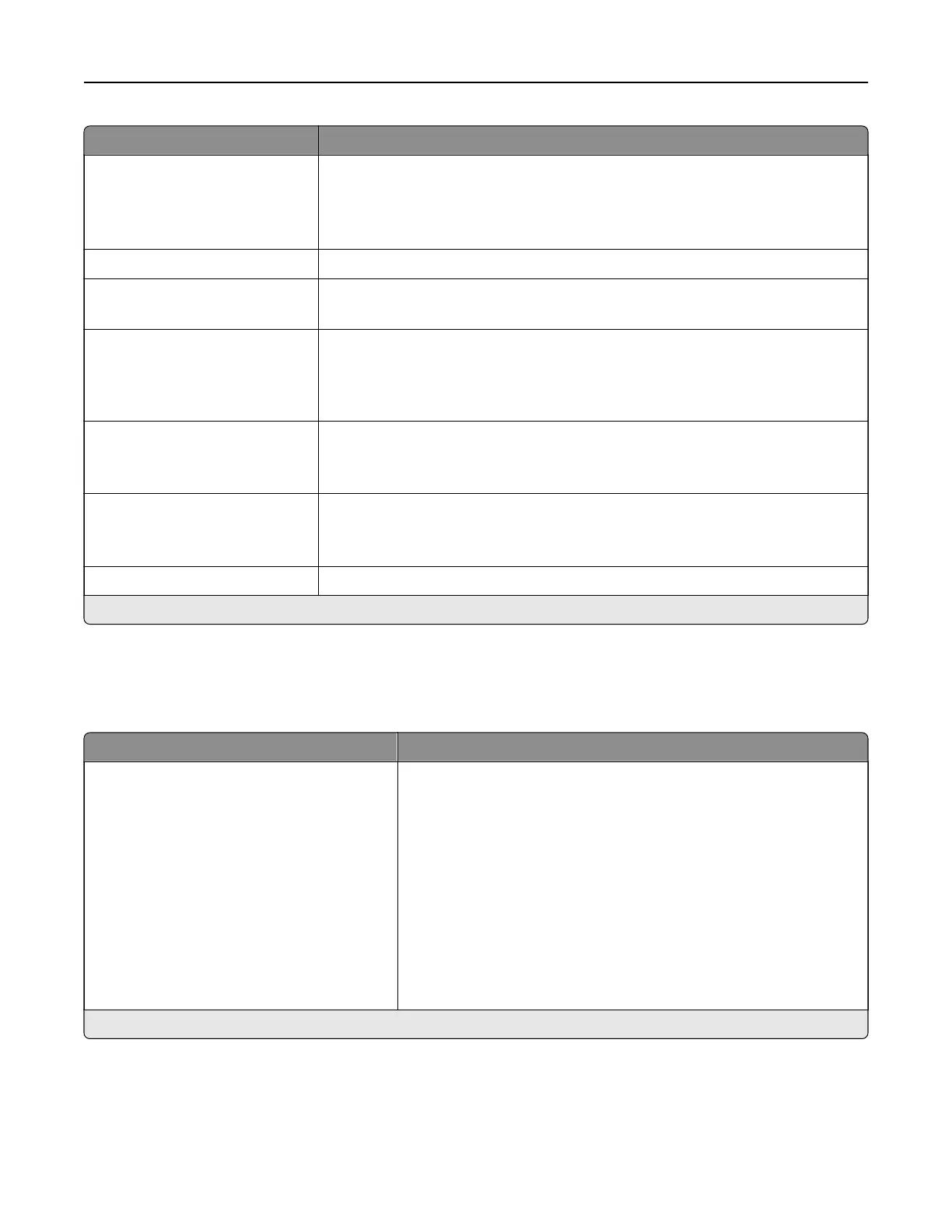Menu item Description
Restricted Server List Options
Block All Ports*
Block Printing Only
Block Printing and HTTP Only
Specify how the IP addresses in the list can access the printer functionality.
Note: This menu item appears only in the Embedded Web Server.
MTU Specify a maximum transmission unit (MTU) parameter for the TCP connections.
Raw Print Port
1–65535 (9100*)
Specify a raw port number for printers connected on a network.
Outbound Trac Maximum
Speed
Disabled*
Enabled
Enable the printer maximum transfer rate.
Enable TLSv1.0
On*
O
Enable the TLSv1.0 protocol.
Enable TLSv1.1
On*
O
Enable the TLSv1.1 protocol.
SSL Cipher List Specify the cipher algorithms to use for the SSL or the TLS connections.
Note: An asterisk (*) next to a value indicates the factory default setting.
SNMP
Note: This menu appears only in network printers or printers that are attached to print servers.
Menu item Description
SNMP Versions 1 and 2c
Enabled
O
On*
Allow SNMP Set
O
On*
Enable PPM MIB
O
On*
SNMP Community
Configure Simple Network Management Protocol (SNMP) versions 1
and 2c to install print drivers and applications.
Note: An asterisk (*) next to a value indicates the factory default setting.
Use printer menus 97