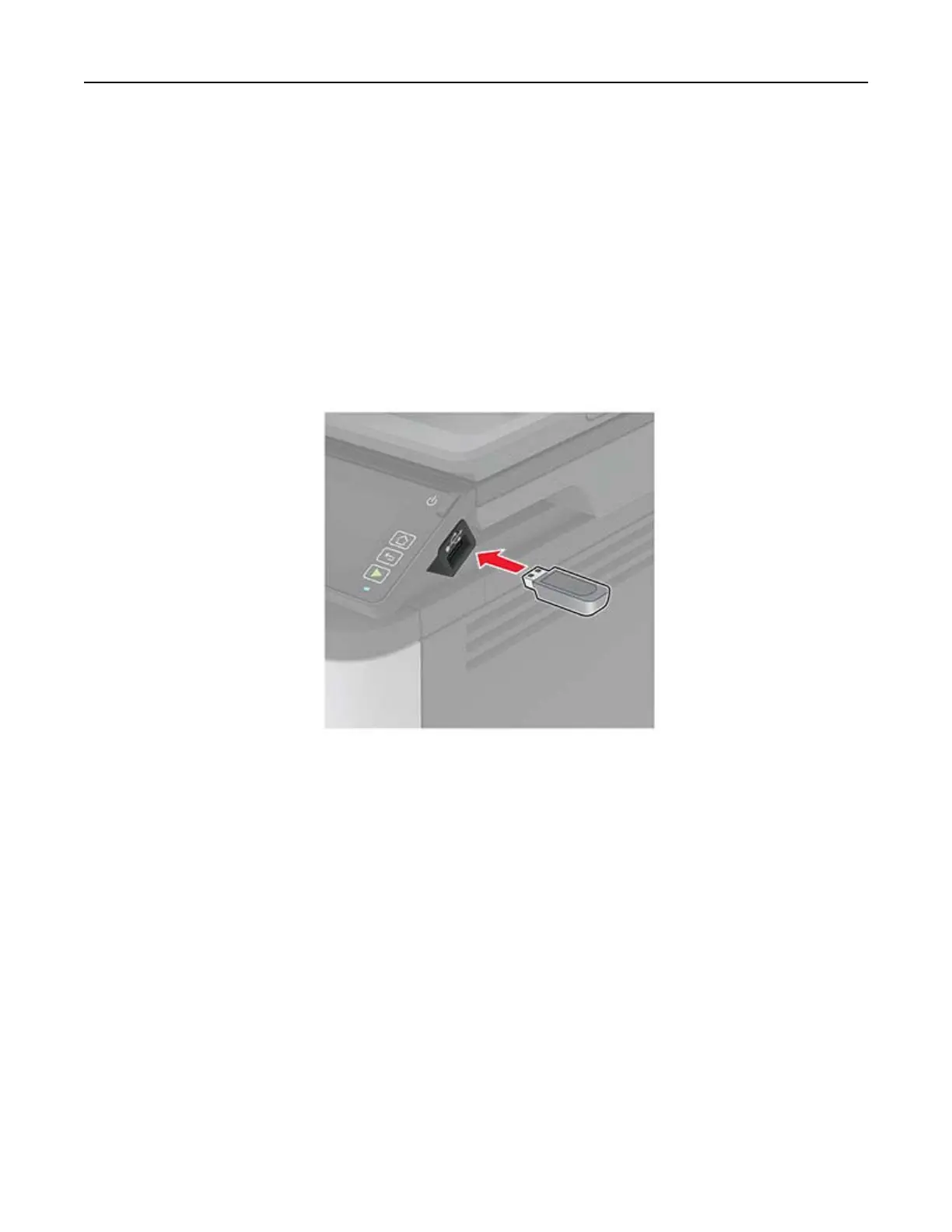Scanning to a network folder using a shortcut
1 Load an original document into the ADF tray or on the scanner glass.
2 From the home screen, touch Shortcuts > Scan to Network
3 Select the shortcut.
Scanning to a flash drive
1 Load an original document into the ADF tray or on the scanner glass.
2 Insert the flash drive.
3 Tou ch Scan to USB and adjust the settings if necessary.
Note: If the USB Drive screen does not appear, then touch USB Drive on the home screen.
4 Scan the document.
Warning—Potential Damage: To avoid loss of data or printer malfunction, do not touch the flash drive or
the printer in the area shown while actively printing, reading, or writing from the memory device.
Scan 52
