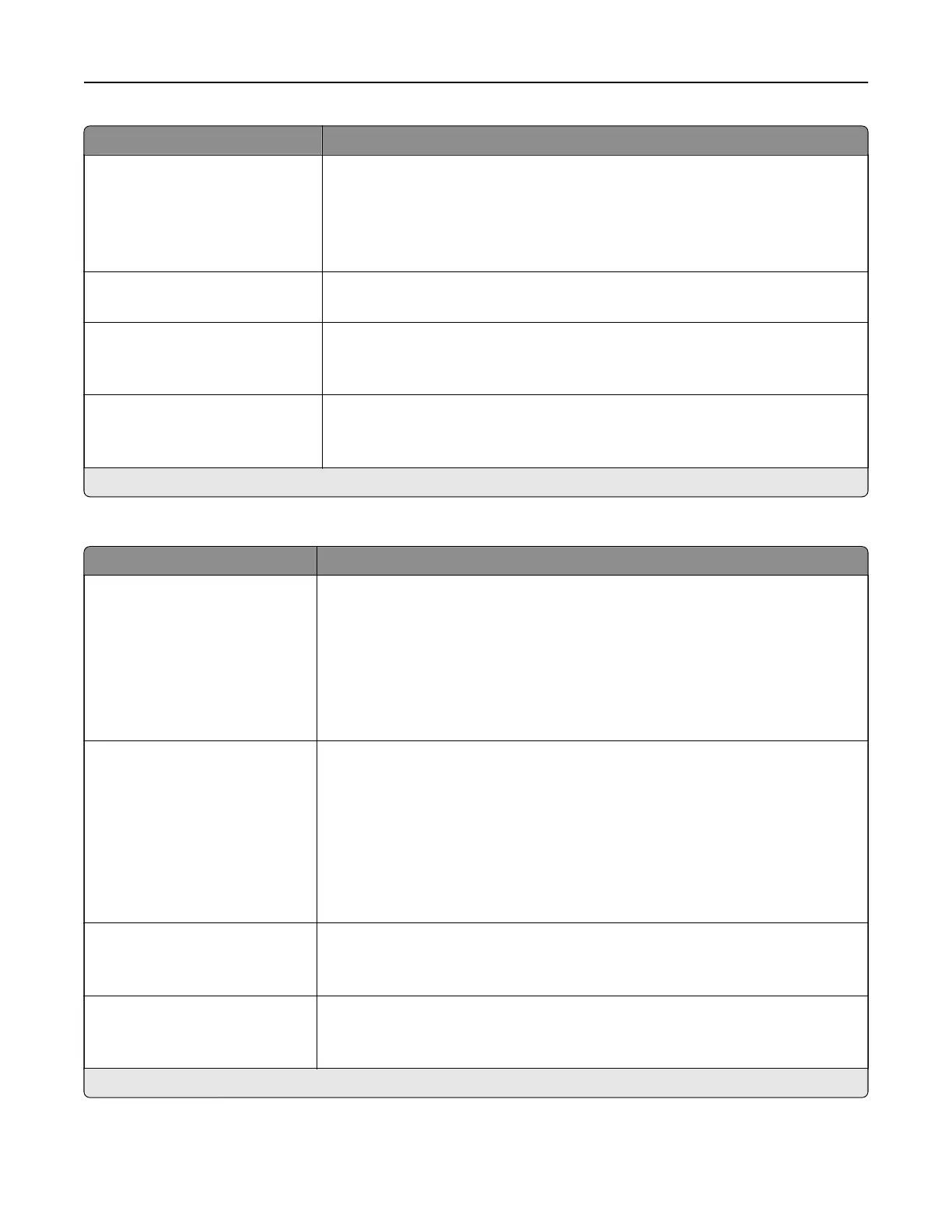Menu item Description
Content Type
Te xt *
Te xt /Ph ot o
Photo
Graphics
Improve the output result based on the content of the original document.
Darkness
1–9 (5*)
Adjust the darkness of the scanned image.
Behind a PABX
On*
O
Set the printer to dial a fax number without waiting to recognize the dial tone.
Note: Private Automated Branch Exchange (PABX) is a telephone network that
allows a single access number to oer multiple lines to outside callers.
Dial Mode
To ne*
Pulse
Specify the dial mode for incoming or outgoing faxes.
Note: An asterisk (*) next to a value indicates the factory default setting.
Advanced Imaging
Menu item Description
Color Balance
Cyan ‑ Red
‑4 to 4 (0*)
Magenta ‑ Green
‑4 to 4 (0*)
Ye l l o w ‑ Blue
‑4 to 4 (0*)
Adjust the amount of toner used for each color.
Contrast
Best for Content*
0
1
2
3
4
5
Set the contrast of the output.
Background Removal
Level
‑4 to 4 (0*)
Adjust the amount of background visible on a scanned image.
Scan Edge to Edge
On
O*
Allow edge‑to‑edge scanning of the original document.
Note: An asterisk (*) next to a value indicates the factory default setting.
Use printer menus 77
