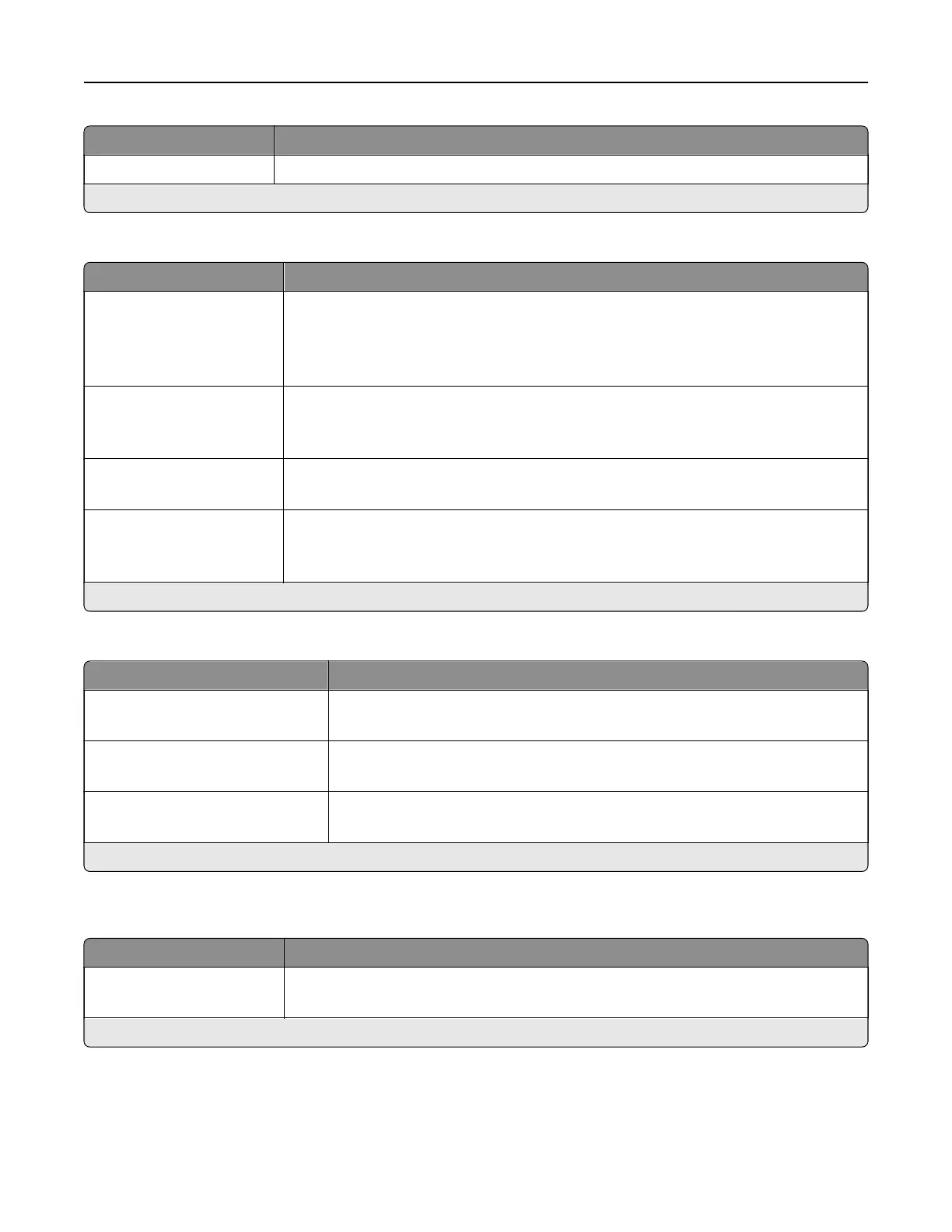Menu item Description
File Name Specify the file name of the scanned image.
Note: An asterisk (*) next to a value indicates the factory default setting.
Advanced Imaging
Menu item Description
Color Balance
Cyan ‑ Red (0*)
Magenta ‑ Green (0*)
Ye l l o w ‑ Blue(0*)
Adjust the color intensity for cyan, magenta, and yellow.
Contrast
Best for content*
0–5
Specify the contrast for the scanned image.
Background Removal
Level (0*)
Remove the background color or image noise from the original document.
Scan Edge to Edge
O*
On
Scan the original document from edge to edge.
Note: An asterisk (*) next to a value indicates the factory default setting.
Admin Controls
Menu item Description
Tex t Defau lt
5–95 (75*)
Set the quality of text on the scanned image.
Tex t/Phot o Default
5–95 (75*)
Set the quality of text and photo on the scanned image.
Photo Default
5–95 (50*)
Set the quality of a photo on the scanned image.
Note: An asterisk (*) next to a value indicates the factory default setting.
Flash Drive Print
Menu item Description
Number of Copies
1–9999 (1*)
Set the number of copies.
Note: An asterisk (*) next to a value indicates the factory default setting.
Use printer menus 89
