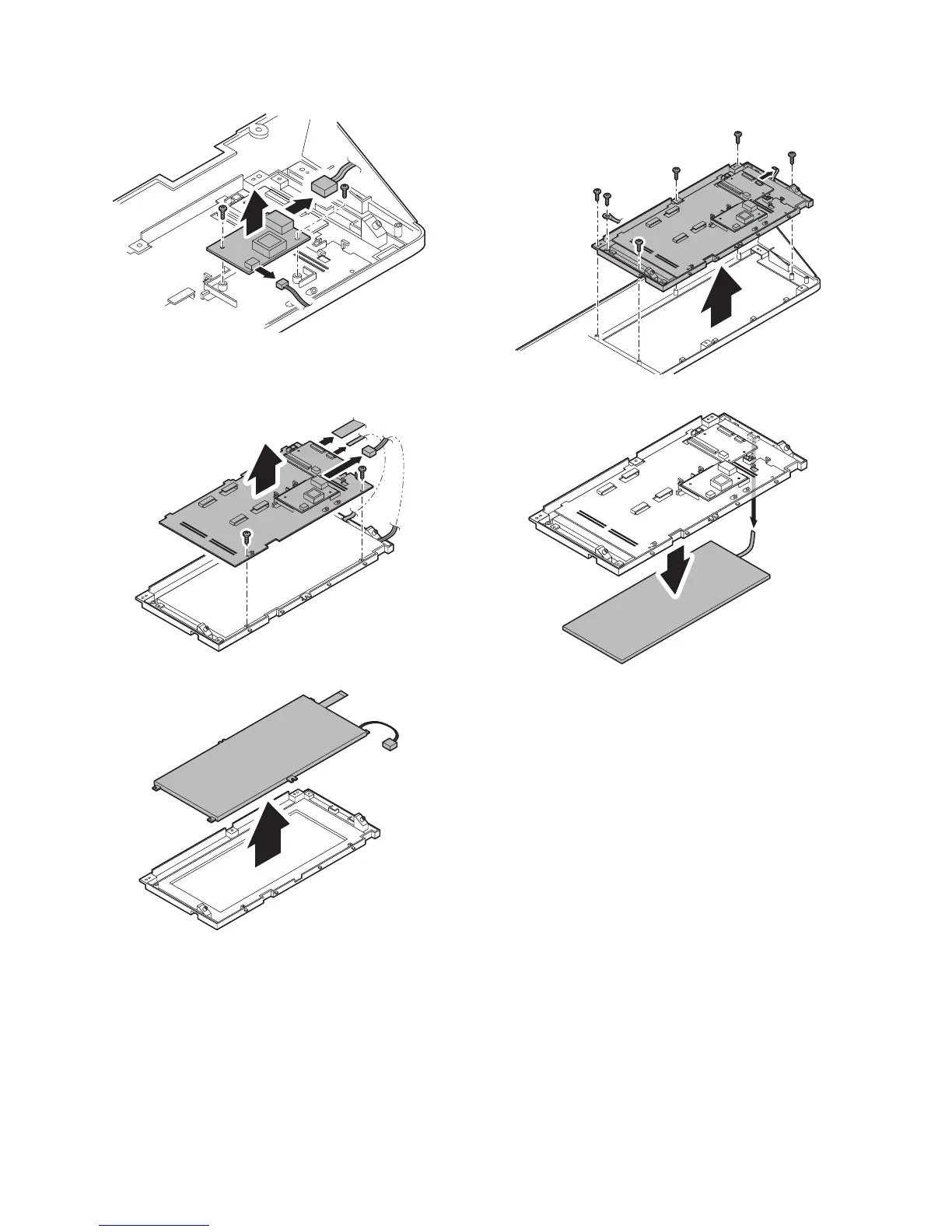MX-M350/M450 N/U MAINTENANCE AND DETAILS OF EACH SECTION 7 - 66
b-3. LCD INV-J PWB
1) Disconnect each cables.
2) Remove the LCD INV-J PWB.
b-4. LCD unit
1) Disconnect each cables.
2) Remove the LCD cover.
3) Remove the LCD unit.
b-5. Touch panel
1) Disconnect the flat cable.
2) Remove the earth wire.
3) Remove the LCD unit.
5) Remove the touch panel.