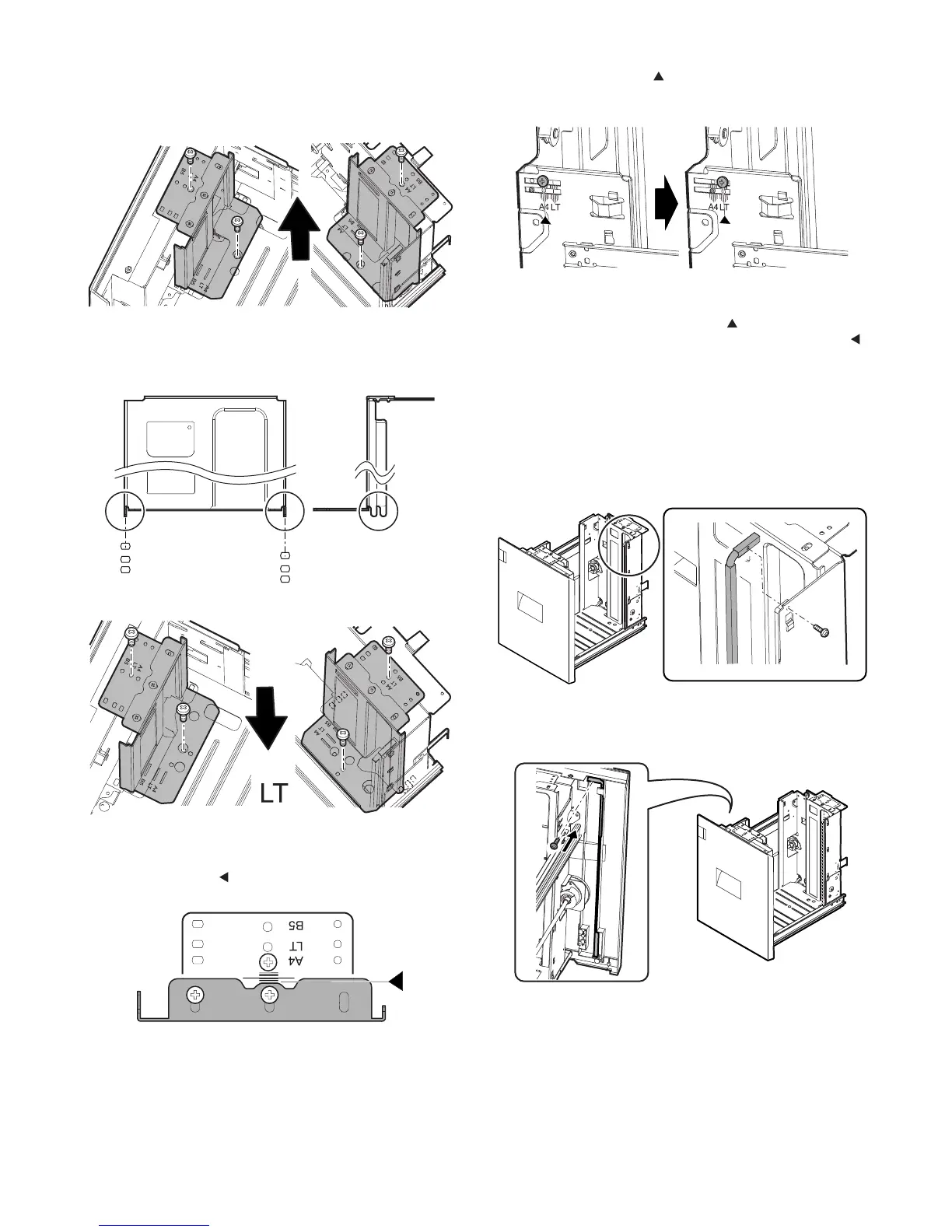MX-M503N MX-LCX1 3 – 5
a. Side plate size switch
1) Remove four fixing screws (blue screws) which are fixing the
upper and the lower sections of the side plate F and the side
plate R.
2) Adjust the mark position of the tray and the side plates in the
lower section of the side plates F/R according to the desired
size. Also adjust the upper section according to the desired
size, and fix with the four fixing screws (blue screws).
b. Auxiliary guide size switch
1) When switching the size of the side plate R, check to confirm
the mark position ( ) of the side plate R and the size guide
adjustment plate.
2) Loosen the fixing screw (flat screw 1pc) of the auxiliary guide.
3) Set the mark position ( ) of the auxiliary guide and the cas-
sette R to the size from A4 to LT, and fix with the fixing screw
(flat screw).
At that time, set the mark position ( ) of the auxiliary guide
and the cassette R to the same scale of the mark position ( )
of the side plate R and the size guide adjustment plate con-
firmed in procedure 1). (If the scale of the size guide adjust-
ment plate is at the center, set it to the center. If the size guide
adjustment plate is in 1mm in the front side, set it in 1mm in the
front side.)
c. Rear edge shaft switch
1) Remove the rear edge shift fixing screw (blue screw) which is
fixing the shaft to the right side inside the tray, and remove the
rear edge shaft.
2) Tighten the removed rear edge shaft with the fixing screw
(blue), and store it in the storage space inside the front cabi-
net.