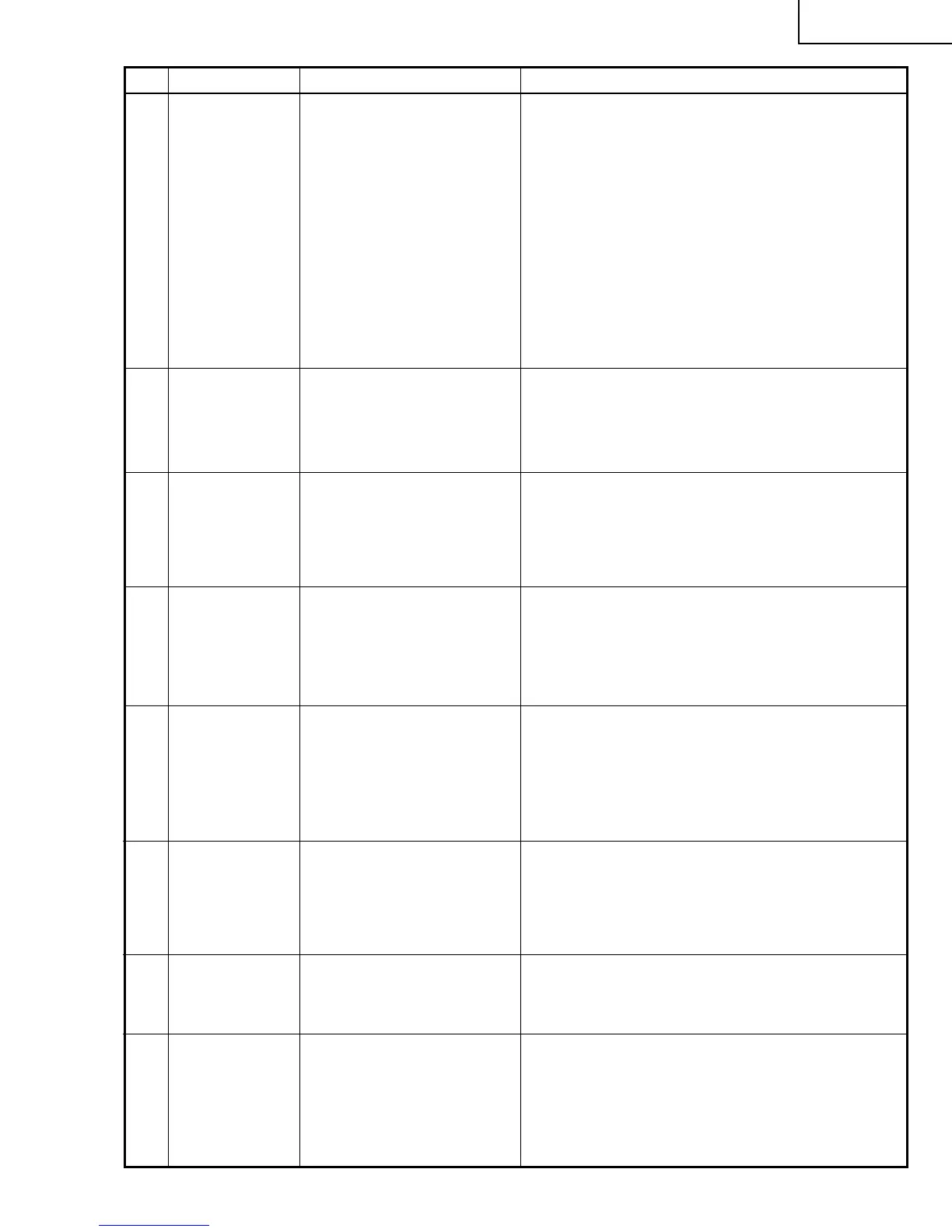29
PG-C30XU
No. Adjusting point Adjusting conditions Adjusting procedure
23 Video white
balance
1. Feed the NTSC mono-
scope pattern signal
Group : VIDEO 2
Subject : R1-BLK
B1-BLK
» Using the control switches or the remote controller
buttons, adjust so that the entire screen looks
evenly colorless.
22 Video input
panel signal
amplitude
adjustment
1. Feed the NTSC 10-step
signal.
2. Select the following group
and subject.
Group: VIDEO2
Subject: R1-GAIN
B1-GAIN
3. Connect the synchroscope
to TP1101 (R) and TP1201
(G).
4. For the blue color, connect
the synchroscope to
TP1301 (B) and TP1201
(G).
» Select R1-GAIN and adjust the setting so that the
R and G signals have the same amplitude.
» For the blue color, adjust the setting the same
way.
24 DTV white
balance
1. Feed the monoscope pat-
tern signal.
2. Group: DTV
Subject: CR-OFFSET
CB-OFFSET
» Using the control switches or the remote controller
buttons, adjust so that the entire screen looks
evenly colorless.
25 Setup 1. Group: VIDEO1
Subject: SET UP B
SET UP C
» Make sure the settings are 11 for SET UP B and 2
for SET UP C.
27 Color system
performance
check
1. Receive the color bar sig-
nal.
» In the process mode and select L1. Check the color
and tint.
29 Audio system
performance
check
» In the process mode nad select L3. Check the bass,
treble.
28 Video system
performance
check
1. Receive the monoscope
pattern signal.
» In the process mode and select L2. Check the pic-
ture, brightness and sharpness.
26 Automatic color
correction
1. Using the color correction
system (ccdc), apply auto-
matic color correction.
» Make sure there is no noticeable color irregularity
left on the screen.