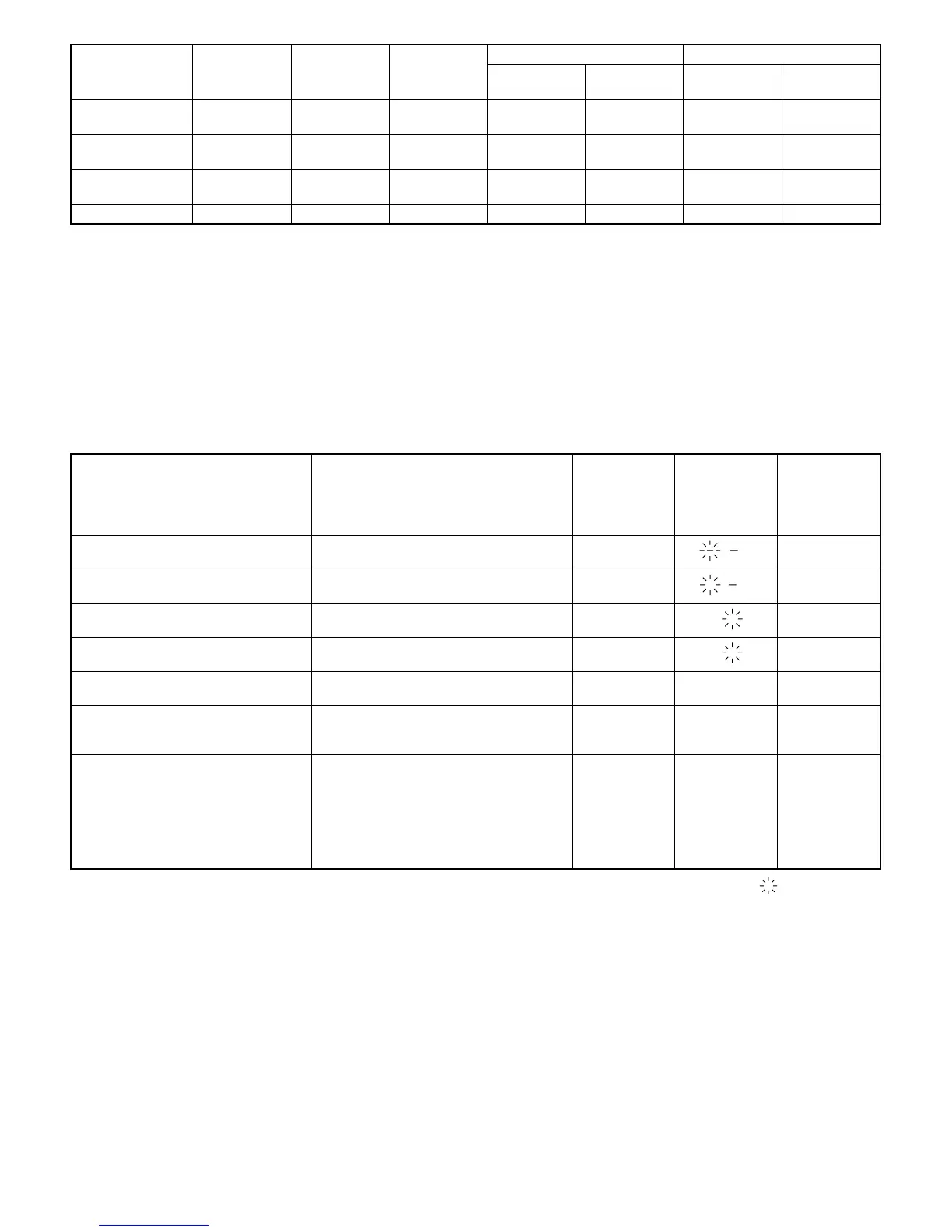Machine state A. Warmup B. Ready C. Copying
Energy-saving mode Auto start from D, E
D. Preheating
(@1)
E.Auto power
shut off mode
F. Resetting
G. Reversed
(Reset)
Operation panel ON
F
ON
F
ON
F
ON
F
OFF
D
ON
F
ON
F
Energy-saving LED
Blink
OFF
D
OFF
D
ON
F
ON
F
Blink Blink
Ready lamp ON
F
ON
F
OFF
D
ON
F
OFF
D
ON
F
OFF
D
Power switch ON ON ON ON ON ON ON
@1: When the copy button is pressed during preheating, the machine enters the state of "G. Reserved."
Auto start function
Even during warming up or during resetting after completion of ener-
gy-saving mode, copy condition can be set and copy reservation can
be accepted.
When reservation is made, copying is started when the fusing
temperature of the machine reaches the specified level.
When copy reservation is made, the copy conditions cannot be
changed until the reservation is canceled with the clear key.
(2) User simulation prcedure
Simulation procedure State
Paper jam/
developer
replacement/
toner supply
warning LED
Copy quantity
display
Print LED
1. Press the paper feed section select
key for more than 5 sec.
User simulation input allowed.
Blink OFF
2. Enter a code number with 10 key. Simulation code selection.
Blink ON
3. Press the COPY button. Simulation code determined.
Blink ON
4. Enter the selection code with 10 key. Simulation code menu selection.
Blink ON
5. Press the COPY button. Simulation code menu determined.
Blink OFF
6. Press the paper feed section select
key.
Escape from user simulation.
OFF
Returns to
copy quantity
display.
—
* Press the clear key.
• When this key is pressed during user
simulation selection, the mode returns to
state 1 (user simulation input allowed.)
(Use this key to correct mistyping of input.)
Blink OFF
• After completion of program setting, when
this key is pressed, the mode the following
program input can be made.
( : Blink)
1
11
21
21
8 – 14