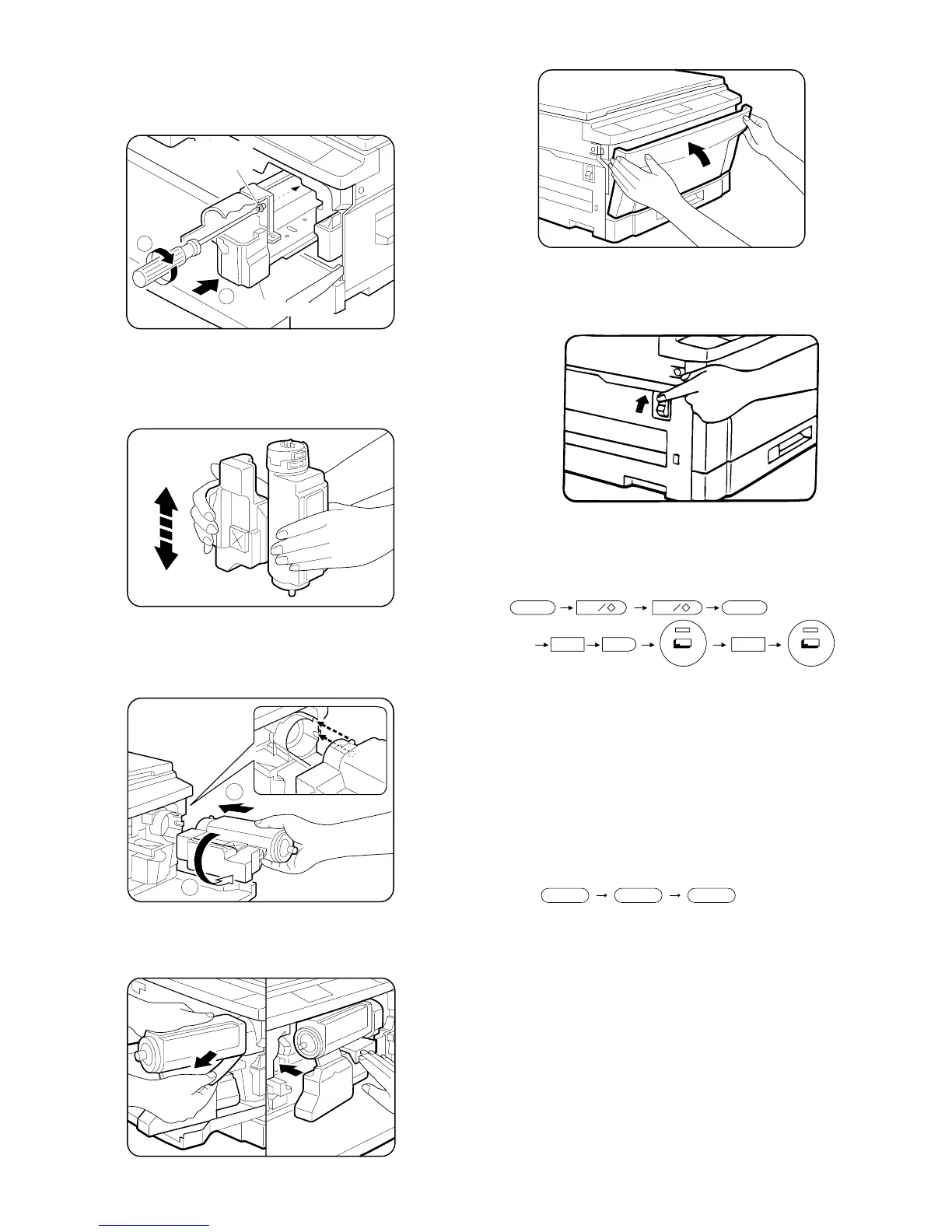8 Install the developing unit.
Slowly insert the developing unit into the copier along the guide of
the copier until it stops.
Tighten the fixing screw which was removed in procedure (D), and
fix the developing unit to the copier.
(4) Toner supply
1 Shake the toner cartridge up and down.
Shake the toner cartridge up and down 9 to 10 times.
2 Install the toner cartridge.
Install the toner cartridge to the copier along the guide of the
copier.
Turn the toner cartridge counterclockwise to lock.
3 Supply toner.
Remove the sheet from the toner cartridge and supply toner.
Slowly return the toner cartridge to the original position.
4 Close the front cabinet.
(5) Toner density sensor level check
1 Turn on the power switch of the copier.
2 Adjust the developer level.
(a) Perform the key operations of simulation 25 sub 2.
With the above key operations, simulation 25 is performed and
the developer is stirred for 3 minutes.
(b) After stirring the developer for 3 minutes, the toner density
level is read by the main PWB.
During stirring, the toner density sensor level is displayed on
the MULTI COPY display. (Range: 1 ∼ 99)
[Note] If the simulation is cancelled during execution, the
automatic reading cannot be performed. Do not cancel
the simulation during execution.
(c) Press the CLEAR key three times to cancel simulation 25.
Developer unit
Fixing screw
(step screw)
1
2
1
2
C0 0 C
25 2
c c c
4 – 5