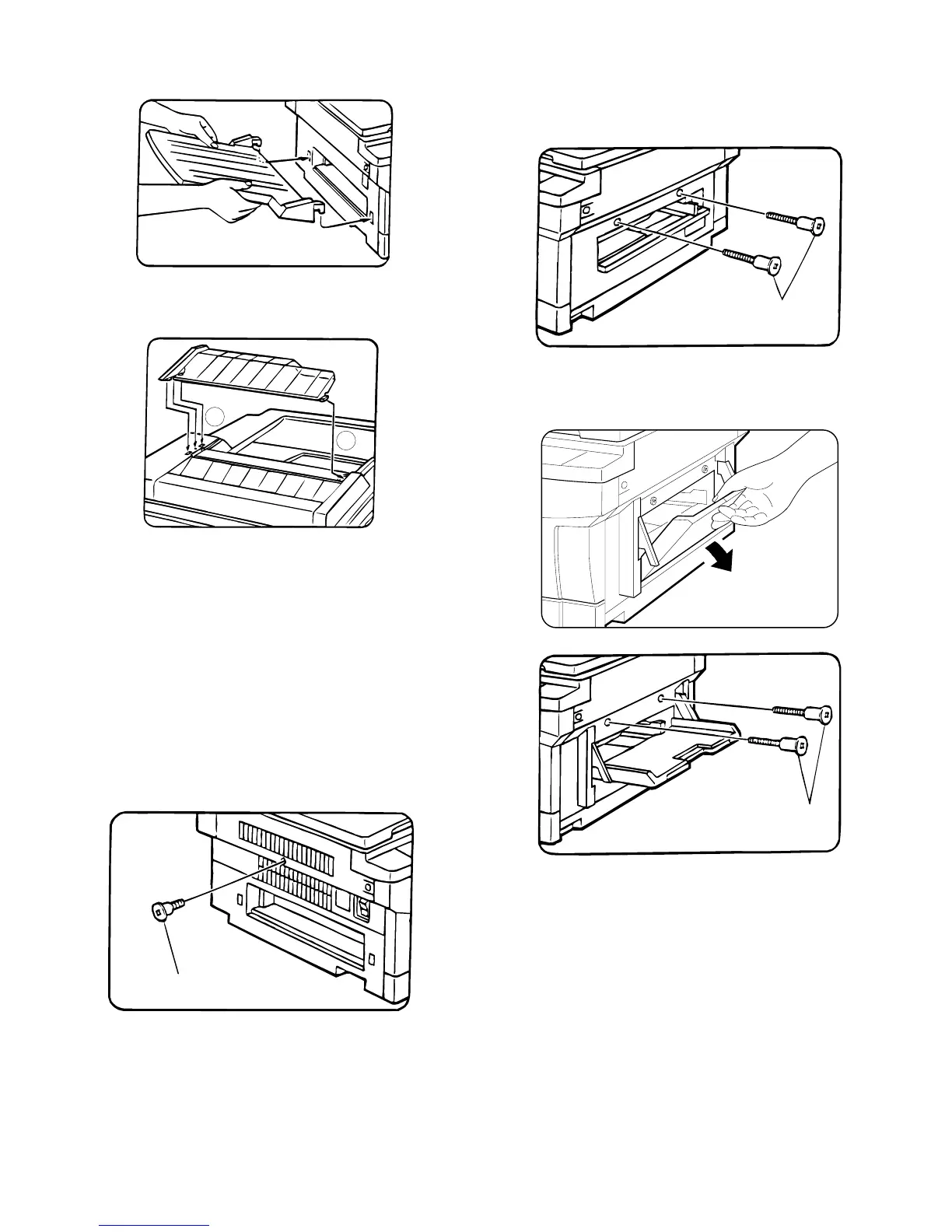(6) Accessory attachment
1 Attach the copy tray.
2 Attach the document tray.
[SF-2514 only]
4. Locking procedure for transit or
repacking
In general, reverse the procedures in "3. Installation procedure." For
the optical system lock, perform the following procedure.
(1) No.2/No.3 mirror unit (Mirror base B) lock
1 Perform locking with the unit at its home position (normal copy
position) with the power ON and with the mirror stopped and with
the external covers installed.
2 Lock the unit with the mirror unit fixing screw. (The hole in the left
cabinet)
(2) No.4/no.5 mirror unit (Mirror base C) lock
1 Perform locking with the unit at its home position and with the
external fitting installed.
2 Lock the unit with two mirror unit fixing screws. (The hole in the
right cabinet)
[SF-2314/2414/2514 with SF-MF14 (Optional) equipped.]
1 Turn off the power at the 64% position. Perform locking with the
external fitting installed.
2 Open the paper feed tray at the right side of the body, and fix the
unit with two fixing screws. (Two holes in the right cabinet)
2
1
Mirror unit fixing screw
Mirror unit fixing screw
Mirror unit fixing screw
4 – 6