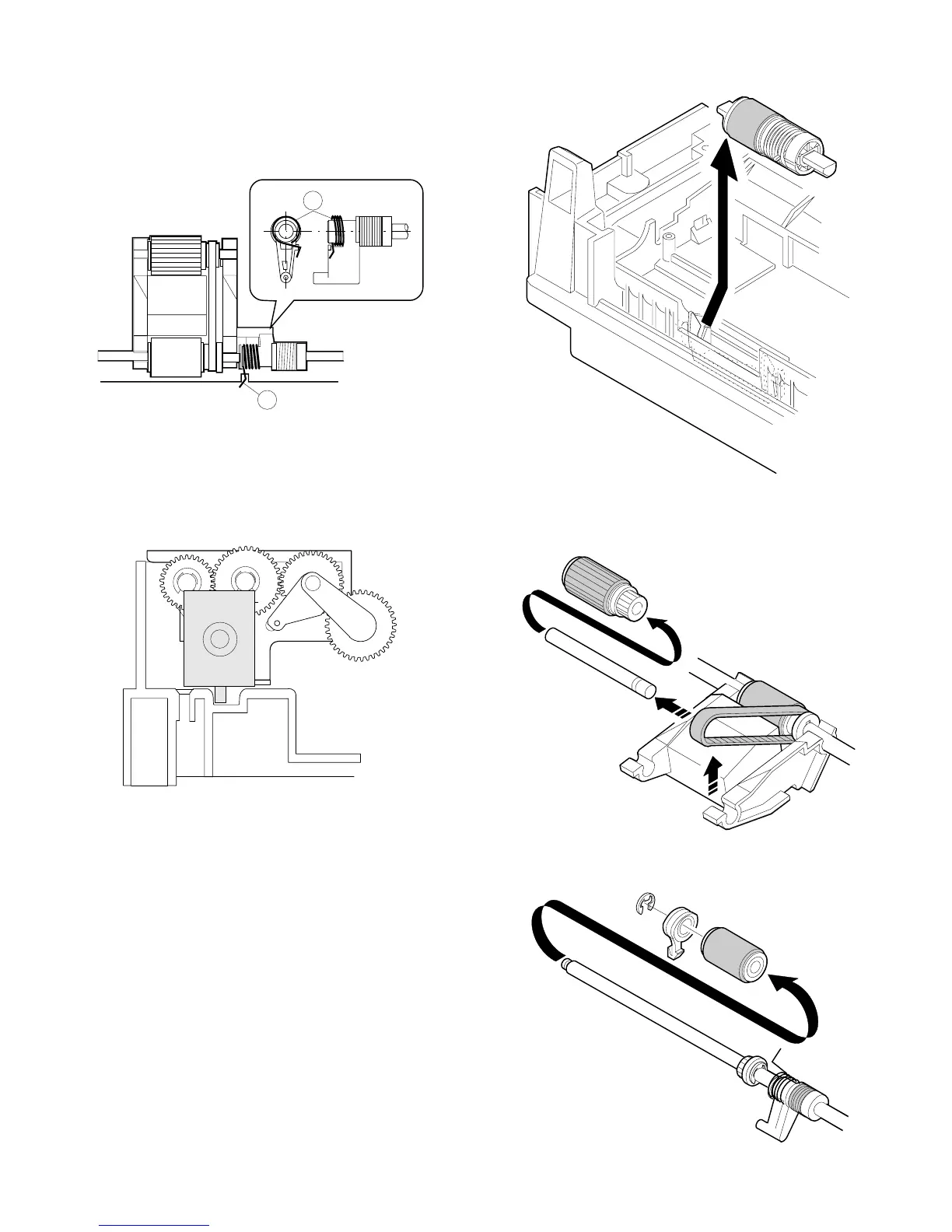4 Remove the bearing in the rear frame and remove the paper feed
roller ass’y.
Note for assembly (1): Hang the roller release arm spring on the
spring hook of the roller release arm. At-
tach the paper feed roller ass’y to the
paper feed unit, and hang the spring on
the paper feed frame.
Note for assembly (2): Attach the paper feed roller ass’y so that
the paper feed roller clutch faces the
lower frame.
When attaching the paper feed unit, insert
it in the base unit hole of the copier.
1-3. Separation roller
1 Remove the paper feed unit and remove the separation roller.
1-4. Takeup roller, paper feed roller
1 Remove the paper feed roller ass’y, and remove the takeup roller.
2 Remove the roller holder, the stop ring, and the bearing, then
remove the paper feed roller.
A
A
6 – 2