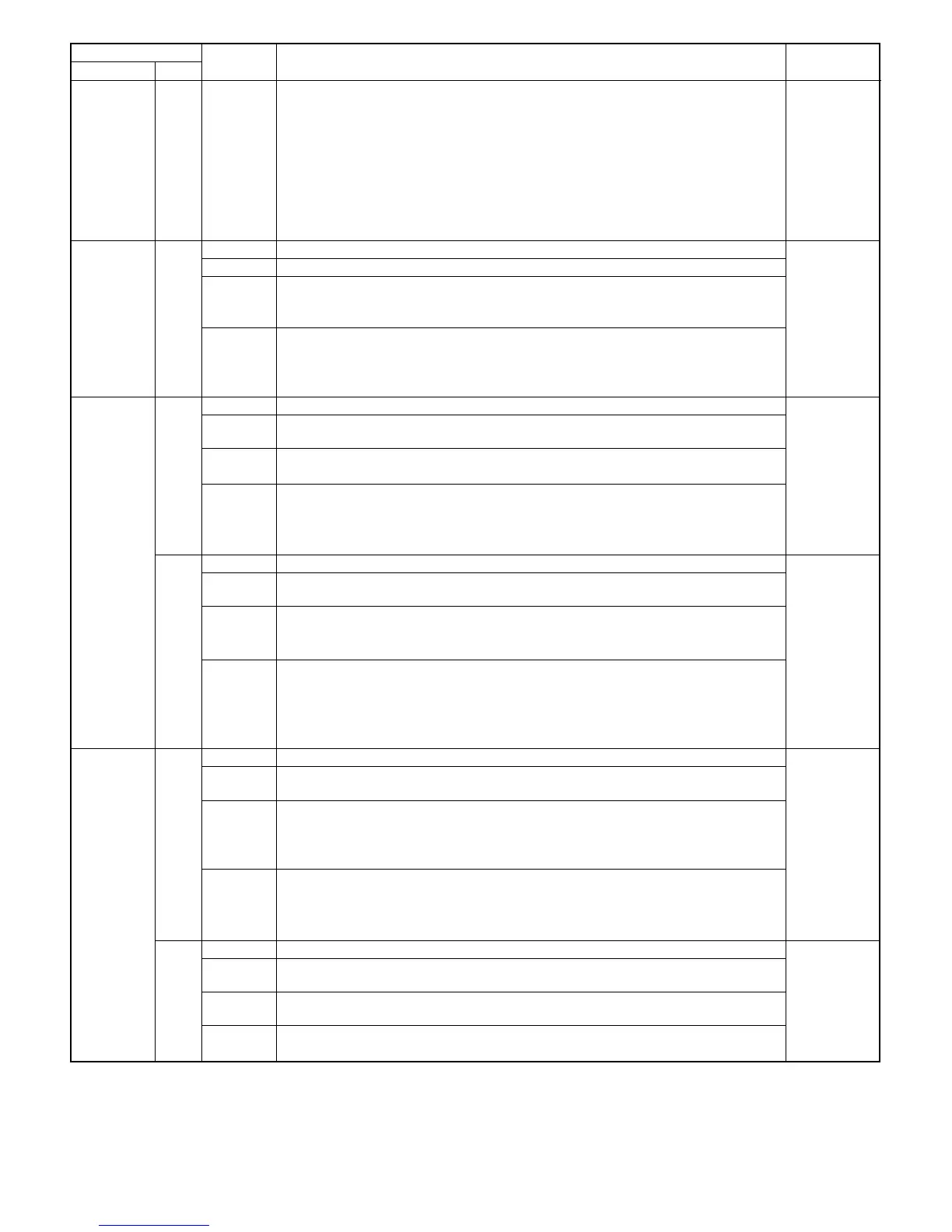Error code
Item Description Ref. page
Main Sub
U2 4 Remedy Check the following items: 8-12
1) Main PWB EEPROM
2) Memory control circuit
3) Communication line between main PWB EEPROM and CPU
4) CPU
5) Data bus line
After repair, use simulation 16 to cancel the self diag
When the power is turned on, data communication is performed with the main PWB
EEPROM and the CPU. The operation can be checked at that time.
U5 5 Content Abnormally high temperature on the original glass when using the SPF.
Detail The thermistor detects 55˚C or above.
Cause 1) Thermistor and input circuit (main control PWB) trouble (disconnection)
2) Copy lamp control signal and control circuit trouble
(Copy lamp remains ON.)
Remedy Check the following items.
1) Thermistor and input circuit (main control PWB) disconnection
2) Copy lamp control signal and control circuit
Turn OFF/ON the power to cancel the diagnostics.
EE EU Content Toner density initial setting trouble (undertoner) 8-6
Detail When setting the toner density initial level with simulation 25-2, the toner density sensor
output is below the specified voltage (1.53V).
Cause 1) Toner sensor trouble
2) Toner sensor input circuit trouble (main control PWB)
Remedy Use simulations 25-2 to check the following items:
1) Toner sensor
2) Toner sensor input circuit
After repair, use simulations 14 to cancel the self diag.
EL Content Toner density initial setting trouble (overtoner) 8-6
Detail When setting the toner density initial level with simulation 25-2, the toner density sensor
output is above the specified voltage (3.49V).
Cause 1) Toner sensor trouble
2) Toner sensor input circuit trouble (main control circuit)
3) Toner motor and its control circuit trouble
Remedy Use simulations 25-2 to check the following items:
1) Toner sensor
2) Toner sensor input circuit
3) Toner motor and its control circuit
After repair, use simulations 14 to cancel the self diag.
CH Light Content Paper feed section cover open 8-10
Detail 1) The paper feed section cover open/close detector (CSDSD) and its input circuit
remains Low (0V).
Cause 1) Paper feed section cover open/close mechanism trouble
2) Paper feed section cover open/close detector signal (CSDSW) and its control circuit
trouble
3) Paper feed section cover open/close detector (CSDSW) trouble
Remedy check the following items:
1) Paper feed section cover open/close mechanism
2) Paper feed section cover open/close detector signal (CSDSW) and its input circuit
3) Paper feed section cover open/close detector (CSDSW)
Light Content Manual paper feed unit installation trouble (MFD0, MFD1) 8-10
Detail 1) The manual paper feed unit signal (CSDSW) and its control circuit remains MFD0 level
and MFD1 level.
Cause 1) The manual paper feed unit signal (MFD1) line is not connected or disconnection in the
line. (The manual paper feed unit is not installed.)
Remedy Check the following item:
1) Manual paper feed unit signal (MFD1) line
9 – 5