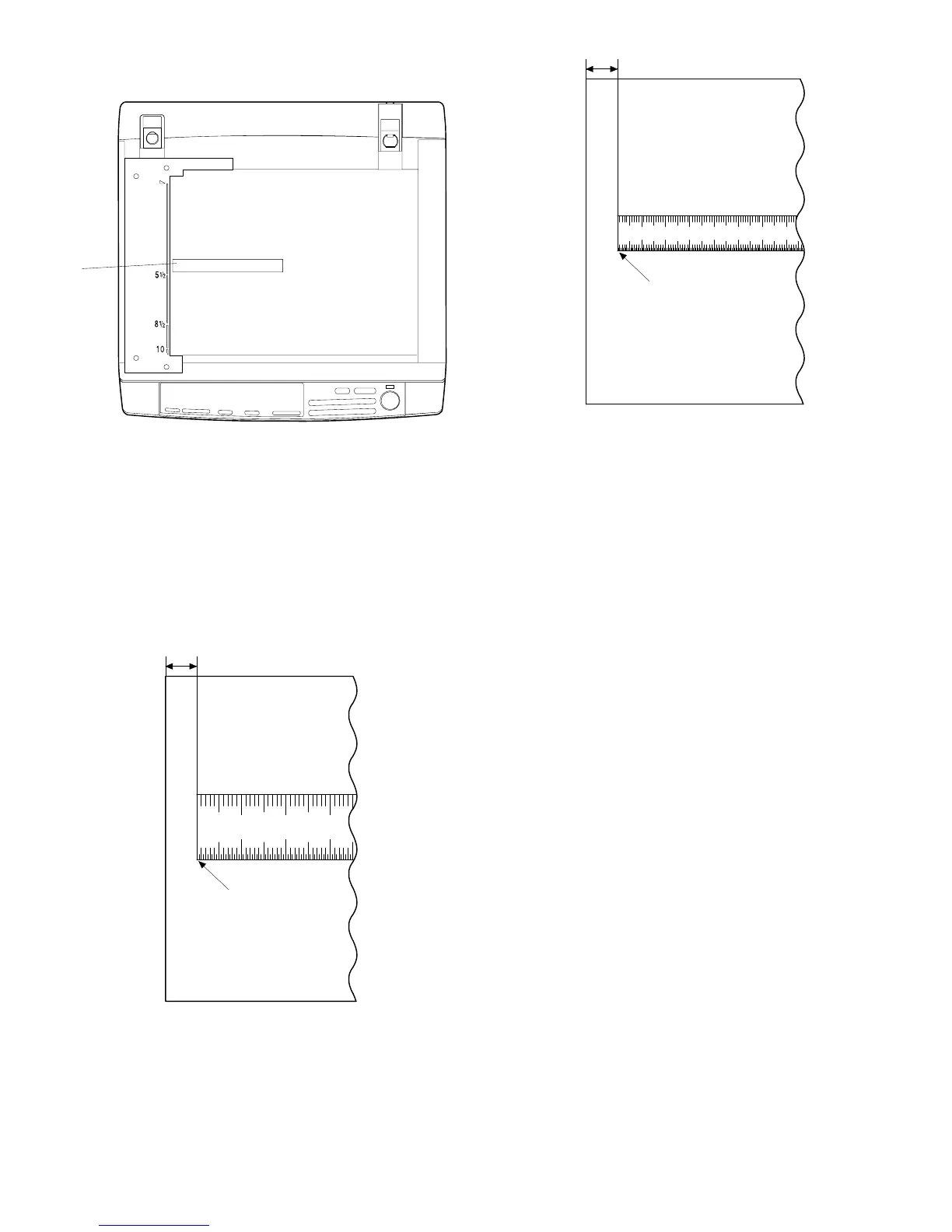5) Press the scale onto the document alignment plate and set
it horizontally as shown below:
6) Execute simulations 50-1 to make several copies at each of
129% and 64%.
(For the models without zoom functions, make several
copies at 100%.)
7) Measure the distance from the paper lead edge to the copy
image lead edge of each copied papers, and calculate the
average value.
(Not required for the models without zoom functions.)
L1: Average distance (mm) from 129% copied paper lead
edge to the copy image lead edge
L2: Average distance (mm) from 64% copied paper lead
edge to the copy image lead edge
8) Enter the measure values in procedure 7) into the formula
below to calculate adjustment value A and adjustment
value B. (Not required for the SF-2314.)
A = 8.2423 x (L1 – L2)
B = 16.0568 x L2 – 7.9661 x L1
9) Set the adjustment values obtained in procedure 8). (Not
required for the SF-2314.)
10) Execute simulations 50-1 to make several copies at each of
129% and 64%. (Not required for the SF-2314.)
11) Measure the distance from the paper lead edge to the copy
image lead edge of each copied papers (129% and 64%),
and calculate the average value.
(Not required for the SF-2314.)
10
20 30
mm
1/2mm
L1
Scale image lead edge
Enlargement copy (x 1.54)
L2
10
20
30 40
50
60
70
Scale image lead edge
Reduction copy (x 0.64)
Scale
7 – 21