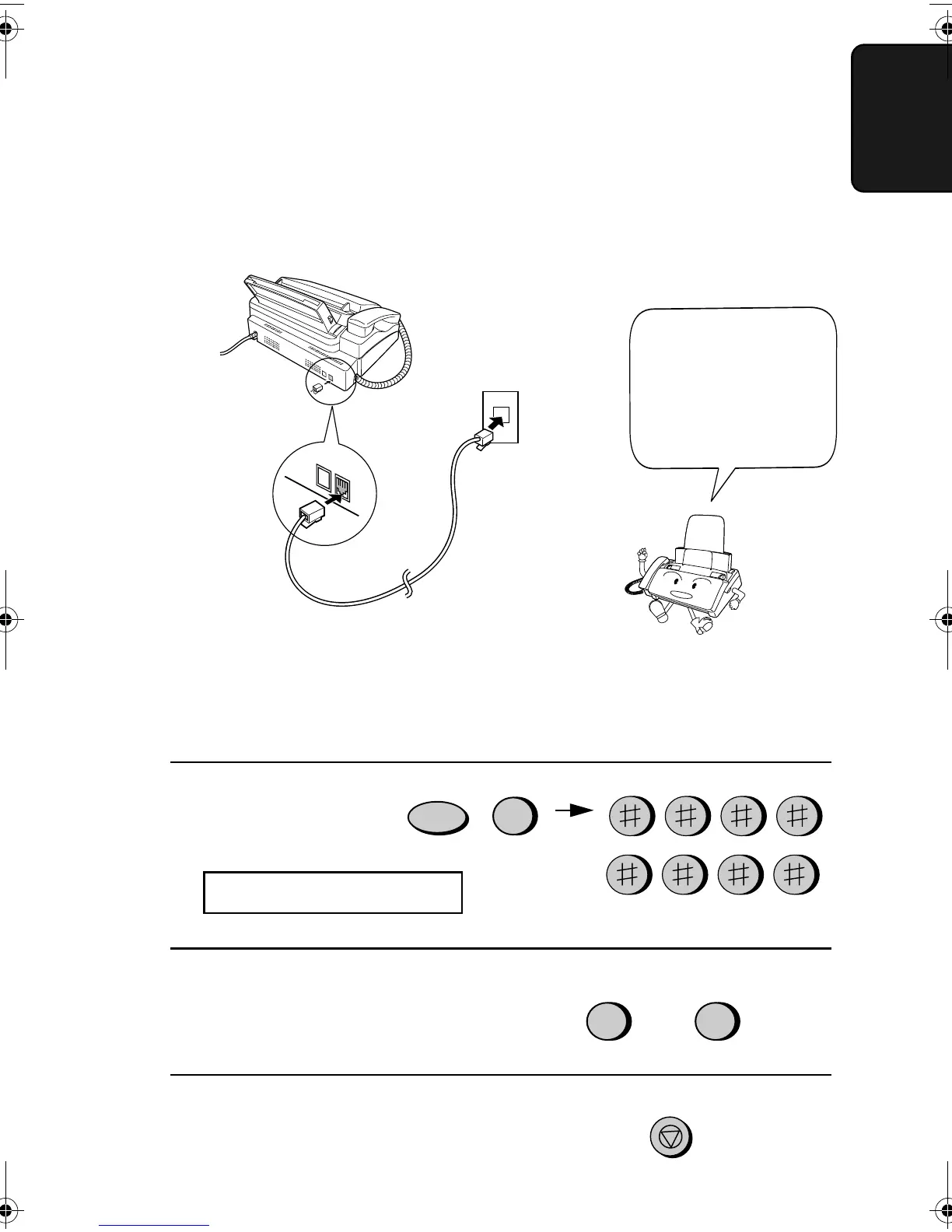Connections
13
1. Installation
Connecting the telephone line cord
Insert one end of the line cord into the jack on the back of the machine
marked TEL. LINE. Insert the other end into a standard (RJ11C)
single-line wall telephone jack.
Note: The fax machine is set for tone dialing. If you are on a pulse
dial line, you must set the fax machine for pulse dialing. Press the
keys on the operation panel as follows:
1
Press these keys:
The display will show:
4
DIAL MODE
2
Press 1 to select tone dialing, or 2 to
select pulse dialing.
1 2
or
TONE PULSE
3
Press the STOP key to return to the
date and time display.
FUNCTION
STOP
Be sure to insert
the line into the
TEL. LINE
jack.
Do not
insert it into
the
TEL. SET
jack.
TEL.
SET
TEL.
LINE
all.book Page 13 Wednesday, April 26, 2000 7:08 PM