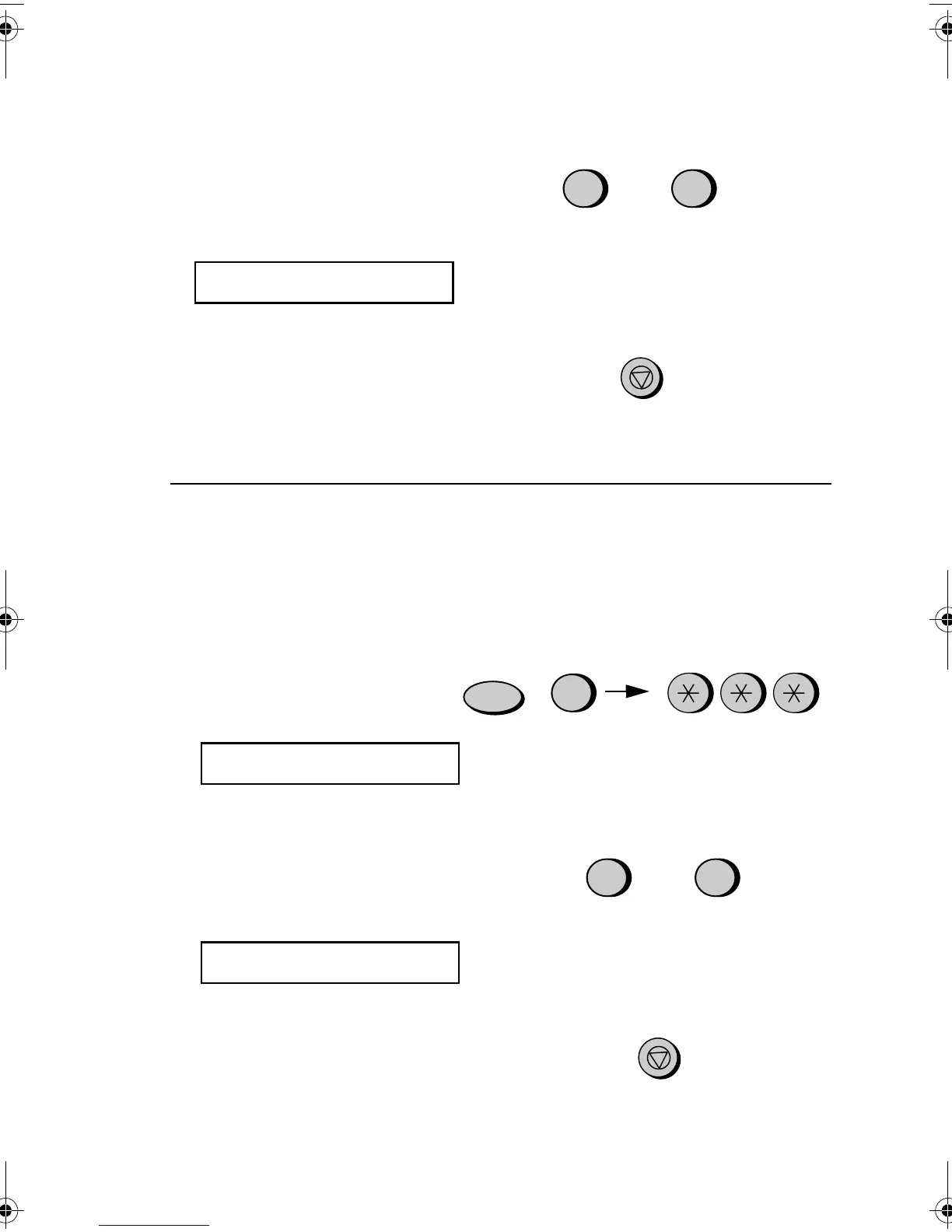Loading Printing Paper
24
Press 1 to select LETTER or 2 to
select LEGAL.
The display will show:
Press the STOP key to return to the
date and time display.
1 2
or
LETTER LEGAL
COPY CUT-OFF
STOP
7
Your fax has been set at the factory to
print at normal contrast. Depending
on the type of paper you have loaded,
you may find that you obtain better
print quality by changing the setting
to LIGHT. Press these keys:
The display will show:
Press 1 to select NORMAL or 2 to
select LIGHT.
The display will show:
Press the STOP key to return to the
date and time display.
FUNCTION
6
PRINT CONTRAST
1 2
or
NORMAL LIGHT
PAPER SIZE SET
STOP
all.book Page 24 Wednesday, April 26, 2000 7:08 PM
