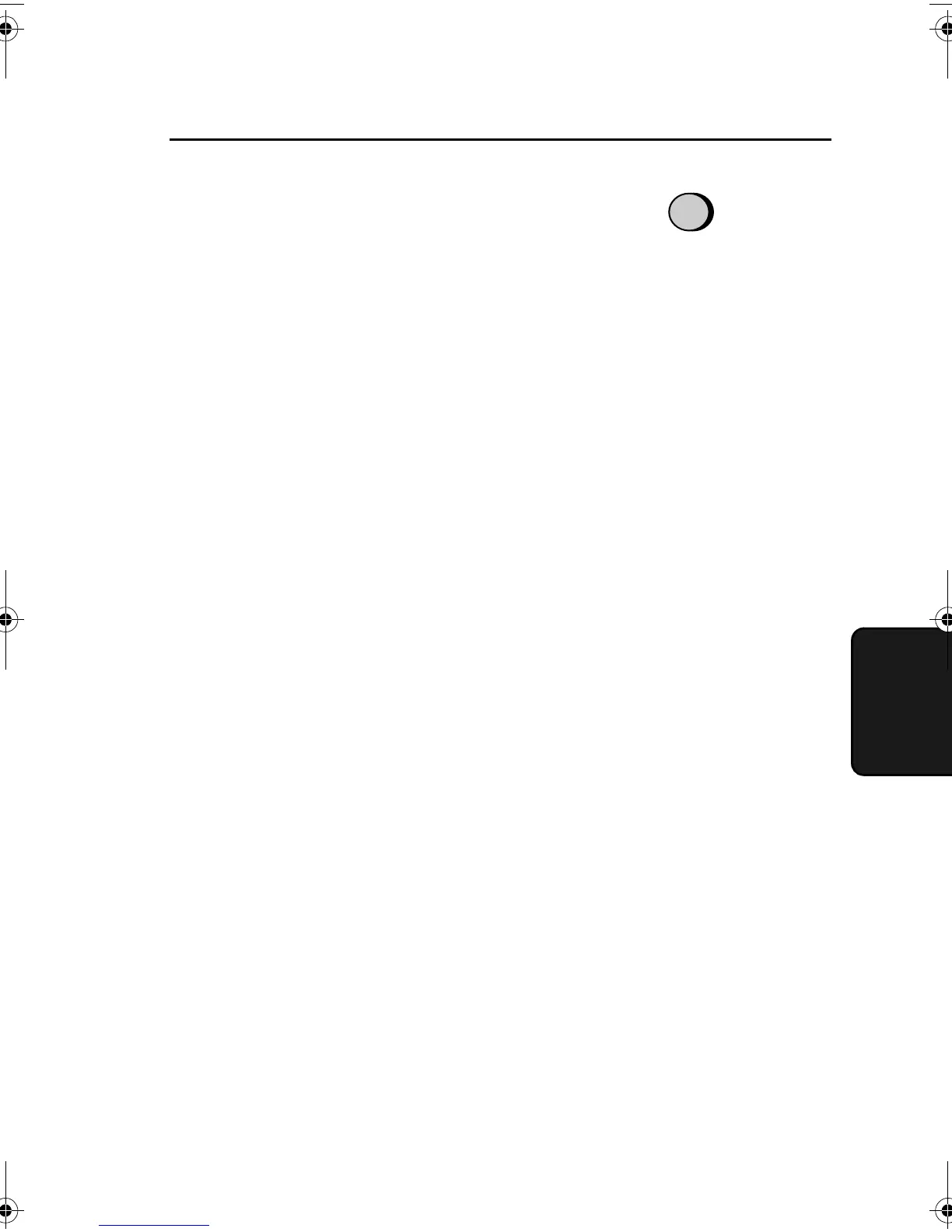Making Copies
83
5. Making
Copies
Note:
If you place a large number of originals in the feeder, the memory may
become full before all of them can be scanned (MEMORY IS FULL will
appear in the display). If this happens, press the START/MEMORY key
to copy the originals which have been scanned, and then repeat the copy
procedure for the remaining originals, including the original which was
being scanned when the memory became full.
5
Set the amount of reduction or
enlargement by entering a number
from 1 to 4 as shown below, or press
the START/MEMORY key to select
100%. Copying will begin.
1: AUTO (automatic size adjustment
to match the size of the printing
paper)
2: 50%
3: 125%
4: 135%
Example: 50%
2
all.book Page 83 Wednesday, April 26, 2000 7:08 PM
