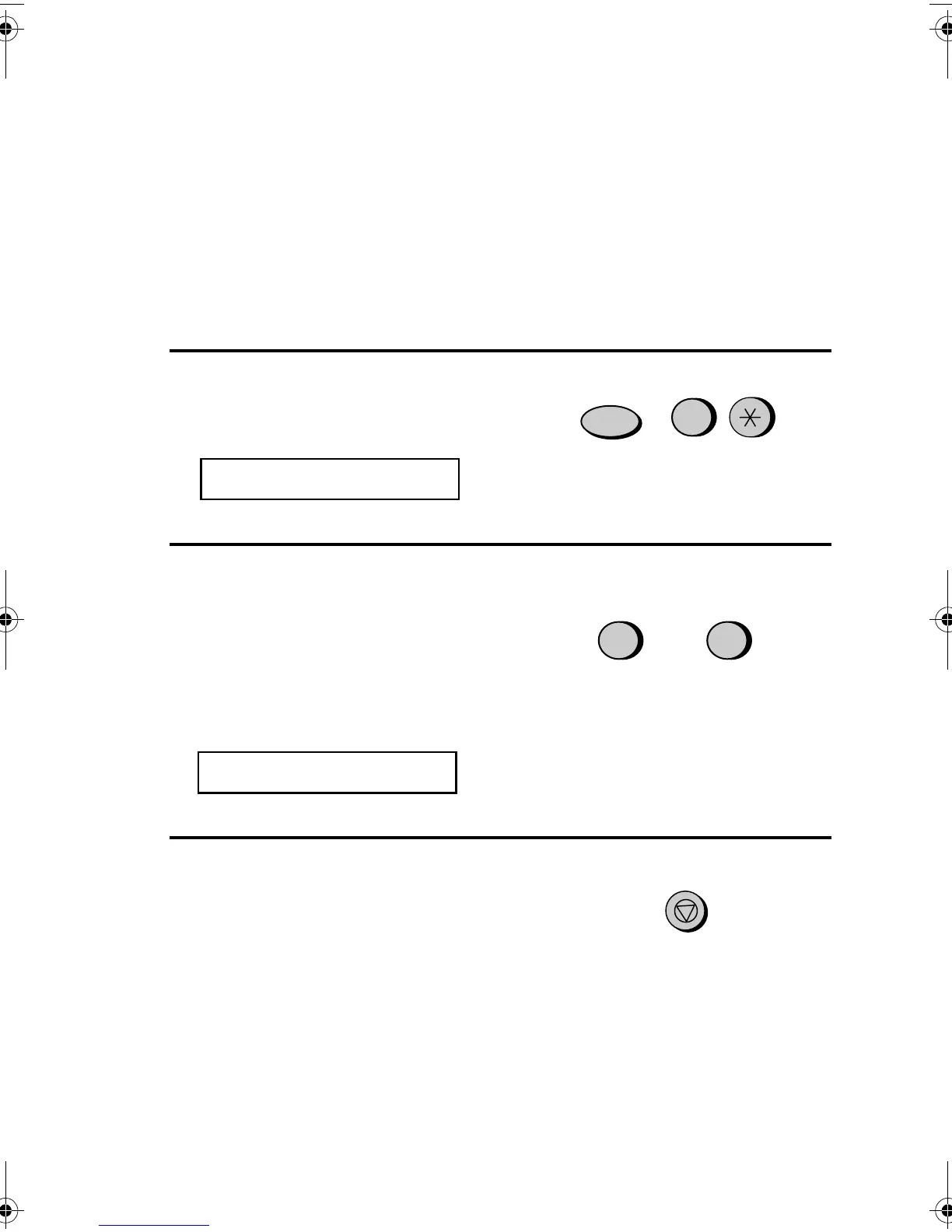Making Copies
84
3
Press the STOP key to return to the
date and time display.
STOP
2
Press 1 to set copy cut-off to YES (the
remaining part of the document will
not be printed), or 2 to set copy cut-
off to NO (the remaining part will be
printed on a second page).
The display will show:
INITIALIZE FILM
1 2
or
YES NO
Copy Cut-off
When making a copy of a document that is longer than the printing
paper, use the copy cut-off setting to select whether the remaining part
of the document will be cut off or printed on a second page. The intial
setting is YES (cut off the remainder). To change the setting, follow
the steps below.
1
Press these keys:
The display will show:
COPY CUT-OFF
6
FUNCTION
all.book Page 84 Wednesday, April 26, 2000 7:08 PM
