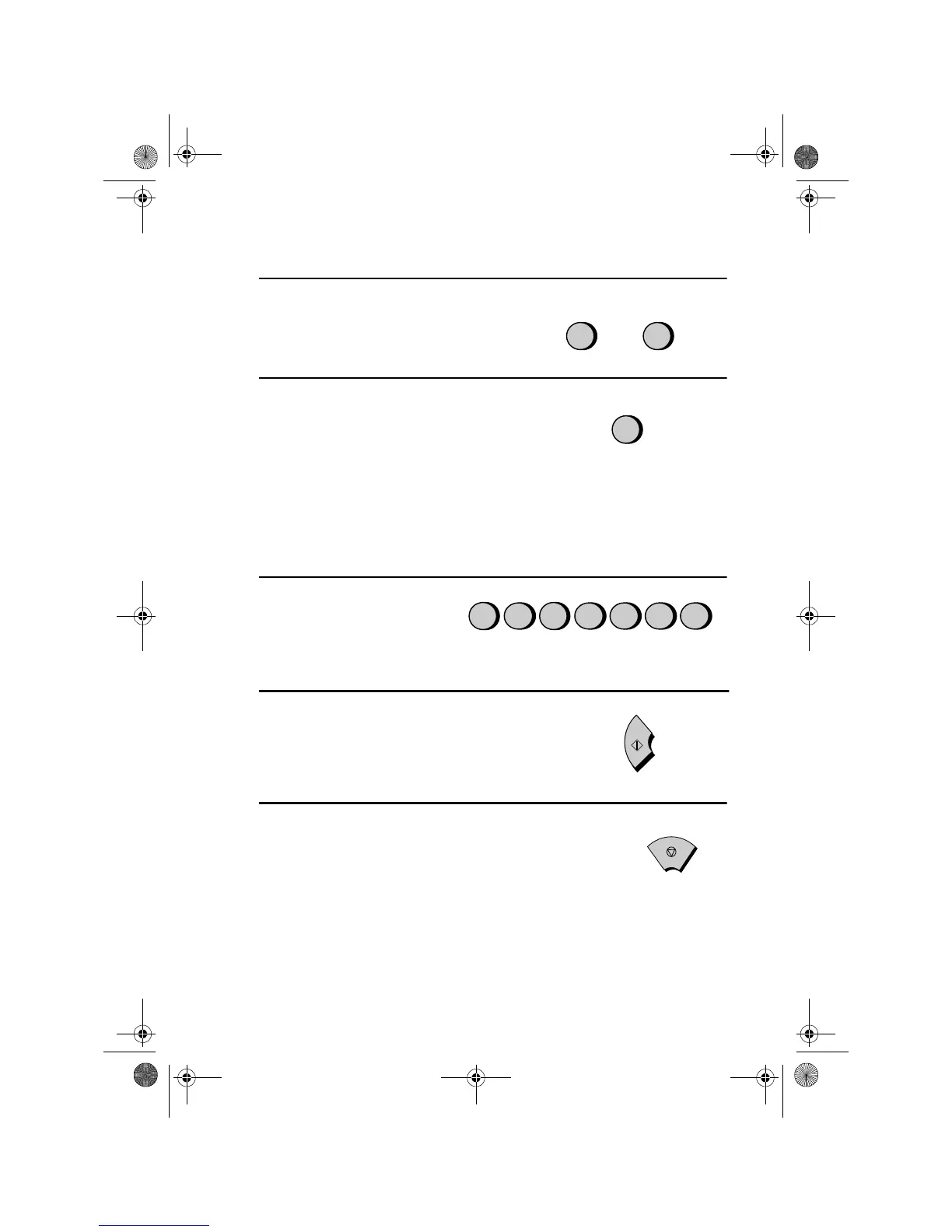Blocking Reception of Unwanted Faxes
80
4
Entering:
Enter a 1-digit number
from “1” to “5” with the numeric
keys. This number identifies the fax
number that you will enter in the next
step.
Clearing:
Enter the 1-digit number
that identifies the fax number you
want to clear, and go to Step 6.
5
Enter the fax number.
7
Return to Step 4 to enter (or clear)
another fax number, or press the
STOP
key to return to the date and
time display.
6
Press the
START
key.
1
Step 4 or
(Example)
(Example)
2 2
4
5 6
7
START
STOP
3
Press
1
to enter a number in the Anti
Junk Number List, or
2
to clear a
number from the list.
1
2
or
SET CLEAR
all-ux40.book Page 80 Thursday, November 18, 1999 2:35 PM