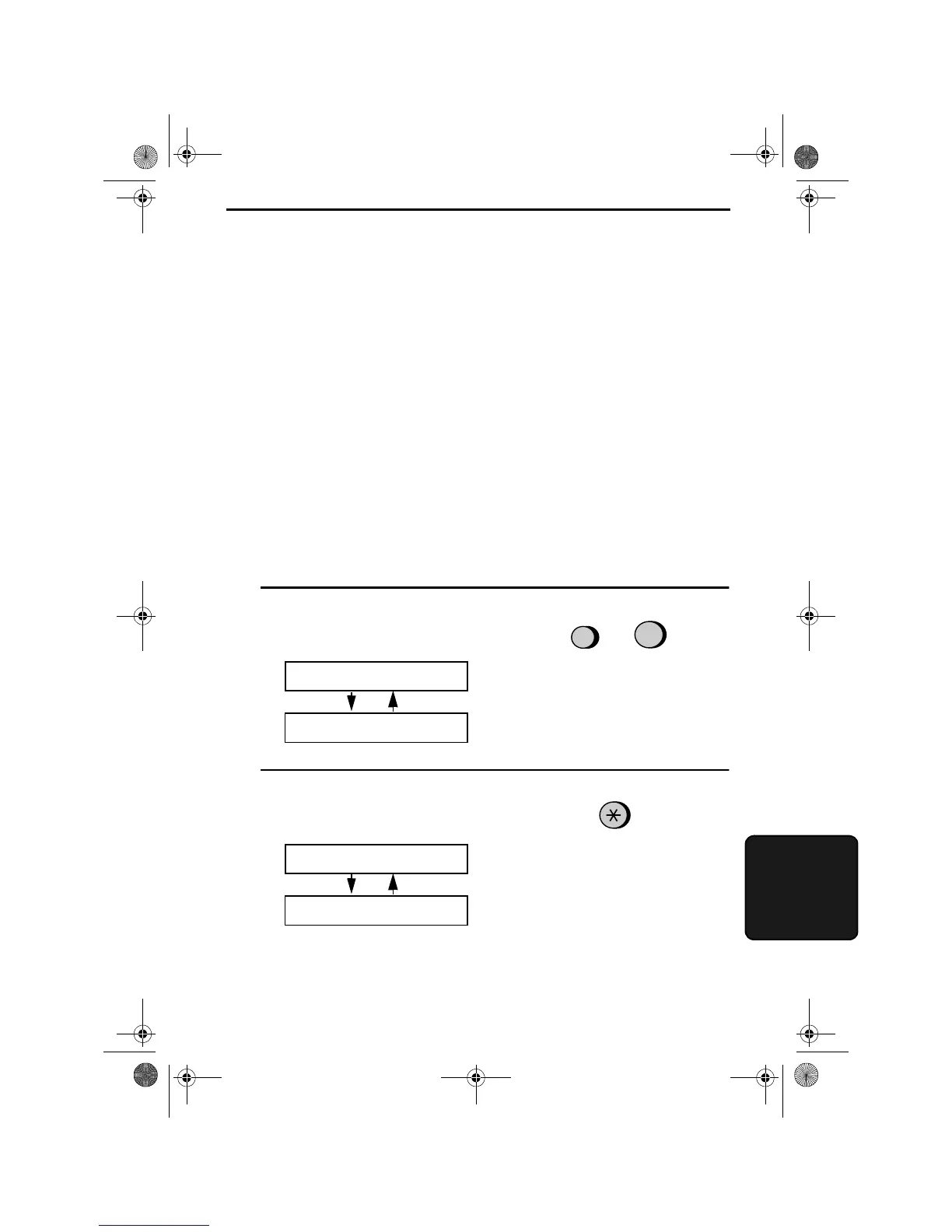73
7. Special
Functions
7. Special Functions
Caller ID (Requires Subscription to Service)
If you subscribe to a caller identification service from your telephone
company, you can set your fax machine to display the name and/or the
number of the caller while the fax rings. Caller-ID may not function if
the machine is connected to a PBX.
Important:
♦
To use this function, you must subscribe to a caller identification
service from your telephone company.
♦
Your fax may not be compatible with some caller identification ser-
vices.
.
1
Press these keys:
The display will show:
2
Press the
*
**
*
key once.
The display will show:
4
