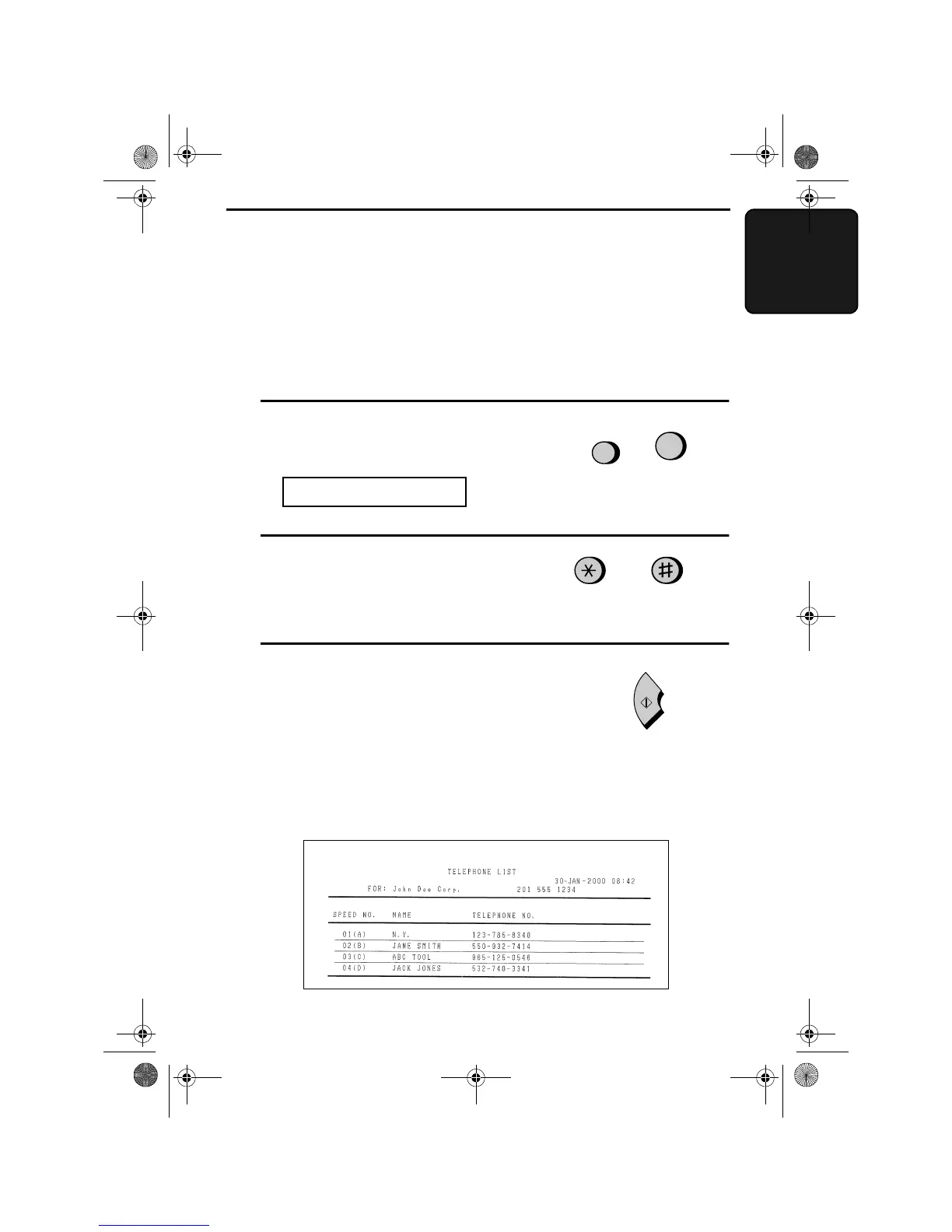85
8. Printing
Lists
8. Printing Lists
You can print the Telephone Number List showing the fax/telephone
numbers you have stored for automatic dialling, and the Anti Junk
Number List showing the numbers you are blocking.
To print a list, follow the steps below.
1
Press the
FUNCTION
key and
2
.
The display will show:
2
Press the
*
key or
#
key until the
desired list appears in the display.
FUNCTION
2
LISTING MODE
3
Press the
START
key to print the list.
or
START
Telephone Number List
This list shows the fax numbers that have been programmed for
automatic dialling.
all-ux40.book Page 85 Thursday, November 18, 1999 2:35 PM