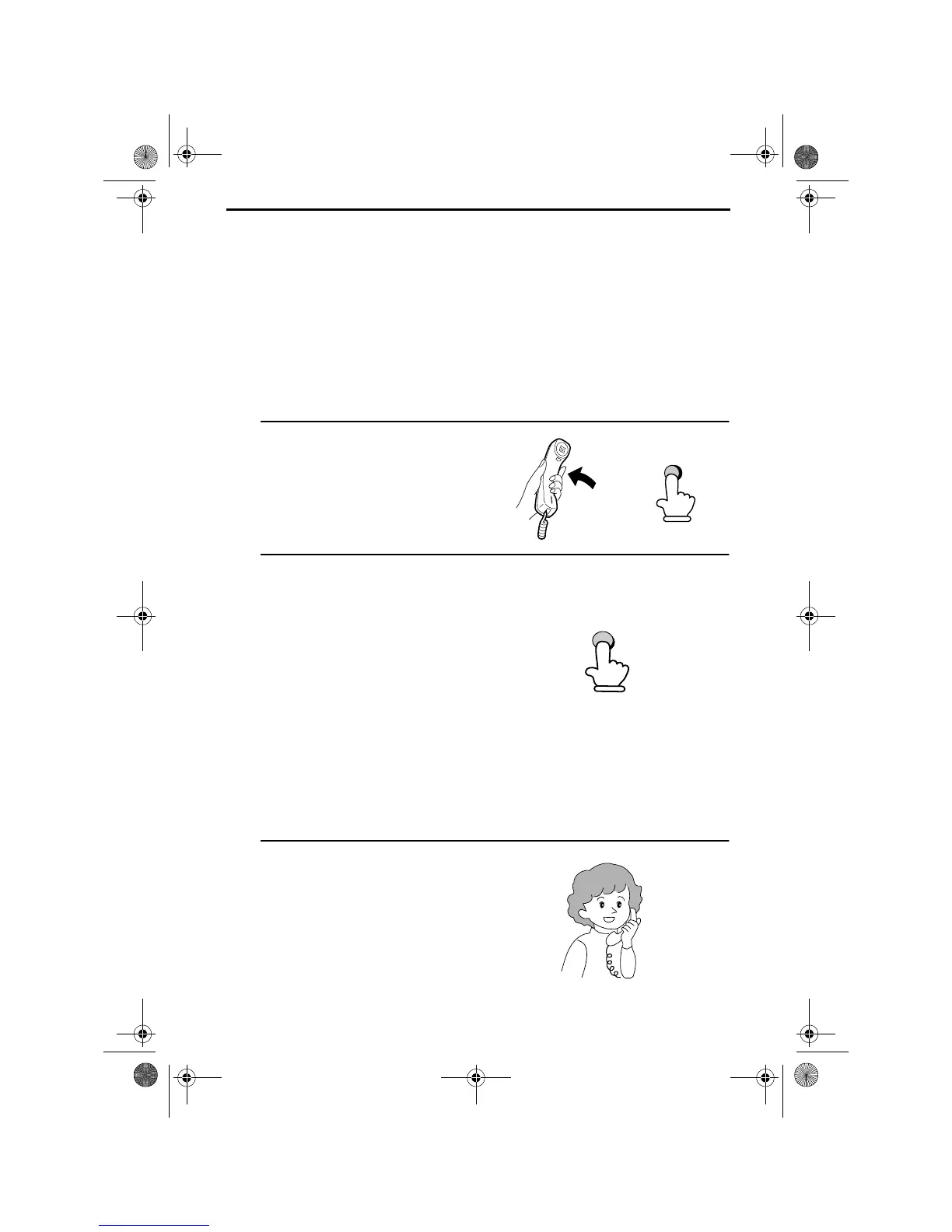62
5. Making Telephone Calls
Your fax machine can be used like a regular telephone to make and
receive voice calls.
♦
This equipment is not designed for making emergency telephony
calls when the power fails. Alternative arrangements should be
made for access to emergency service.
1
Pick up the handset or press the
SPEAKER
key. Listen for the dial
tone.
2
Dial the number using one of the
following methods:
•
Normal Dialling:
Enter the full
telephone number with the numeric
keys.
•
Rapid Key Dialling:
Press the
appropriate Rapid Key.
•
Speed Dialling:
Press the
SPEED
DIAL
key, and enter the 2-digit
Speed Dial number with the
numeric keys.
3
Speak with the other party when they
answer.
•
If you pressed the
SPEAKER
key,
pick up the handset to talk.
or
SPEAKER
A
Example: Press
Rapid Key A
all-ux40.book Page 62 Thursday, November 18, 1999 2:35 PM