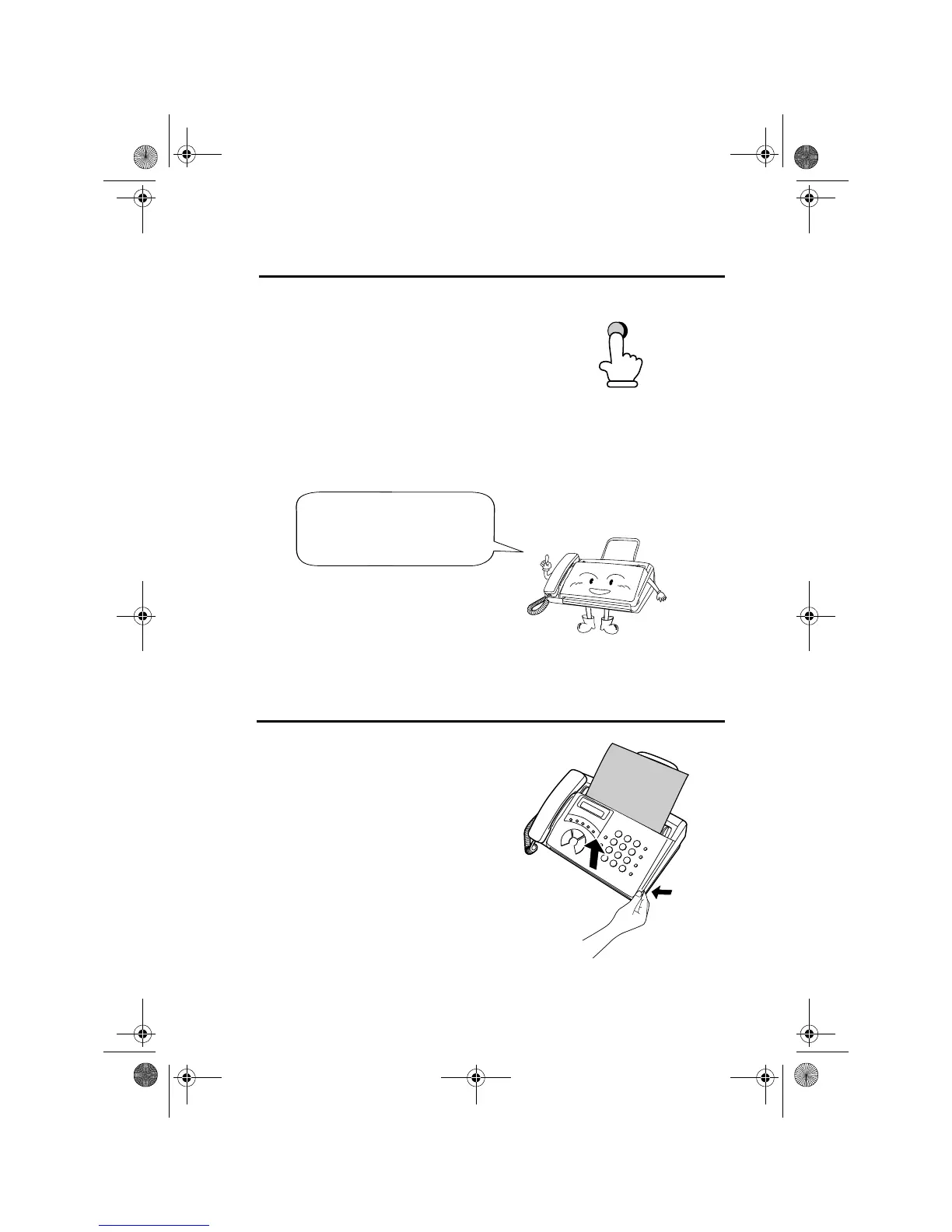Loading the Document
36
3
Adjust the resolution and/or contrast
settings (if desired) as explained in
the section
Resolution and Contrast
on the following pages, then dial the
receiving machine as explained in
Sending a Fax by Normal Dialling
later in this chapter.
Removing a document from the feeder
Important!
Do not try to remove a document without opening the operation panel.
This may damage the feeder mechanism.
1
Grasp the finger hold and pull up to
open the operation panel.
If you need to remove a
document from the feeder,
open the operation panel.
RESOLUTION/
RECEPTION MOD