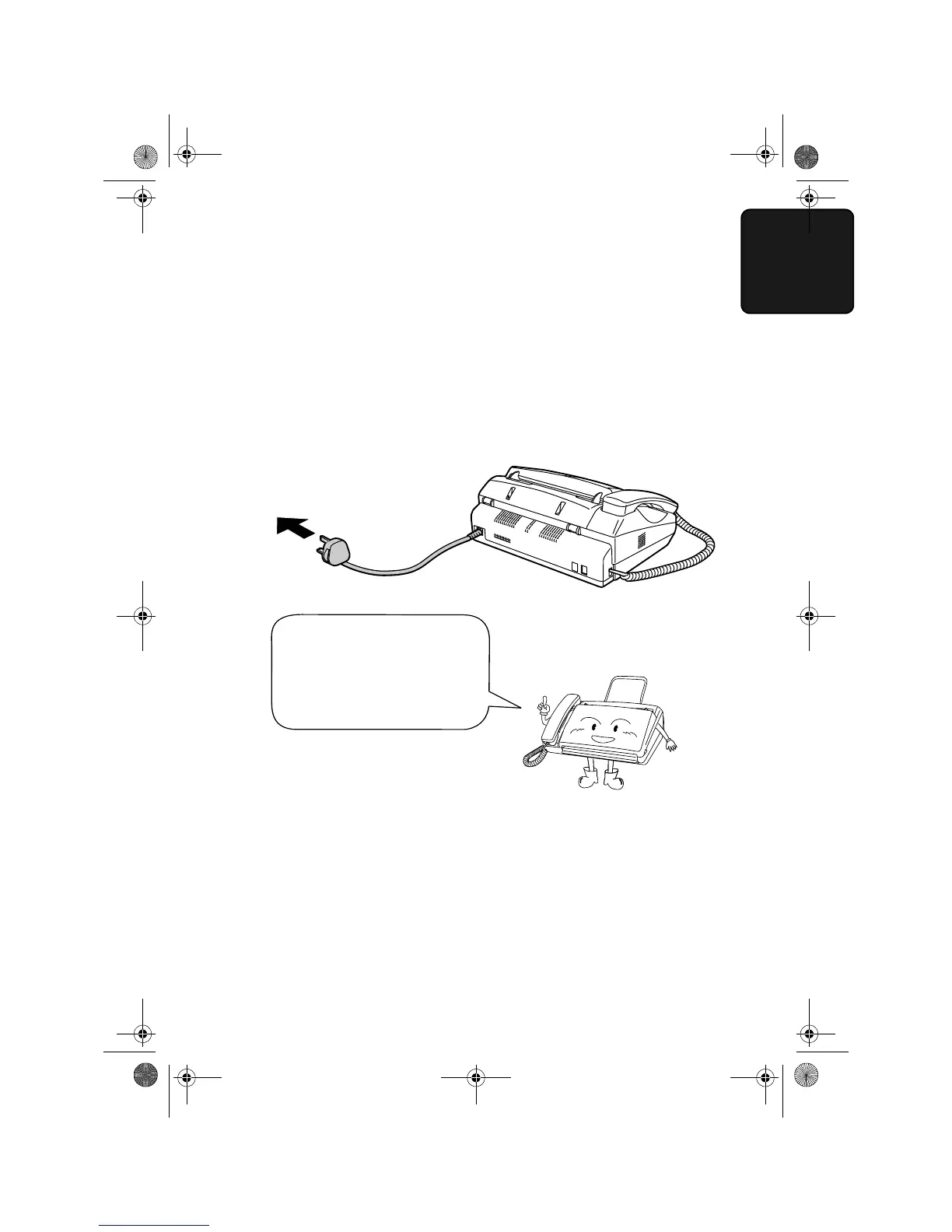Connections
15
1. Installation
Connecting the power cord
Plug the power cord into a 230 V, 50 Hz, earthed (3-prong) AC outlet.
Caution:
The mains outlet (socket-outlet) should be installed near the
equipment and be easily accessable.
Note:
If your area experiences a high incidence of lightning or power
surges, we recommend that you install surge protectors for the power and
telephone lines. Surge protectors can be purchased at most telephone spe-
cialty stores.
The machine does not have
a power on/off switch, so
the power is turned on and
off by simply plugging in or
unplugging the power cord.
all-ux40.book Page 15 Thursday, November 18, 1999 2:35 PM