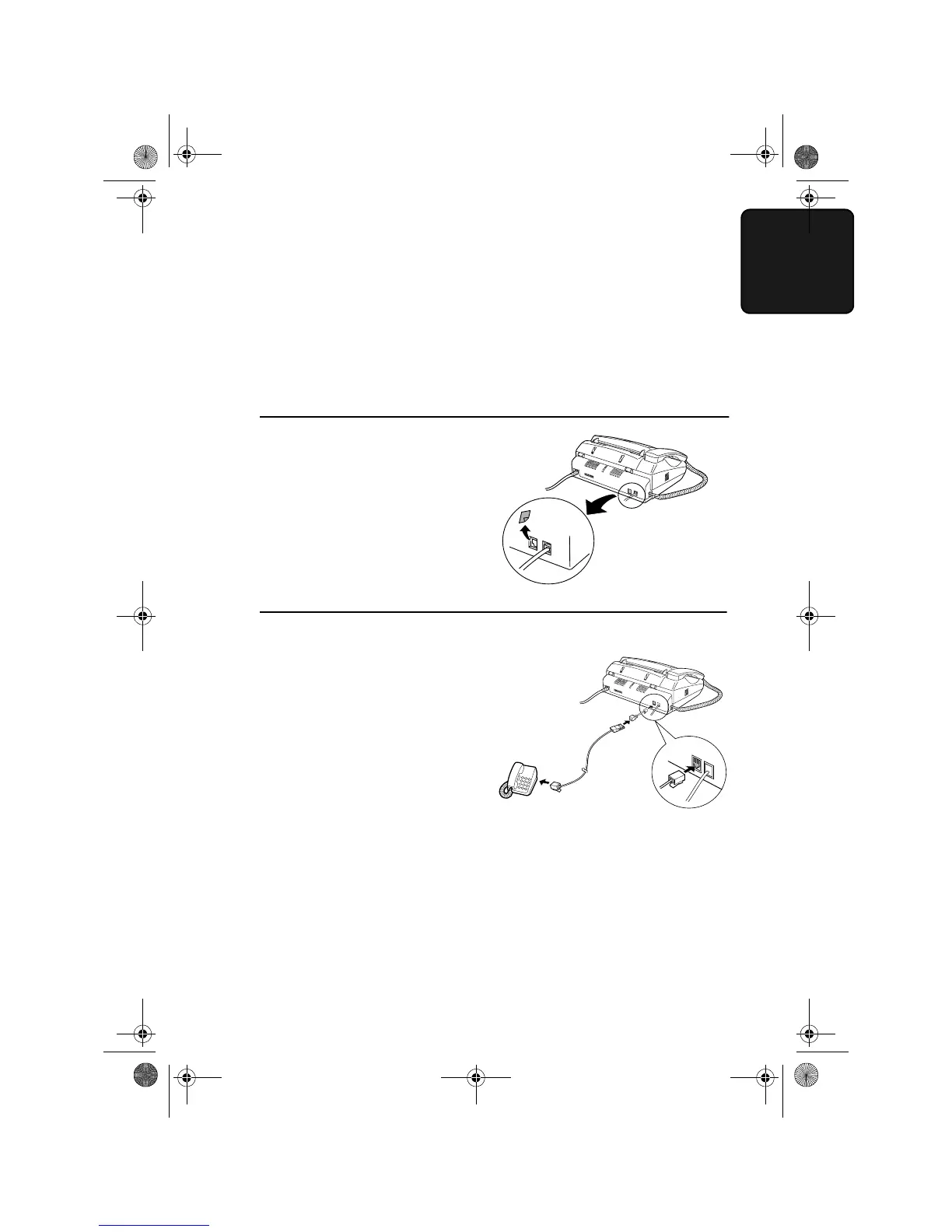Connections
17
1. Installation
Extension phone (optional)
If desired, you can connect an extension phone to the
TEL. SET
socket on the fax.
♦
To connect an answering machine to your fax, see Chapter 6,
Answering Machine Connection
.
1
Remove the seal covering the
TEL.
SET
socket.
2
Connect the extension phone line to
the
TEL. SET
socket using the
provided extension telephone socket
adapter.
•
Note for Eire:
The adapter is not
necessary. Insert the plug of the
extension phone line directly into
the
TEL. SET
socket.
TEL.
SET
TEL.
LIN
E
all-ux40.book Page 17 Thursday, November 18, 1999 2:35 PM