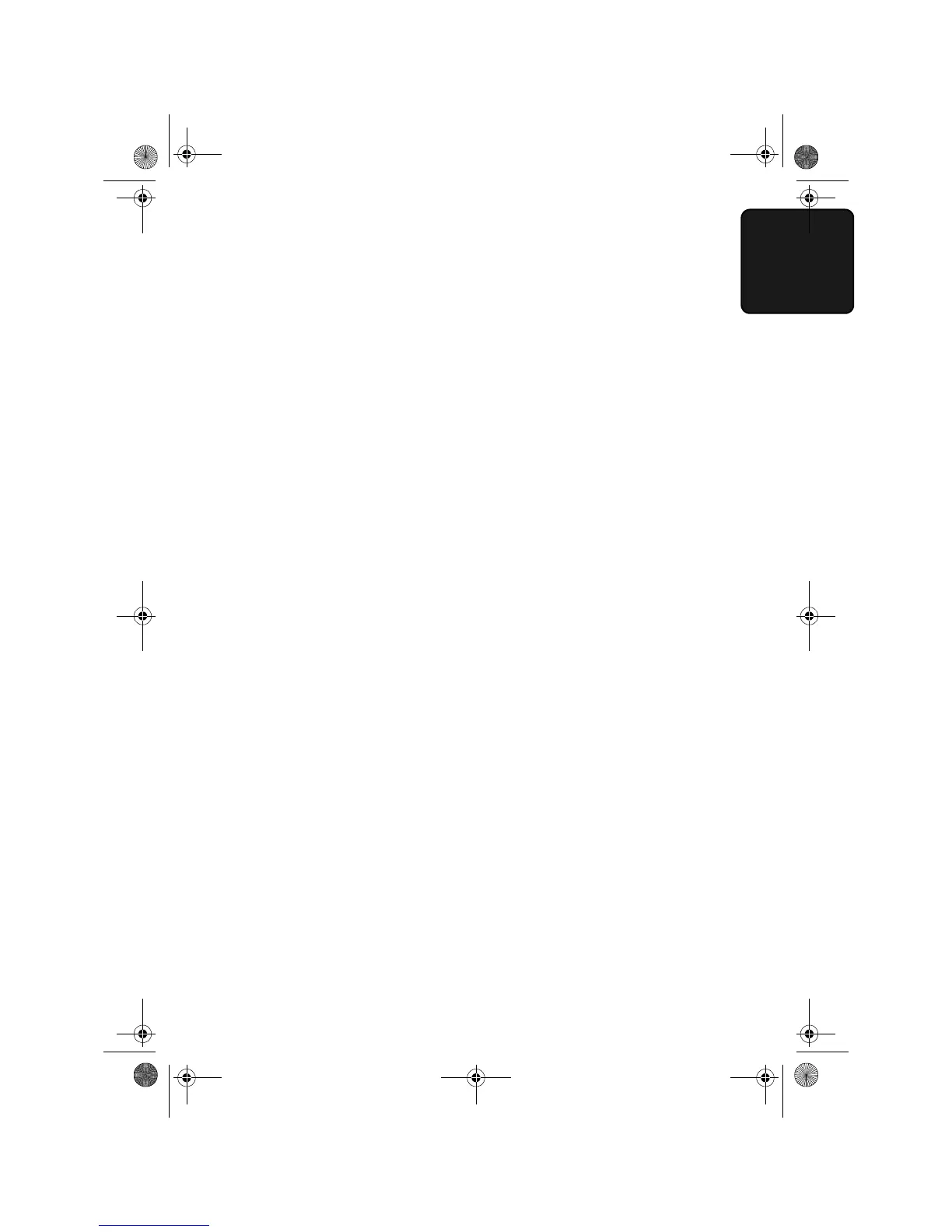Loading the Thermal Paper
21
1. Installation
Replacing the thermal paper
When the paper runs out, OUT OF PAPER will appear in the display.
Reception and copying will no longer be possible. To replace the
paper, first take out the old roll, then load the new roll as described
above.
To assure a long life for your fax and obtain the best reproduction
quality, we recommend that you use the following Sharp thermal
paper, which is available from your dealer or retailer:
FO-20PR6 THERMAL PAPER (30 m roll)
The use of any other paper may result in poor copy quality and
excessive build-up of residue on the head.
Handling thermal paper
Do not unpack the paper until you are ready to use it. It may become
discoloured if:
♦
It is stored at high humidity or high temperature.
♦
It is exposed to direct sunlight.
♦
It comes in contact with glue, thinner, or a freshly copied blueprint.
♦
A rubber eraser or adhesive tape is used on it, or it is scratched.
all-ux40.book Page 21 Thursday, November 18, 1999 2:35 PM