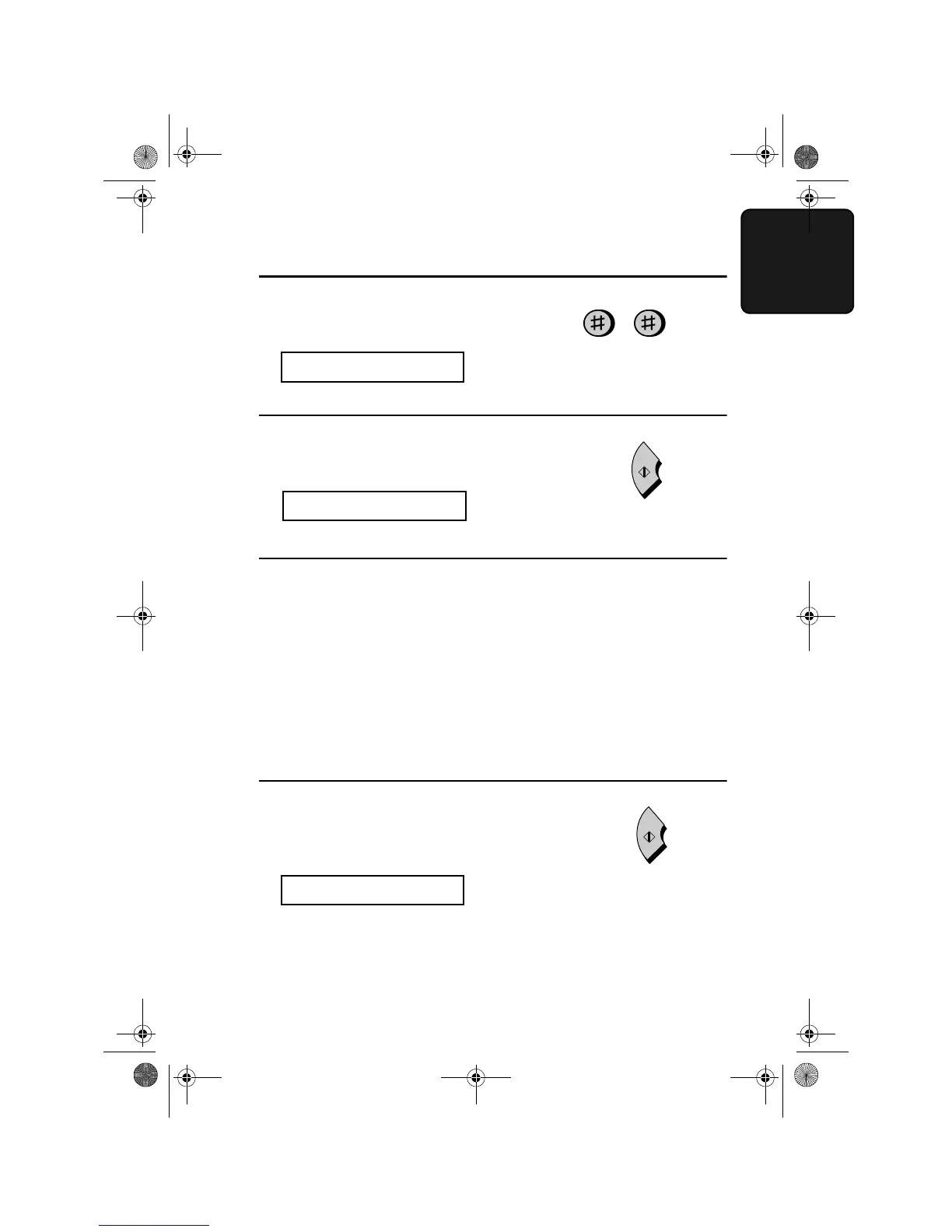Entering Your Name and Fax Number
23
1. Installation
4
Enter your fax number by pressing
the number keys (max. of 20 digits).
•
To insert a space between digits,
press the
#
key. To enter a “+”, press
the
*
key.
•
If you make a mistake, press the
SPEED DIAL
key to backspace and
clear the mistake.
5
Press the
START
key to enter the fax
number in memory.
The display will show:
3
Press the
START
key.
The display will show:
2
Press the # key twice.
The display will show:
OWN NUMBER SET
ENTER FAX #
ENTER YOUR NAME
START
START
all-ux40.book Page 23 Thursday, November 18, 1999 2:35 PM