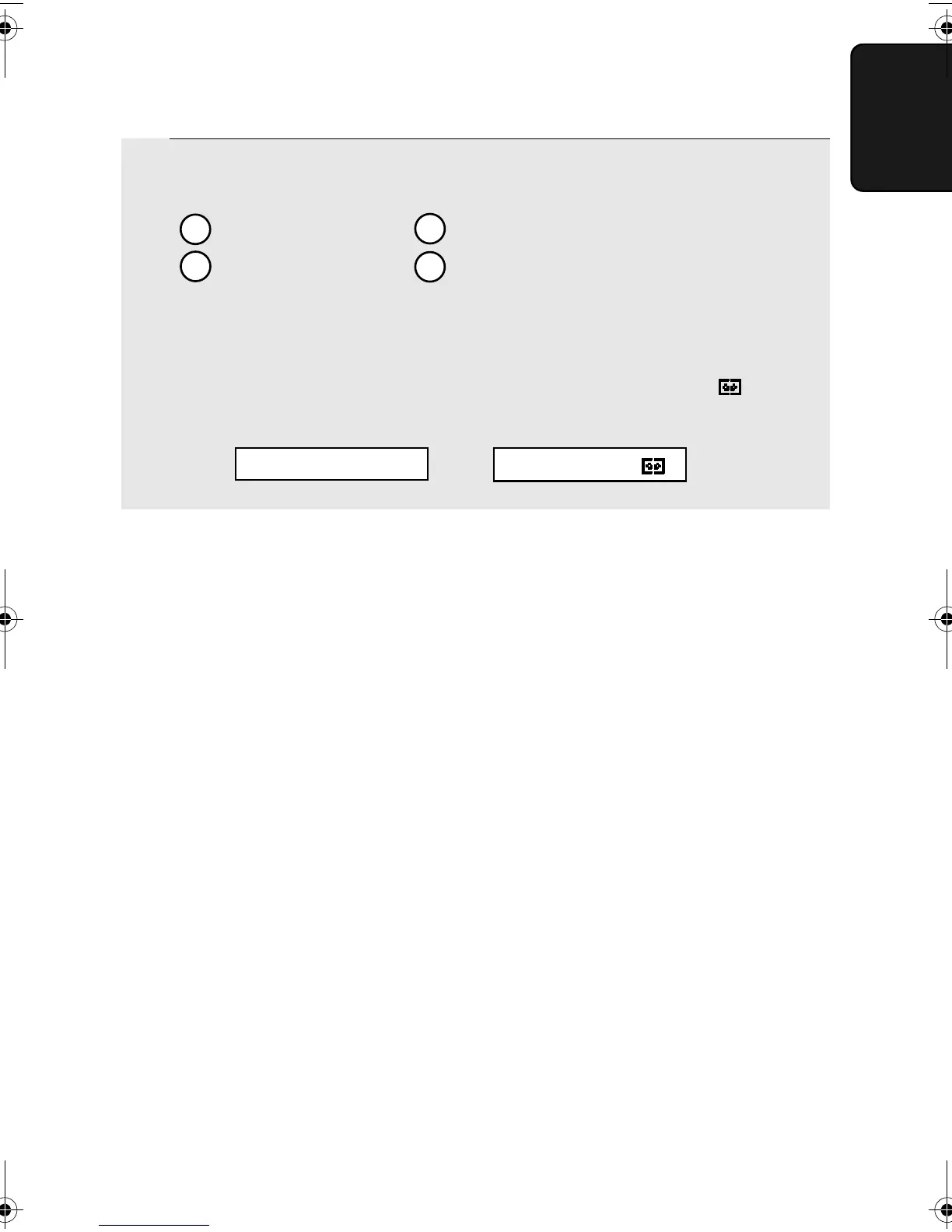Setting the Reception Mode
21
1. Installation
For more information on receiving faxes in FAX, TEL and TEL/FAX modes,
see Chapter 3. For more information on using A.M. mode, see Chapter 6.
2 Press the number key of the desired reception mode:
: TEL mode : FAX mode
: TEL/FAX mode : A.M. mode
• The display will revert to the date and time display. The selected reception
mode will appear to the right of the time.
Note: “T/F” will appear when TEL/FAX mode is selected, and “ “ will
appear when A.M. mode is selected:
1
2
3
4
10-MAY 10:35
10-MAY 10:35 T/F
all.bookPage21Monday,January23,20062:05PM