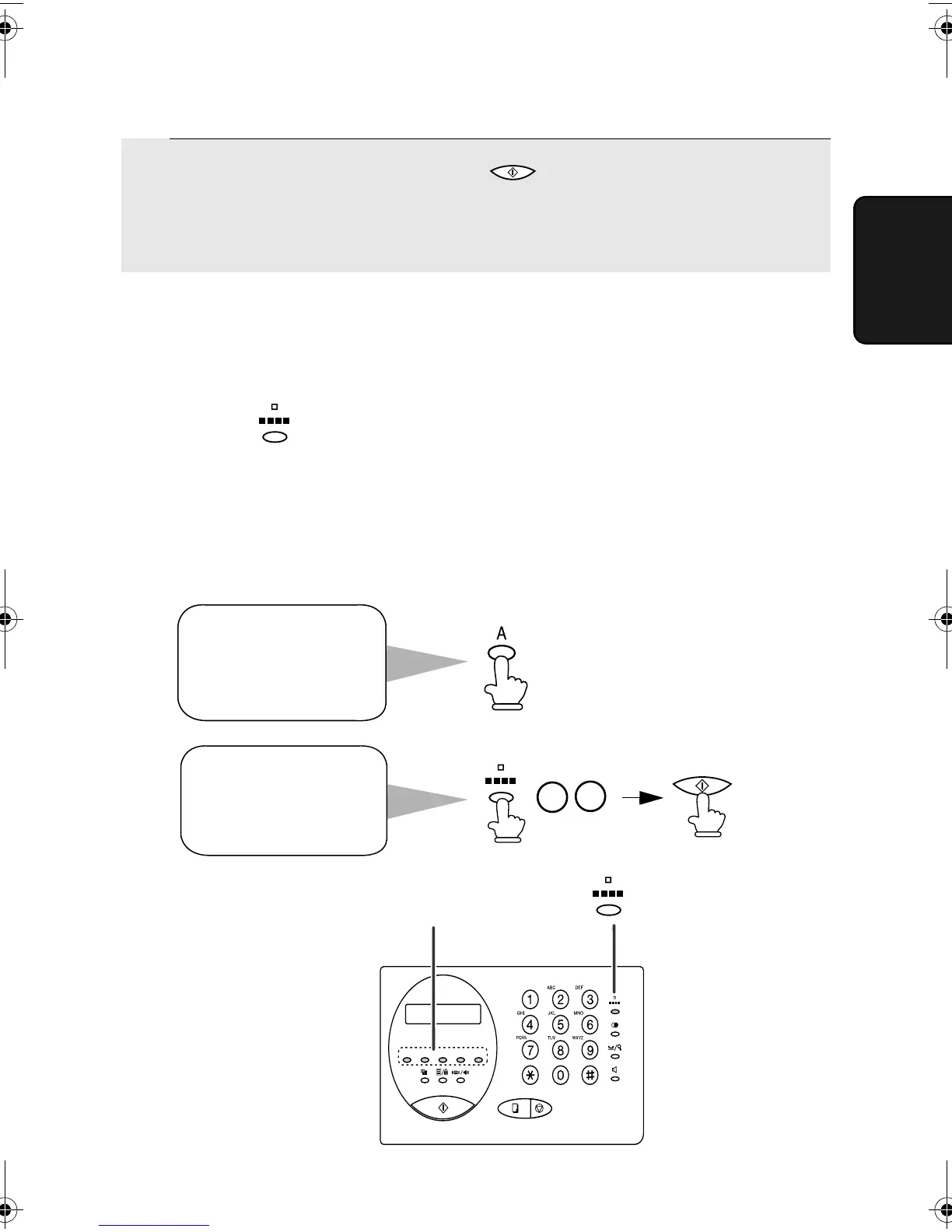Sending a Fax by Automatic Dialling
31
2. Sending
Faxes
Sending a Fax by Automatic Dialling
You can dial a fax or telephone number by simply pressing a Rapid Key, or by
pressing and entering a two-digit number.
♦ To use Automatic Dialling, you must first store the full fax or telephone
number in your fax machine
♦ When you store a fax or telephone number, you select a two-digit Speed
Dial number for it. 40 Speed Dial numbers are available.
5 When you hear the fax tone, press . Replace the handset if you
used it.
• When transmission is completed, the fax will beep once.
Speed Dial numbers
06 through 40 are for
dialling with the
SPEED key.
Speed Dial numbers
01 through 05 are for
Rapid Key (one-touch)
Dialling.
0
6
E
DCBA
Rapid Keys
all.bookPage31Monday,January23,20062:05PM