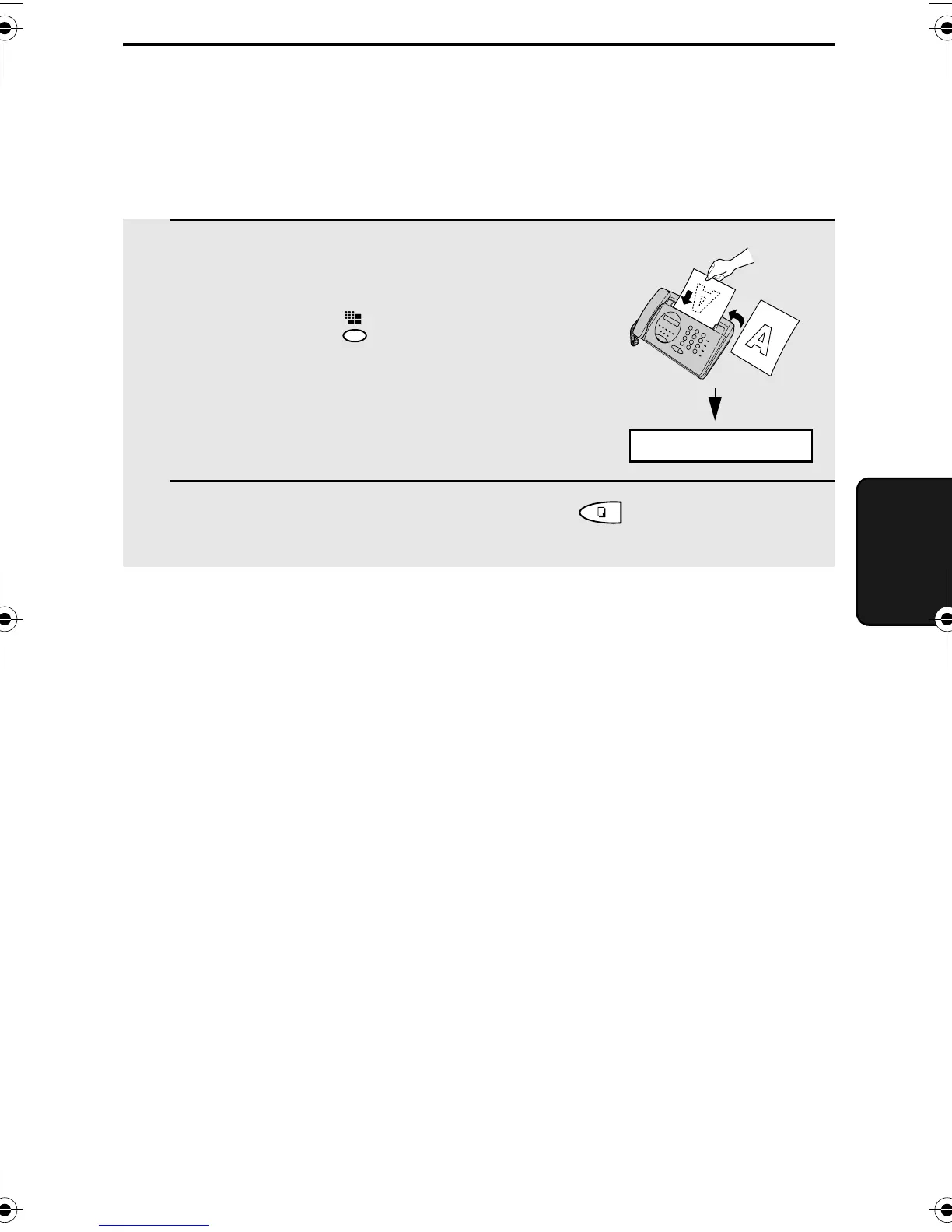47
4. Making
Copies
4. Making Copies
Your fax machine can also be used to make copies.
1 Load the document(s) face down.
(Maximum of 10 pages.)
• If desired, press to set the
resolution and/or contrast.
(The default resolution setting for
copying is FINE.)
2 When you are ready to begin copying, press .
READY TO SEND
all.bookPage47Monday,January23,20062:05PM