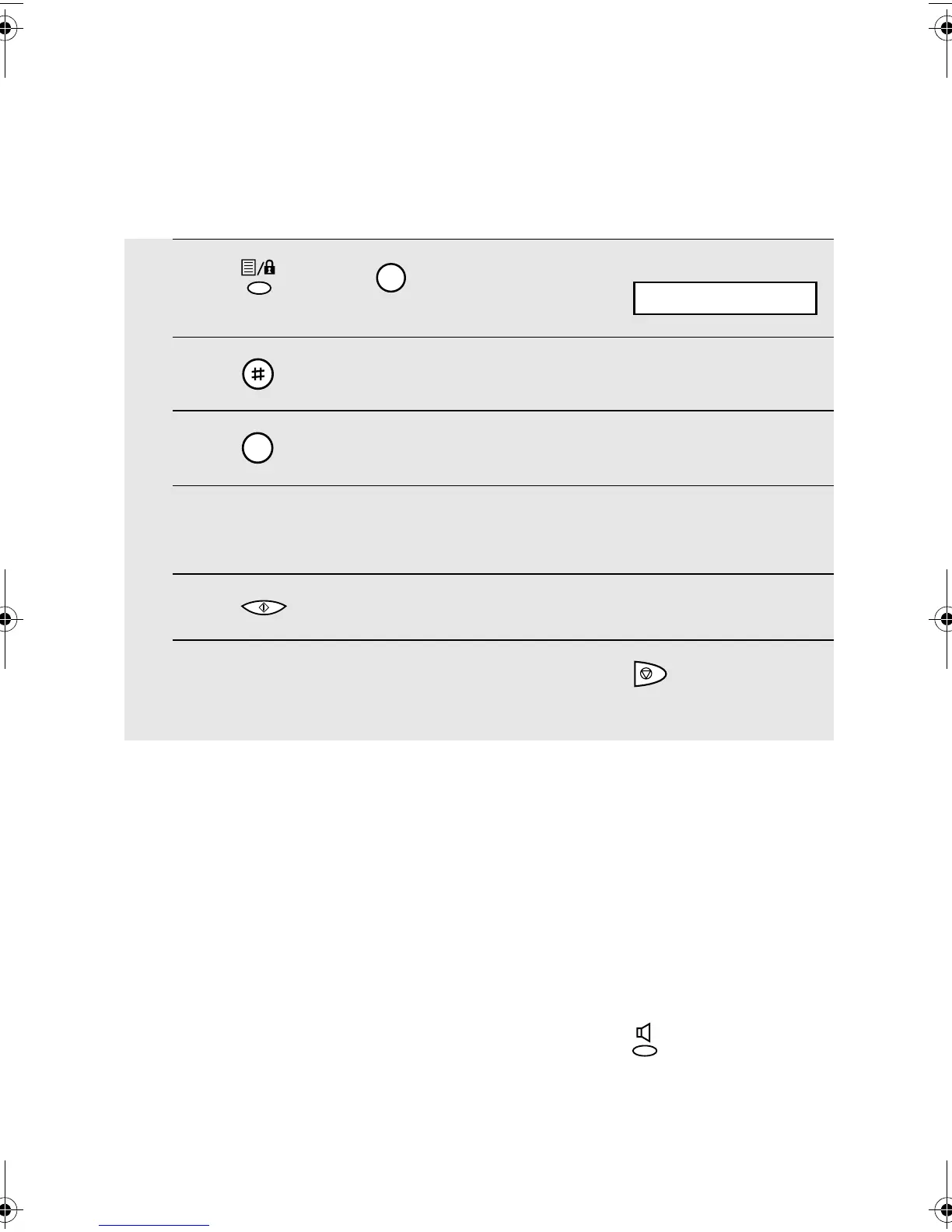Sending a Fax by Automatic Dialling
34
Chain Dialling for area and access codes
You can also store an area code or access code in a Rapid Key or Speed Dial
number. To use this number to dial, see Chain Dialling in Chapter 5, Making
Telephone Calls.
Note: An area code or access code stored in a Rapid Key or Speed Dial
number can only be used if the handset is lifted or the is pressed before
dialling.
1 Press once and once.
2 Press once.
3 Press to select CLEAR.
4 Enter the Speed Dial number that you want to clear by pressing the
number keys.
5 Press .
6 Return to Step 4 to clear another number, or press to return to the
date and time display.
3
2
Display:
ENTRY MODE
Clearing auto-dial numbers
If you need to clear a number, follow these steps:
all.bookPage34Monday,January23,20062:05PM