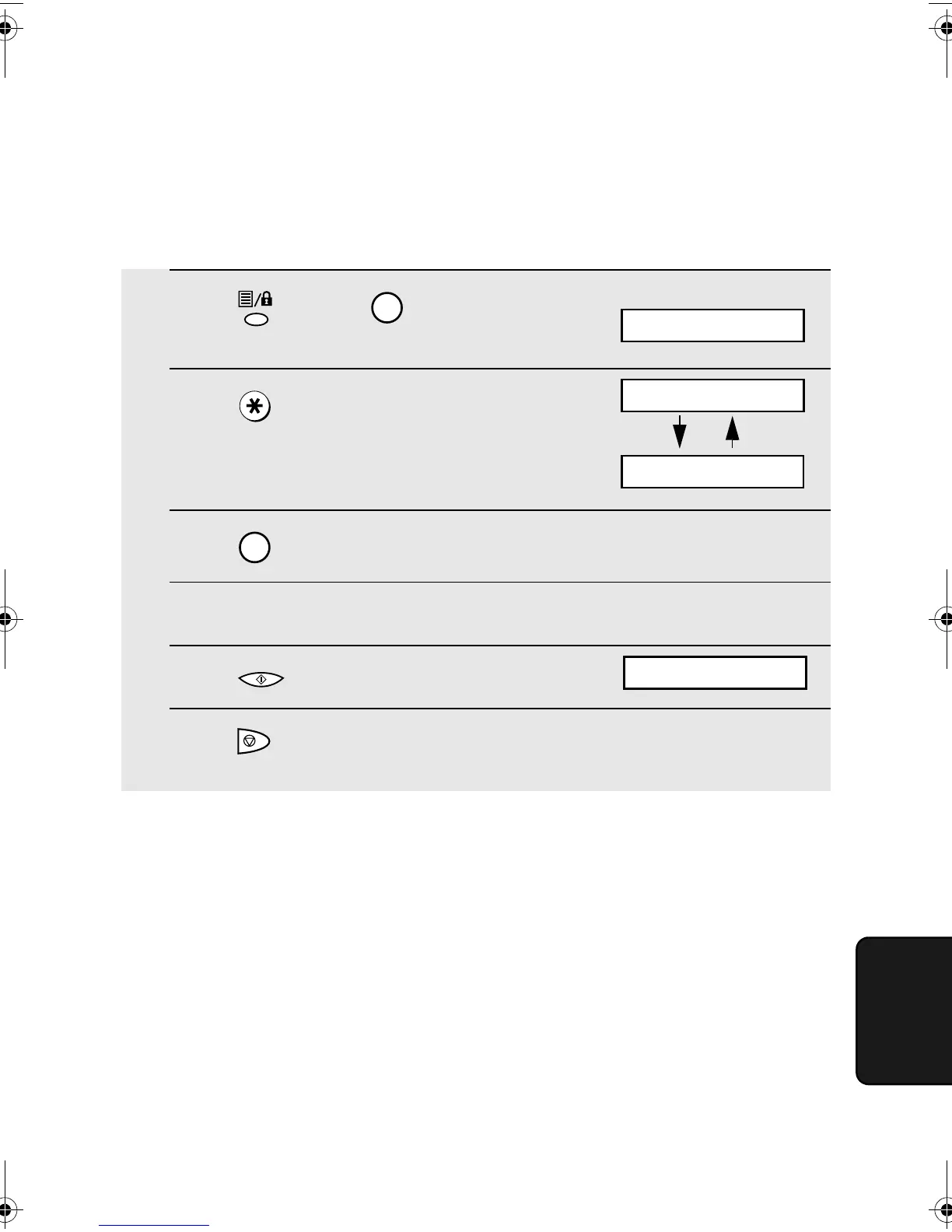Key Lock Function
67
7. Special
Functions
1 Press once and once.
2 Press 3 times.
3 Press to select CLEAR.
4 Enter the current Key Lock code (the code that you wish to clear).
5 Press .
6 Press to return to the date and time display.
3
2
Display:
ENTRY MODE
STORE JUNK #
Clearing (changing) the Key Lock code
In the event that you need to clear the Key Lock code, follow the steps below.
♦ If you need to change the code, first clear it and then store a new code.
KEY LOCK CODE
1 = SET, 2 = CLEAR
all.bookPage67Monday,January23,20062:05PM