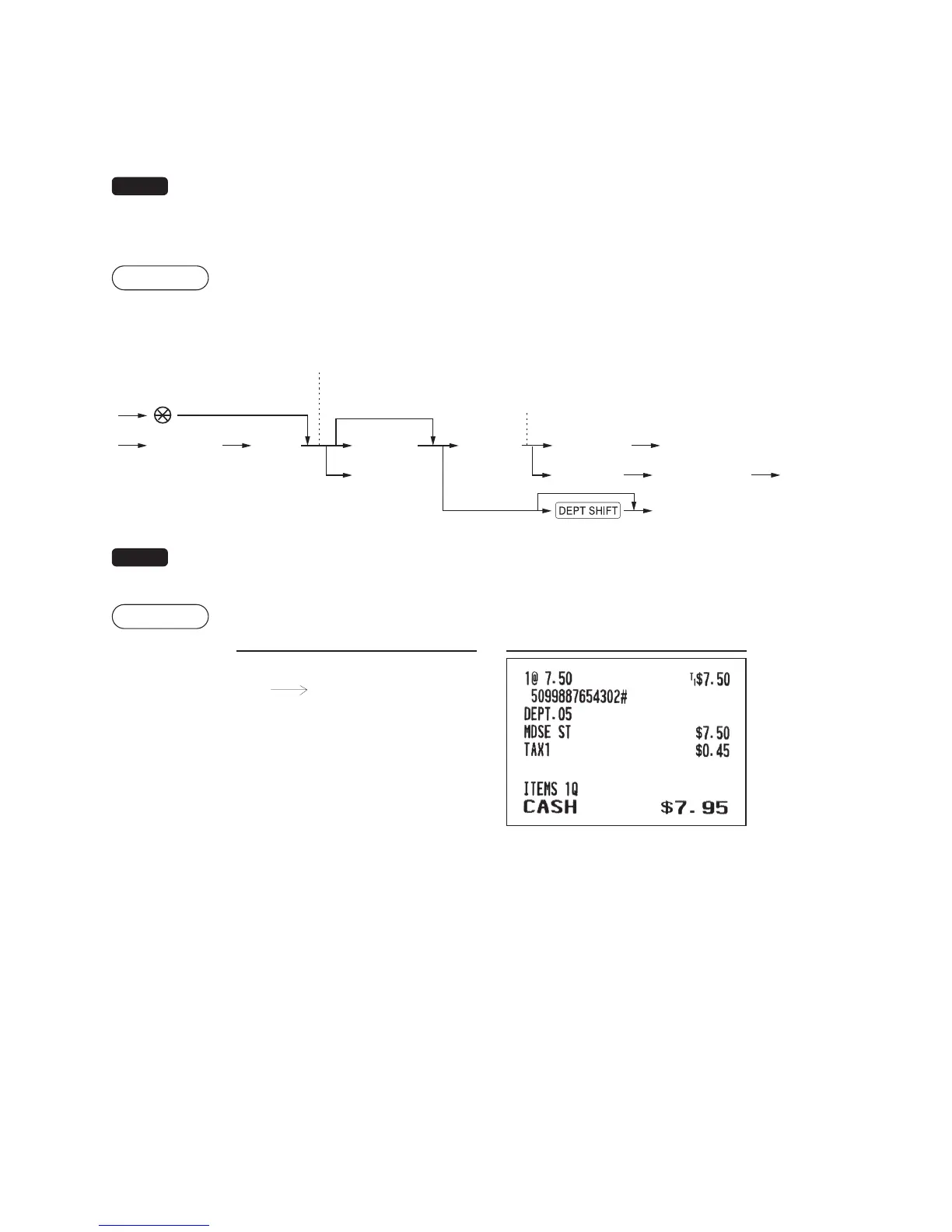22
■
UPClearningfunction(creationandregistrationofunknownUPCs)
When you enter or scan an undened UPC code, you are required to enter its unit price and the associated
department. The code, associated department and unit price entered are stored in the UPC le and used for
future UPC sales entries.
• When there is no capacity remained in the le, the data is not stored in the le.
• For the text for the UPC code, the text of its associated department is applied.
• You can use the UPC learning function in the training mode.
Procedure
Unit price Dept. code
Department key
Dept. selection
Q
A
Undefined
UPC code
Scan an undefined UPC code
Ap
a
A
“UNDEFINED CODE” is displayed
with beep sounds and price input
window is displayed.
When the unit price is zero.
Dept. code input window
is displayed.
To cancel
the operation